While it is very easy to create columns within a text block, you may want to have text flow from one text block to another. Or, you may want your text to flow onto an open path or into a closed path. 353b121d You can link the text in these ways by using the Link box of the text block.
To link text between objects:
Select a text block you would like to link to another object.
Using the Selection tool, drag from the Link box of the text block. You will see a wavy line extend out
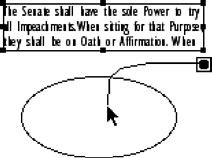
Drag the wavy line onto the object to which you want to link your text
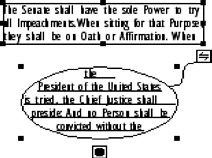
Release the mouse button. If you had an overflow of text, the text flows into the new object and you see arrows in the Link box.
TIP
If you did not have an overflow, you still see arrows in the Link box. This indicates that if you add text or decrease the size of the first text box, the text will appear inside the new object.
TIP
You can link text within a page or across pages.
|