ALTE DOCUMENTE
|
||||||
If you have defined a color, you can use that color as the basis for a tint. This is handy if you are working with spot colors and want to apply tints of those colors.
To define a tint of a color:
Define the color in the Color Mixer.
or
Add the color to the Swatches panel.
If you have not added the color to the Swatches panel, use the pop-up menu in the Tints panel to add the color to the Swatches panel
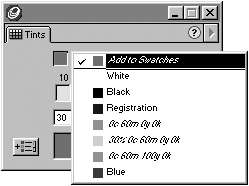
or
Choose a color from the pop-up menu in the Tints panel.
Choose the tint percentage by one of the following methods:
o Adjust the tint slider.
o Type a percentage in the tint field.
o Click one of the tint swatches.
To Add Tints to the Swatches panel:
With a tint percentage defined, click the Add to Swatches panel icon in the Tints panel . The Add to Swatches panel dialog box appears


TIP
Hold the Cmd/Ctrl key to bypass the Add to Swatches panel dialog box.
The name of the tint is shown as a percentage of the color's name. You can rename the color by typing in the field.
Click the Add button to add the tint to the Swatches panel.
Color-matching system librariesFreeHand supplies you with various color libraries that are used by commercial printers, artists, and designers. Some of these color libraries are process color, some spot. They are customarily used with printed swatches that allow you to pick a name from the library and compare it to a specific printed color. The color-matching systems that ship with FreeHand include Pantone (both process and spot), Trumatch (process), Toyo (spot), DIC (spot), Focoltone (process), and Web-safe colors. If you need more information on which color-matching system to use, consult with the print shop that will be printing your work. FreeHand also supplies two libraries of colors called Crayon and Greys. Neither the Crayon nor the Greys libraries are part of any standard color-matching system. They are included to give you an easy way to import a range of colors. |
|