STATIC ROUTE
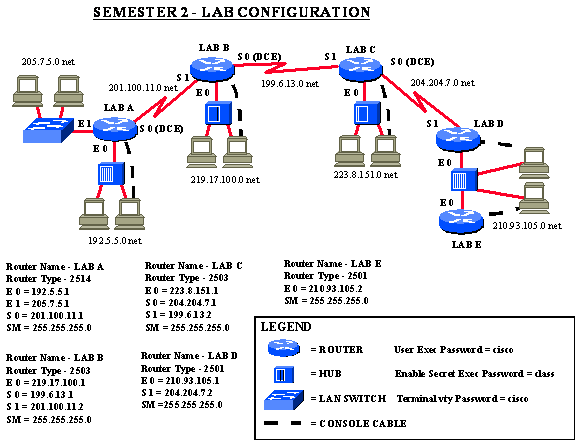
Objective: Configure a static route between direct neighboring routers.
From the Router console
Step Enter user exec mode with the cisco password
Step 2 - Ping all interfaces on your router and the direct neighboring routers.
Document in your LAB Engineering Journal the responses from
ICMP Ping command.
Question ? Did any of the router interfaces respond with a successful
ping.
Answer ___________ ______ ____ _______
Step 3 - Enter enable exec mode with the class password
Step 4 - display the current startup-config
Question ? Is there any routing protocol or static routes defined
Answer - __________ ______ ____ _______
Step 5 - Enter configuration mode by entering config term command at the router prompt.
Question ? What changed in the router prompt.
Answer - __________ ______ ____ _____ _______ ______ _______
Step 6 - Enter ip route ?
Question ? What was the router response.
Answer - __________ ______ ____ _____ _______ ______ _______
Step 7 - Enter ip route xxx.xxx.xxx.xxx ?
Where xxx.xxx.xxx.xxx equals the IP network address of one of the
networks on a direct neighboring router.
Question ? What was the router response
Answer - __________ ______ ____ __________________
Step 8 - Enter ip route xxx.xxx.xxx.xxx yyy.yyy.yyy.yyy ?
Where xxx.xxx.xxx.xxx equals the IP network address and yyy.yyy.yyy.yyy
equals the subnet mask of the destination network you want to reach.
Question ? What was the router response
Answer - __________ ______ ____ __________________
(note: we are only trying to get to the networks on the routers that are direct
neighboring routers)
Step 9 - Enter ip route xxx.xxx.xxx.xxx yyy.yyy.yyy.yyy zzz.zzz.zzz.zzz
Where xxx.xxx.xxx.xxx equals the IP network address and yyy.yyy.yyy.yyy
equals the subnet mask of the destination network you want to reach.
zzz.zzz.zzz.zzz equals the IP address of the direct neighbor interface.
(That is the address of the neighbor interface that is directly connected to your
router).
Step 10 - Enter exit
Step 11 - Enter show running-config
Question ? Did the static route you defined appear
Answer - __________ ______ ____ ___________________
Step 12 - Enter the copy running start command at the router prompt.
This command will permanently write the configuration change to memory
Step 13 - Enter the ping xxx.xxx.xxx.xxx command (were xxx.xxx.xxx.xxx is the IP
address of the neighboring router interface you just applied a static route for.
Question ? Was the neighboring router interface reachable.
Answer - __________ ______ ____ _____ _______ ______ _______
Step 14 - Repeat steps 5 - 13 for all other networks on direct neighboring routers
|