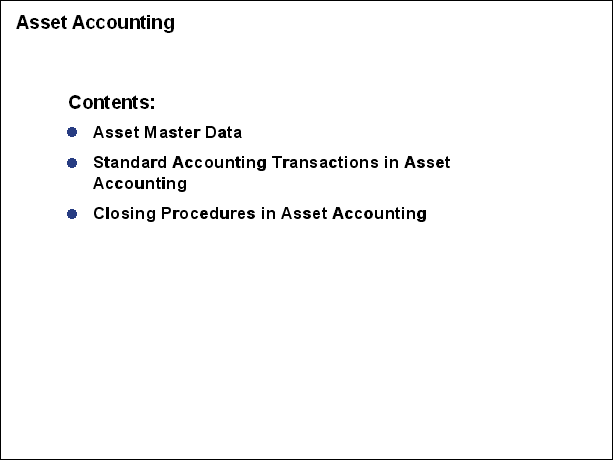
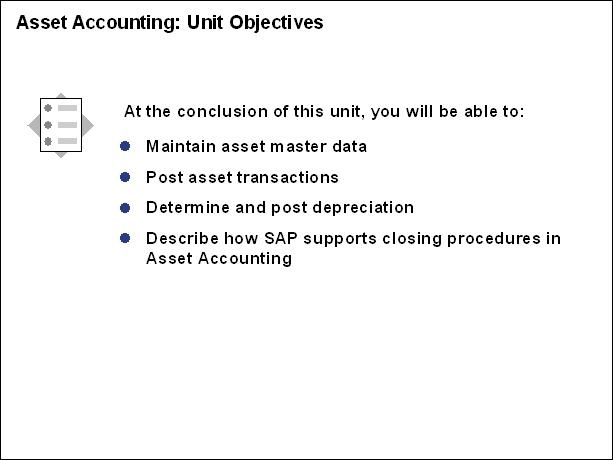
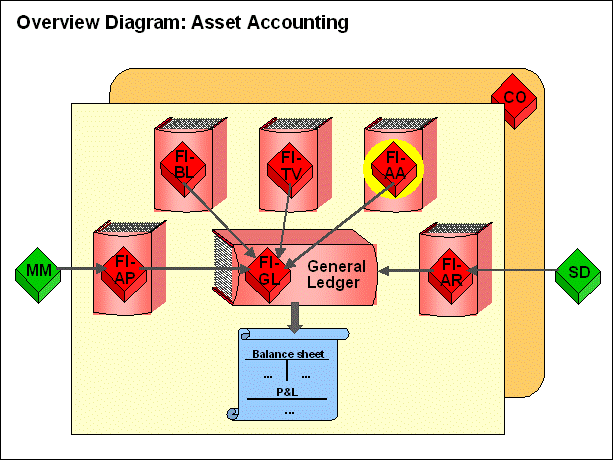
Asset Accounting records all accounting transactions relating to the management of assets.

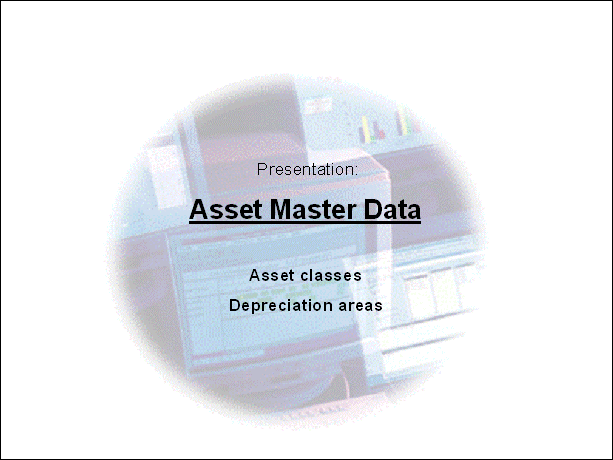
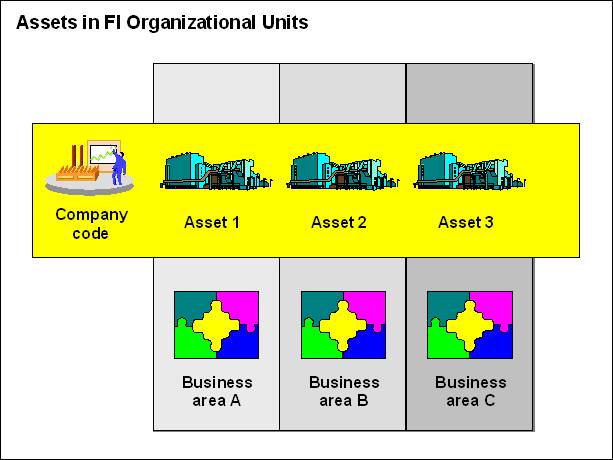
Each asset belongs to a company code and business area. All postings made for the asset (acquisitions, retirements, deprec 11311r177l iation, etc.) are applied in the assigned company code and business area.
Additionally, you can assign the asset to various CO objects (cost center, internal order, activity type) and logistic organizational units (for selection purposes only).

The asset class is the main criteria for defining the asset. Each asset has to be assigned to an asset class. In the asset class, you can define certain control parameters and default values for depreciation and other master data.
Assets that do not appear in the same line item of the balance sheet (such as buildings and equipment) have to be assigned to different asset classes. Additionally, there is at least one special asset class for assets under construction and one for low-value assets.
Note 1: You can also create asset classes for intangible assets.
Note 2: The application component PM (Plant Maintenance) is used for the technical management of assets. The application component TR (Treasury) is used for managing financial assets.
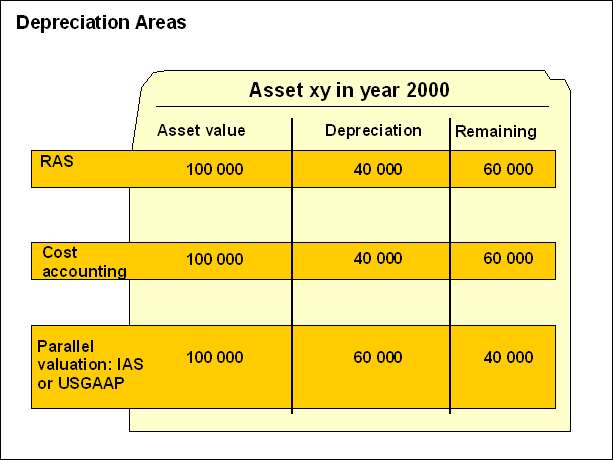
It often occurs that asset balances and transactions need to be valuated differently for various purposes. You may, for example, use various valuation methods for:
Financial statements based on regional requirements - RAS = Romanian Accounting Standards;
Financial statements for tax purposes (if a different deprecation method is allowed);
Controlling (costing);
Parallel accounting methods for group financial
statements (per
In order to keep more than one valuation basis, so-called depreciation areas are kept in the R/3 System. Separate transaction figures are kept in each area:
per asset and depreciation area;
for individual value components such as balances, depreciation, remaining book value, etc.
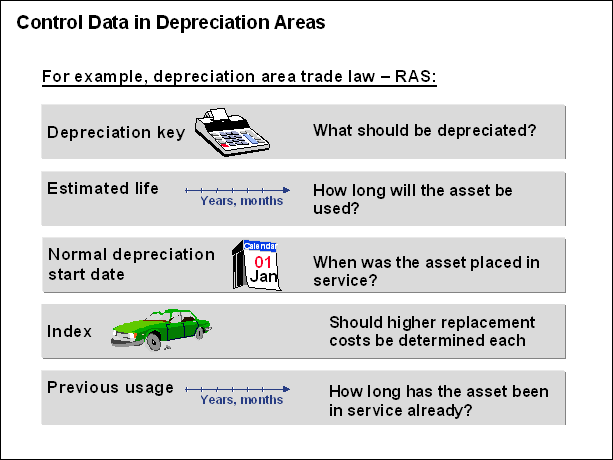
Various data is stored in the asset master data for depreciation areas and controls the calculation of normal and special depreciation for the special depreciation area. You can thus use a different depreciation method for general business procedures than the depreciation method required by the tax authorities.
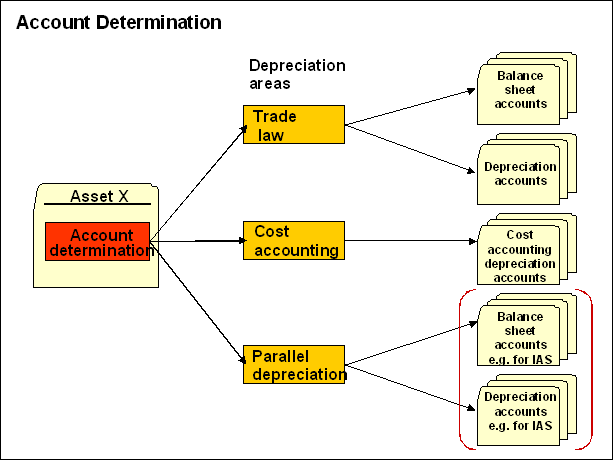
Since the depreciation areas in asset accounting do not exist in the general ledger, these values have to be posted to various G/L accounts in the general ledger. The G/L accounts are then used in various financial statement versions (financial statements per GAAP, financial statements for tax authorities, group financial statements, and so on).
These G/L accounts are:
Balance sheet accounts, which record the adjustments to the asset's value
Depreciation accounts for depreciation and appreciation
The assignment of the G/L accounts to various valuation areas is saved in a single account assignment key, which is entered in the asset master record. Assets of the same asset class all have the same account assignment key, that is, their values are all posted to the same reconciliation accounts.
Note: Many companies prefer to keep parallel valuations in Asset Accounting (either statistically or for information purposes) and not in the general ledger. In this case, you do not need to make the related G/L account assignments.
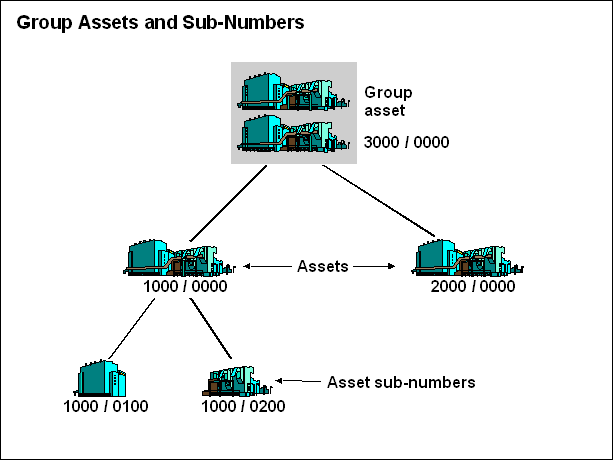
For reporting purposes, parts of an asset can be kept under asset sub-numbers, and assets can be combined in group assets.
The main asset is assigned the sub-number 0000, allowing the asset sub-numbers to be assigned as desired.
A group asset has its own master data. Several main
assets can be assigned to a group. This is important in the
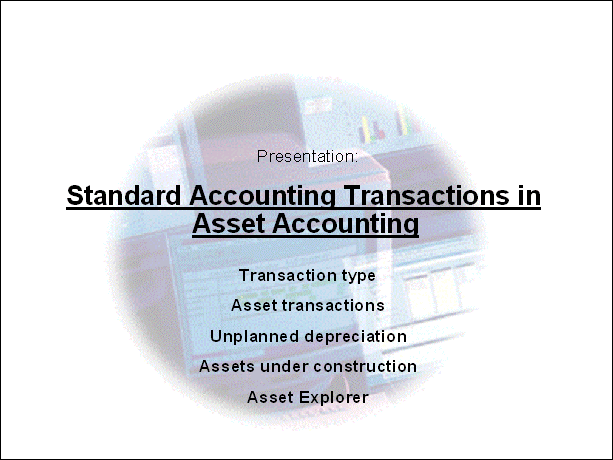
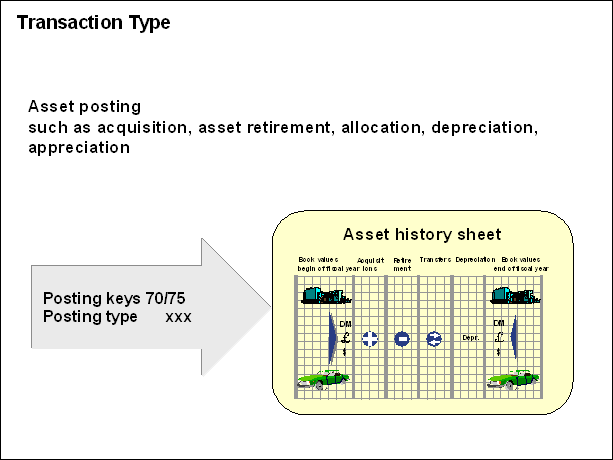
The transaction type is an addition to the asset posting keys 70 and 75 and it has to be included when posting to an asset account. The transaction type is necessary for asset accounting, since it specifies exactly where the asset posting is listed in the asset history sheet.
The transaction type is the distinguishing characteristic of the various asset postings, which include:
Buying and selling
Credit memos
Acquisitions from internal production
Adjustment postings
Retirements without revenue
Depreciation and appreciation
and so on

Asset transactions (acquisitions, retirements) can be posted in various ways to meet the organizational and business requirements of the company. In FI-AA you can post:
Without a vendor or a purchase order. The offsetting entry is made in a G/L clearing account.
Integrated with A/P but without reference to a purchase order.
Via materials management using the MM functions (purchase order, goods receipt, invoice receipt).
When posting to accounts of two subsidiary ledgers, the reconciliation accounts of both subsidiary ledgers are updated in the general ledger.
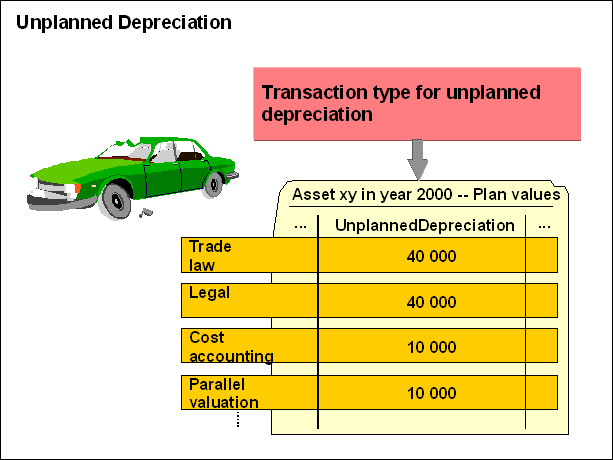
Unplanned depreciation is posted if something happens to the asset which permanently lowers the asset's value.
As with every asset transaction, you need to use a specific transaction type for unplanned depreciation.
It is possible to enter different values in the various valuation areas for the damages incurred. For example, the company may set the loss higher for cost accounting than for the company's financial statements.
After posting the transaction, the unplanned depreciation is saved as planned values. The actual amounts are posted when the depreciation posting run is carried out during closing.
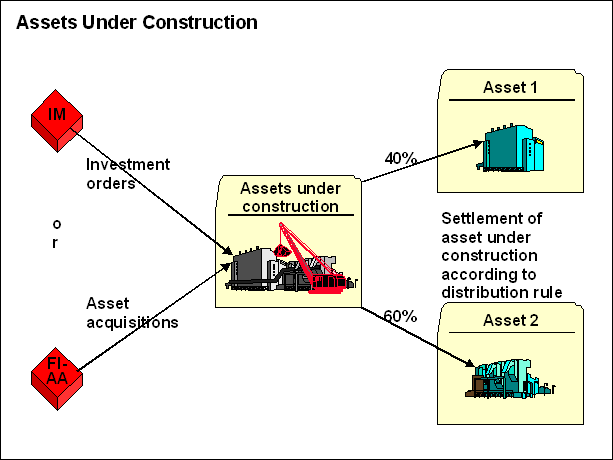
The expenses for assets under construction can be managed in two ways:
In the application component IM (Investment Management), you can create, post, and manage investment orders. These orders are then reconciled with the asset under construction. IM provides extensive functions for supporting investment procedures.
If IM is not used, the asset under construction can be posted to directly in Asset Accounting, since assets under construction rarely occur.
Once the asset is complete, master data has to be created for the completed assets
The values from the asset under construction account have to be posted again as completed assets, and the assets have to be activated. To do so, the expenses can be distributed to several asset accounts using a distribution rule.
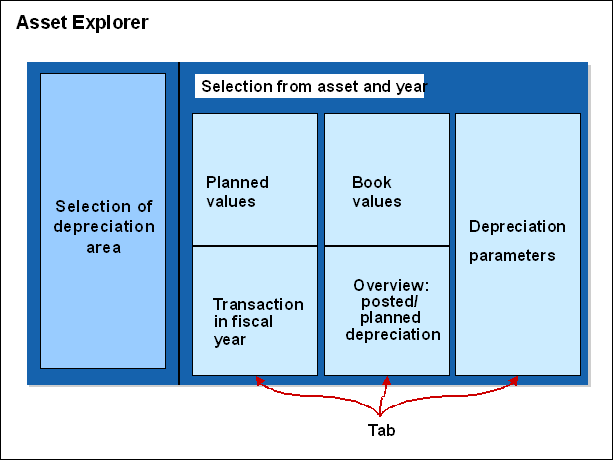
Beginning in Release 4.6, the Asset Explorer offers a clear overview per depreciation area, asset, and fiscal year for:
Planned values
Posted transactions
Posted amounts
Posted and planned depreciation
Depreciation parameters
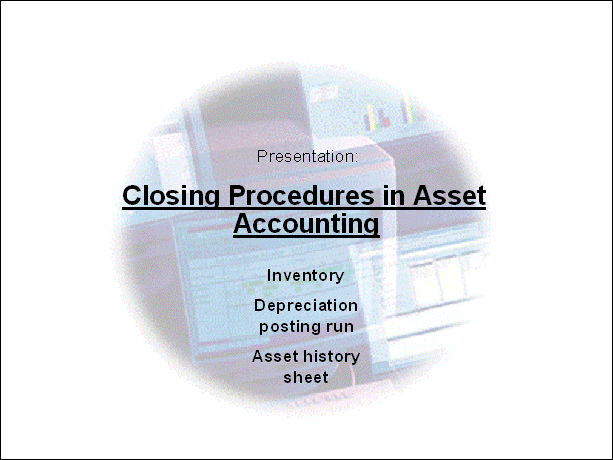
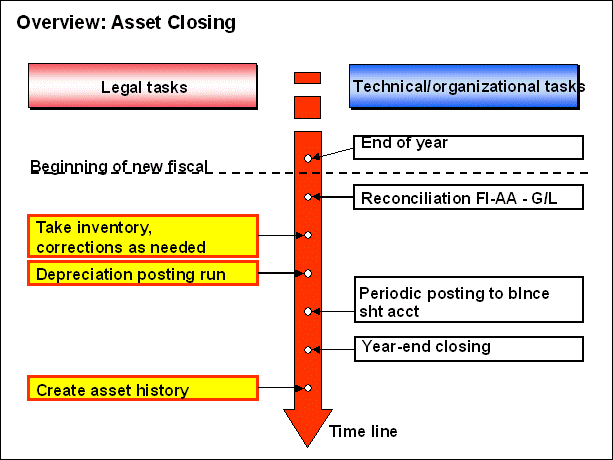
Closing can roughly be divided up into two types of work:
Legal requirements (mandates required by the government)
Technical/organizational tasks (preparatory steps that are necessary technically or that support the accounting organization)
The switch to the new year is completed in the old fiscal year, thus carrying the balances of the asset accounts forward to the new fiscal year.
At the beginning of the new fiscal year, a technical reconciliation is performed, which compares the transaction figures in Asset Accounting with the corresponding figures in the G/L accounts.
Afterwards, inventory is taken and adjustment postings are made should any corrections need to be made. The depreciation posting run posts the depreciation to the general ledger.
Since only one depreciation area can post its asset postings to the general ledger, the additional, relevant depreciation areas are posted to the general ledger using a program (periodic asset account postings).
The asset history sheet can now be created.
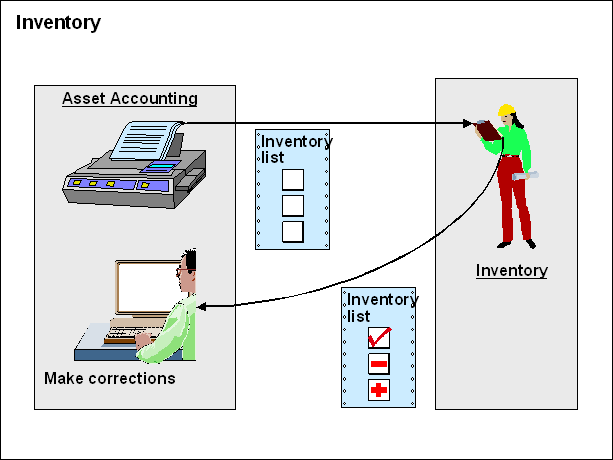
You can create one or several inventory lists with the R/3 System for the inventory process. The lists are given to the employees who complete the inventory check. They note any discrepancies and return the list to the accounting department, and the accountants enter the corrections in the system.
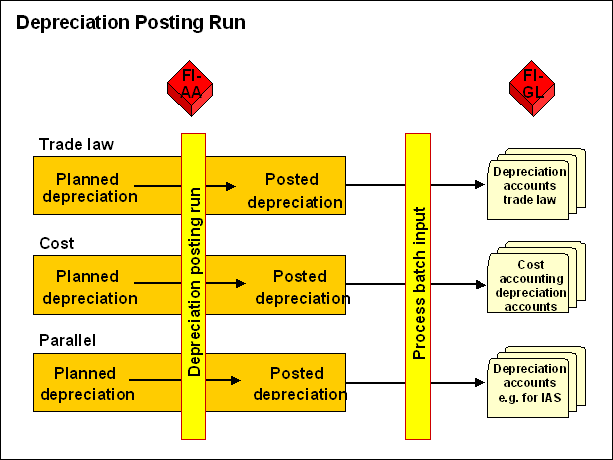
All depreciation (normal depreciation, special depreciation, unplanned depreciation) is initially kept in the form of planned values in Asset Accounting. Only after the depreciation posting run has been completed is the depreciation actually posted in Asset Accounting. Additionally, a batch input is created which contains the postings for the G/L accounts. When this is run, the depreciation is posted to the corresponding depreciation accounts.
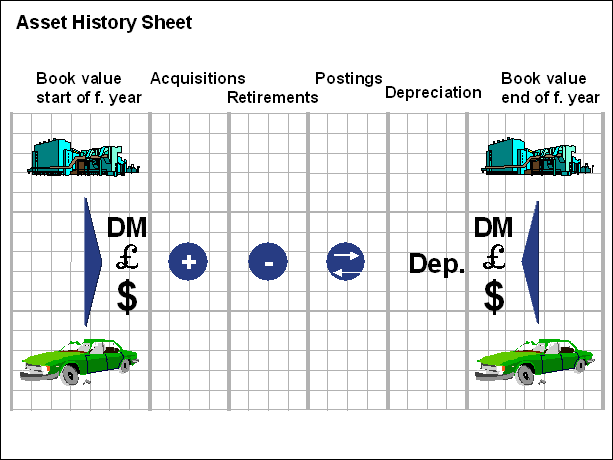
The asset history sheet is the most important and most complete evaluation available for closing. As with financial statements, the structure of the asset history sheet is based heavily on country-specific requirements. It is thus possible to create various asset history sheet versions.
Each asset history sheet version contains various history sheet groups such as:
Book values at the beginning of the fiscal year
Acquisitions
Retirements
Adjustment postings
Depreciation
Book values at the end of the fiscal year
Exercises:
To access Asset Accounting:
Accounting Financial accounting Fixed assets
Creating asset balance lists
Create an asset balance list for company code 0600 in depreciation area 01 (book depreciation) on 12/31 of the current fiscal year.
Info system Reports on Asset Accounting Asset Balances Balance Lists Asset Balances ...by Asset Class
Creating a complete asset balance list
Create a complete asset balance list of all assets in depreciation area 01 - book depreciation of company code 0600 as of 12/31 of the current fiscal year. List all assets.
Balance list of an asset class
Asset list of all low-value assets
Asset list of all assets under construction
Creating asset master data
Asset Create Asset
Asset acquisition
Posting the asset acquisition
Assets Posting Acquisition External acquisition With vendor
Displaying documents
View this document in the document overview.
Asset query
Use the Asset Explorer to check the values of the new asset in depreciation area 01 (book depreciation).
Asset Asset Explorer
Scheduling unplanned depreciation
Use transaction type 650 (Unplanned depreciation on new acquisition).
Check your results using the Asset Explorer.
Posting Manual val. correction Miscellaneous depreciation
Scrapping (optional)
Posting Retirement Scrapping
Assets under construction (optional)
Creating master data for assets under construction
Write down the asset number.
Asset under construction: __________ ______ ____ __
Asset Create Asset
Posting expenses to assets under construction
Assets Posting Acquisition External acquisition With vendor
Settling an asset under construction
Once the asset is completed, it has to be converted from an asset under construction into an asset.
Defining a distribution rule
Specify that the entire amount is to be charged to the building as of today.
Posting Cap. asset u. const .Distribute
Completing settlements
Complete the settlement for your asset under construction.
Posting Cap. asset u. const .Settle
Checking the settlement
Using the Asset Explorer, check whether the settlement was completed properly.
Asset Asset Explorer
Inventory list
In order to carry out an inventory, an inventory list needs to be created with the SAP System. Here, the variances between the actual inventory and the listed inventory can be noted. The variances determined then need to be posted in the system.
Info system Reports on Asset Accounting Asset Balances Inventory Lists Physical Inventory List ...by Plant
|