ALTE DOCUMENTE |
Proiect Bazele Programarii-Visual Basic
Cuprins
Introducere 2
Controale Visual Basic 3
1.Controale de tip buton 3
2.Controale care afiseaza imagini 3
3.Controale eticheta 4
4.Controale caseta cu text 4
5.Controale cu optiuni pentru utilizator 5
6.Controale de acces la date 6
7.Controale pentru sistemul de fisiere 6
8.Alte controale 7
Problema 1 8
Problema 2 27
Problema 3 30
Problema 4 34
Problema 5 36
Problema 6 40
Problema 7 52
Introducere
Deceniul 6 al secolului 20 a adus cu sine apariția programarii structurate, ceea ce a constituit unul dintre pașii semnificativi in evoluția ingineriei software, aceasta paradigma de programare dominand o buna bucata de timp lumea programarii. Programarea structurata este susținuta de limbaje de generația 3 cum sunt C,PASCAL,BASIC principala caracteristica a lor fiind utilizarea subprogramelor ca modalitate de gestionare a complexitații. Programarea structurata s-a dovedit a fi o modalitate corespunzatoare de abstractizare a operațiilor și a algoritmilor,dovedindu-și eficiența in gestionarea programelor a caror complexitate putea fi controlata de catre un singur programator sau de catre un numar restrans de programatori.
Odata cu creșterea dimensiunii și complexitații proiectelor software a devenit tot mai clar ca pentru a le putea controla este absolut necesara abstractizarea datelor și ca in acest scop programarea structurata nu mai este suficienta. In 1984 Shankar afirma ca :”Natura abstractizarilor ce pot fi obținute prin utilizarea procedurilor este adecvata descrierii operațiilor abstracte, dar nu este adecvata descrierii obiectelor abstracte. Aceasta este o carența majora de vreme ce in multe aplicații complexitatea obiectelor de date care trebuiesc manipulate contribuie substanțial la complexitatea globala a problemei”.
Visual Basic reprezinta o varianta și totodata o dezvoltare a vechiului limbaj de programare Basic. Visual Basic este un mediu de dezvoltare de i 222d36c nalta productivitate, conceput pentru sistemul de operare Windows, cu ajutorul caruia intr-un timp record se pot elabora diferite aplicații Windows. Aflat la versiunea 7.0 lasnata in anul 2000, produsul reprezinta un varf al sistemelor de programare sub Windows. Deși simplu, Visual Basic poate realiza tot ce se poate realiza cu oricare alt limbaj de programare sub Windows. Este un mediu integrat de dezvoltare, deoarece integreaza funcții de proiectare, editare de text, compilare și depanare in cadrul unui mediu comun. Visual Basic este un limbaj interactiv, adica interpreteaza fiecare instrucțiune pe masura ce e introdusa de la tastatura, compiland parțial codul semnaland orice eroare sintactica sau, daca instrucțiunea este corecta, executand-o.
Controale Visual Basic
In Visual Basic obiectele se mai numesc și controale și acestea pot fi: butoane de comanda, butoane de opțiune, casete de dialog, casete de validare, bare de derulare,etc.
Un control are o anumita forma, dimensiune, culoare și un text sau o eticheta. Astfel un control dispune de proprietați, metode și evenimente. Obiectele ii permit utilizatorului sa dea comenzi programului. Visual Basic permite sa scrie cod pentru propietațile, metode și evenimentele unui control.
Proprietațiile unui control descriu controlul respective(ca dimensiune,culoare).
Metodele unui control permit efectuarea unor acțiuni ale controlului, cum ar fi poziționarea și redimensionarea.
Evenimentele unui control permit scrierea codului pentru a raspunde la o acțiune.
Odata plasat pe un formular,unui control i se pot modifica proprietațile, i se pot apela metodele și se poate scrie cod pentru evenimentele sale.
In Visual Basic controalele pot fi grupate in mai multe categorii,astfel:
Controale de tip buton.
Acestea sunt de doua tipuri:
Buton de comanda-Command Button
Un buton de comanda afișeaza o eticheta, permițand utilizatorului sa efectueze diverse acțiuni executand click mouse pe el. Controlul “Buton de Comanda” este utilizat pentru a incepe, a intrerupe sau a sfarși un proces. Pentru a modifica eticheta implicita afișata pe un buton se va atribui propietații Caption o alta valoare.
Buton image-Image Button
Unui buton imagine i se pot da valori prin proprietatea „Style” folosind apoi propritațile „Picture”,”DownPicture” și „DisablePicture”.
Controale care afișeaza imagini și grafica.Acestea sunt:
Controlul imagine
Controlul forma grafica(shape)
Controlul linie
Controlul caseta cu imagini
Primele trei sunt denumite și controale grafice de categorie ușoara, folosind mai puține resurse ale sistemului și fiind afișate mai repede decat controulul caseta cu imagine.
Controlul Imagine este folosit pentru a afișa imagini de tipul:pictograme ,bitmap,metafile imbunatațit sau fișiere JPG sau GIF.El poate fi folosit pe post de buton de comanda. Imaginile se incarca in controlul imagine prin propietatea Picture.
Controlul forma(shape) se folosește la desenarea unor forme grafice predefinite pe suprafata unui formular ca:dreptungi,patrat,oval,cerc,patrat sau dreptunghi cu colțuri rontunjite.Acest control are doar rol decorativ nesuportand nici un eveniment. Pentru fiecare forma dintre acestea se poate stabili stilul,culoarea,stilul de umplere si de linie ,stilul si culoarea chenarului cu ajutorul propietaților: FillStyle și BackStyle,BorderStyle,BorderColor,BackColor,FillColor,Height si Width(pentru dimensiuni).
Controlul Linie(Line) este folosit pentru a genera segmente de linie pe un formular. Nici el nu raspunde la nici un eveniment. Poate fi folosit doar la desenarea liniilor drepte. Stiulul liniei poate fi specificat prin propietatea BorderStyle;culoarea liniei poate fi stabilita cu propietatea BorderColor. Acest control poate fi redimensionat cu ajutorul propietaților X 1,X 2,Y 1 si Y 2.
Controlul caseta cu imagine(Picture Box) este folosit pentru afișarea graficii,ca un container pentru alte controale,pentru a afișa ieșiri de date pornind de la metodele grafice,pentru a afișa text cu metode Print,pentru a afișa animații simple. Incarcarea unei imagini in caseta cu imagine se face cu ajutorul propietații Picture. Controlul caseta cu imagine are mai multe metode grafice:Circle,Line,Point și Pset servind la desenarea de grafica pe caseta cu imagine(atribuind valoarea True propietații AutoRedraw).
3.Controale Eticheta(Label)
Acest control afișeaza text care poate fi doar citit,nu și modificat in mod direct de catre utilizator. Totuși,controalele etichete pot afișa diferite mesaje,care se pot schimba in funcție de context. Astfel textul etichetei se controleaza prin propietatea Caption și este folosit pentru a indentifica obiectele unui formular,a afișa informații ca raspuns la un eveniment sau process de aplicație,a identifica controale care nu au propietatea Caption, a adauga text descriptiv la un formular,la crearea tastelor de acces pentru celelalte controale.
4.Controale caseta cu text(Text Box)
Acest control permite introducerea unui text de la tastatura și/sau afișeaza un text introdus de utilizator sau rezultat din evaluarea unei expresii.Acest text este controlat de propietatea Text și poate fi modificat doar in cazul in care propietatea Locked nu are valoarea True.
Schimbarea fontului cu care este scris textul intr-o caseta cu text este controlata de propietatea FontName. Implicit Visual Basic Afișeaza textul dintr-o caseta cu text alb-negru,dar permite schimbarea culorii din prim-planul textului cat și culoarea de fond.
Lista de propietați a acestui control conține circa 34 propietați, dintre care :
Name: indetificatorul obiectului respectiv;
Format: specifica formatul de afișare;
Status Bar Text: corespunde mesajului ce va fi afișat in bara de stare atunci cand cursorul este poziționat pe caseta de text;
Visibile: poate avea valoarea True pentru cazul in care se dorește ca obiectul respectiv sa fie invizibile;
Locked: poate interzice accesul la conținutul controlului,caz in care aceasta propietate are valoarea True;
Scroll Bars: adauga bare de defilare;
Left,Top,Width,Height: precizeaza poziția pe ecran/forma;
Back Color: culoarea fundalului;
Font Color: culoarea dinaintea fundalului;
Border Style,Border Color,Border Width,Font Italic,Font Underline: informații referitoare la caracterele textului;
Text Align cu variantele: General,Left,Center,Right;
Multiline: permite scrierea pe mai multe randuri(valoarea True).
5.Controale cu opțiuni pentru utilizator
Visual Basic pune la dispoziția utilizatorilor sai mai multe controale standard oferindu-le posibilitați de alegere:
Caseta de validare-Check Box
Butoane de opțiune-(Butoane Radio)-Option Button
Caseta cu lista-List Box și Combo Box
Controlul caseta de validare (Check Box). Permite utilizatorului sa aleaga una sau mai multe obțiuni și afișeaza un marcaj de validare cand este selectat. Aceasta caseta arata daca o condiție este indeplinita sau nu. Starea controlului caseta de validare este controlata de propietatea Value: invalidat are valoarea 0, validat are valoarea 1 și indisponibil are valoarea 2. In mod implicit Check Box se afla in starea invalidat. Aspectul acestei casete se stabilește cu propietațile: Style, Picture, DownPicture și DisablePicture.
Controlul butoane de opțiune( Obtion Button) se folosește pentru a afișa o lista de obțiuni dintre care utilizatorul poate alege una singura la un moment dat. Butoanele de obțiune sau butoanele radio (cum se mai numesc) trebuie sa faca parte dintr-un grup de butoane, selectarea unuia dintre ele ducand la invalidarea imediata a celorlalte. Aspectul unui astfel de control se stabilește cu propietațile: Style, Picture, DownPicture și DisablePicture. Starea controlului este controlata de propietatea Value,care are valoarea True daca butonul este selectat și False in caz contrar.
Controlul de tip caseta cu lista prezinta doua posibilitați:
Caseta cu lista –Lista Box
Caseta combinata-Combo Box
Controlul Caseta cu lista(List Box) afișeaza pe verticala o lista de obțiuni din care utilizatorul poate alege una sau mai multe elemente. Pentru a adauga un element la caseta cu lista se utilizeaza metoda AddItem cu sintaxa
NumeCaseta.AddItem element [,index], in care
NumeCaseta reprezinta numele casetei cu lista, element reprezinta șirul de caractere care trebuie adaugat in lista;
Index reprezinta poziția in care va fi inserat elemental in lista.Daca aceasta are valoarea 0 elementul va fi adaugat la inceputul listei,iar daca lipsește elemental va fi adaugat la sfarșitul listei.
Ștergerea unui anumit element din lista se face cu metoda de RemoveItem, care are același format cu AddItem, putand specifica deci poziția din lista a elementului de șters.
Ștergerea tuturor elementeleor din lista se face cu metoda Clear,cu sintaxa : NumeCaseta.Clear.
In mod implicit, elementele dintr-o caseta cu lista sunt afișate pe verticala pe o singura coloana;lista poate avea insa și mai multe coloane. Crearea casetelor cu lista multicoloana și multiselecție se face atribuind valorii corespunzatoare propietaților Columns și MultiSelect.
Controlul caseta Combinata(Combo Box) ofera utilizatorului o lista de obțiuni reunind caracteristicile unei casete cu text cu cele ale unei casete cu lista. Controlul caseta combinata ofera in plus utilizatorului posibilitatea sa selecteze un element din lista sau sa introduca text la tastatura in caseta combinata. Se recomanda folosirea casetei combinate in locul casetei cu lista atunci cand exista o lista de obțiuni sugerate sau cand se dorește economisirea spațiului formularului. Caseta combinata are trei stiluri gestionate de propietatea Style:
Derulanta-DropDown Combo este stilul implicit cand propietatea Style are valoarea 0.Utilizatorul poate introduce text direct sau poate deschide lista de obțiuni a casetei;selectarea uneia dintre obțiuni are ca efect inversarea acesteia in zona cu text din partea superioara a casetei combinate;
Simpla-Simple Combo este o caseta in care lista de obțiuni este intodeauna vizibila,propietatea Style avand valoarea 1.Utilizatorul poate selecta o obțiune sau poate introduce text direct.
Lista derulanta-DropDown List afișeaza o lista de obțiuni cand utilizatorul executa click pe sageata din dreapta a casetei,propietatea Style avand valoarea 2.Utilizatorul poate selecta o obțiune,dar poate introduce text.
6. Controlul de acces la date.
Controalele de date permit crearea aplicațiilor pentru date fara a fi necesara scrierea unui cod special.Astfel Visual Basic incorporeaza urmatoarele controale de acces la date:
ADO Data creeaza rapid legaturi intre controalele asociate datelor (oricare poseda propietatea DataSource) și o baza de date.;
Data list și Data Combo asemanatoare cu contoalele standard caseta cu lista și caseta combinata;
Data Grid afișeaza datele asemanator unei foi de calcul tabelar sub forma de randuri si coloane;
Microsoft Hierarchical FlexGrid (MSHFlexGrid) și Microsoft FlexGrid(MSFlexGrid) vizualizeaza sub forma de grila datele dintr-un set de inregistrari care provin din una sau mai multe tabele;
Data și Remote Data (date de la distanța) sunt incluse in Visual Basic pentru compatibilitatea cu versiunile mai vechi.
7. Controale pentru sistemul de fișiere
Sistemul de fișiere poate fi exploatat in doua modalitați:
Utilizarea controlului dialog usual;
Utilizarea combinata a celor trei controale specific sistemului de fișiere care permit vizualizarea unitaților de disc,directoarelor,fișierelor.
Controalele specific sistemului de fișiere:
DriveListBox- caseta cu lista a unitaților de disc-ofera o lista derulanta a unitaților de disc din care utilizatorul poate alege.Implicit unitatea de disc afișata este cea curenta;
DirListBox – caseta cu lista a directoarelor – afișeaza o lista cu structura de directoare a unitații de disc curente, pornind de la directoarele de nivel maxim;
FileListBox –caseta cu lista a fișierelor-afișeaza o lista cu numele fișierelor din cadrul directorului curent selectat(specificat de propietatea Path la momentul execuției).
8.Alte controale :
Controlul de timp- Timer – Masoara trecerea timpului și poate fi folosit pentru a creea un eveniment la interval de timp regulate;
Evenimentul pe care il declanșeaza controlul Timer se numește eveniment Timer,iar procedura aferenta acestui eveniment unde putem scrie cod este NumeTimer_Timer() (NumeTimer este valoarea propieatații Name a controlului Timer).Controlul timer este invizibil in timpul execuției programului.
Controlul container OLE - permite legarea sau incapsularea intr-o aplicație Visual Basic a unor obiecte din cadrul altor aplicații,precum și accesul la facilitațile oricarei aplicații ce permite OLE;
Controlul dialog usual-Common Dialog - aceasta adauga intr-o aplicație Visual Basic un set standard de casete de dialog pentru:
-Deschiderea și salvarea fișierelor
-Selectarea culorilor
-Selectarea fondurilor
-Selectarea funcțiilor de tiparire la imprimanta.
Problema 1 - Program Inchirieri
Form1

Public try As Integer
Private Sub Command1_Click()
If Form1.Text1.Text = 'admin' And Form1.Text2.Text = 'admin' Then
Form2.Show
Form1.Hide
Else
GoTo check
End If
Exit Sub
check:
For i = o To Form3.lstnume.ListCount - 1
If Form3.lstnume.List(i) = Form1.Text1.Text And Form3.lstparole.List(i) = Form1.Text2.Text Then
If opt1.Value = True Then
Form2.Show
Form1.Hide
ElseIf opt2.Value = True Then
Form2.mnutext.Enabled = False
Form2.mnuimg.Enabled = False
Form2.mnuparole.Enabled = False
Form2.cmdadd.Enabled = False
Form2.tbrparole.Enabled = False
Form2.tbrimg.Enabled = False
Form2.tbrtxt.Enabled = False
Form2.Show
Form1.Hide
Else
GoTo sel
End If
ElseIf i = Form3.lstnume.ListCount - 1 Then
GoTo pas
End If
Next i
Exit Sub
pas:
try = try - 1
Form1.Label4.Caption = try
If try = 0 Then
Form1.Command1.Enabled = False
Form1.Text1.Enabled = False
Form1.Text2.Enabled = False
Form1.opt1.Enabled = False
Form1.opt2.Enabled = False
End If
Exit Sub
sel:
MsgBox 'Selectati nivelul de acces.', , 'Nivel acces'
End Sub
Private Sub Form_Load()
try = 3
Form1.Label4.Caption = try
Open Form4.Dir1.Path & 'id.txt' For Input As #1
Do Until EOF(1)
Input #1, Data
Form3.lstnume.AddItem (Data)
EOF (1)
Close #1
Open Form4.Dir1.Path & 'pass.txt' For Input As #1
Do Until EOF(1)
Input #1, Data
Form3.lstparole.AddItem (Data)
EOF (1)
Close #1
Open Form4.Dir1.Path + 'setarisetari_forma1_label.txt' For Input As #1
Input #1, Data
lblfirma.Caption = Data
Close #1
Open Form4.Dir1.Path + 'setarisetari_forma1_imagine.txt' For Input As #1
Input #1, Data
If Data <> '-' Then
Image1 = LoadPicture(Data)
End If
Close #1
End Sub
Private Sub Form_Unload(Cancel As Integer)
End
End Sub
Form2
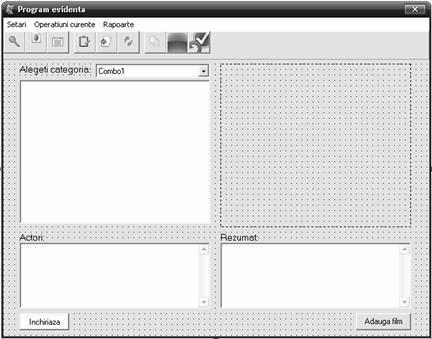
Private Sub cmdadd_Click()
Form11.Show
End Sub
Private Sub cmdcasinch_Click()
mnucaseteinch_Click
End Sub
Private Sub cmdcasreturn_Click()
mnucasetedereturn_Click
End Sub
Private Sub cmdrent_Click()
Open Form4.Dir1.Path + 'clientirestante' + InputBox('Introduceti CNP-ul clientului', 'Inchiriere') + '.txt' For Append As #1
Print #1, List1.List(List1.ListIndex)
Close #1
cmdrent.Visible = False
List2.AddItem (List1.List(List1.ListIndex))
End Sub
Private Sub Combo1_Click()
Select Case Combo1.ListIndex
Case 0:
List1.Clear
Open Form4.Dir1.Path + 'caseteactiune.txt' For Input As #1
Do Until EOF(1)
Input #1, Data
List1.AddItem (Data)
Close #1
Case 1:
List1.Clear
Open Form4.Dir1.Path + 'caseteanimatie.txt' For Input As #1
Do Until EOF(1)
Input #1, Data
List1.AddItem (Data)
Close #1
Case 2:
List1.Clear
Open Form4.Dir1.Path + 'caseteaventura.txt' For Input As #1
Do Until EOF(1)
Input #1, Data
List1.AddItem (Data)
Close #1
Case 3:
List1.Clear
Open Form4.Dir1.Path + 'casetecomedie.txt' For Input As #1
Do Until EOF(1)
Input #1, Data
List1.AddItem (Data)
Close #1
Case 4:
List1.Clear
Open Form4.Dir1.Path + 'casetesci-fi.txt' For Input As #1
Do Until EOF(1)
Input #1, Data
List1.AddItem (Data)
Close #1
Case 5:
List1.Clear
Open Form4.Dir1.Path + 'caseteactiune.txt' For Input As #1
Do Until EOF(1)
Input #1, Data
List1.AddItem (Data)
Close #1
Open Form4.Dir1.Path + 'caseteanimatie.txt' For Input As #1
Do Until EOF(1)
Input #1, Data
List1.AddItem (Data)
Close #1
Open Form4.Dir1.Path + 'caseteaventura.txt' For Input As #1
Do Until EOF(1)
Input #1, Data
List1.AddItem (Data)
Close #1
Open Form4.Dir1.Path + 'casetecomedie.txt' For Input As #1
Do Until EOF(1)
Input #1, Data
List1.AddItem (Data)
Close #1
Open Form4.Dir1.Path + 'casetesci-fi.txt' For Input As #1
Do Until EOF(1)
Input #1, Data
List1.AddItem (Data)
Close #1
End Select
List1.Refresh
End Sub
Private Sub Form_Load()
Open Form4.Dir1.Path + 'casetereturn.txt' For Input As #1
Do Until EOF(1)
Input #1, Data
List2.AddItem (Data)
EOF (1)
Close #1
End Sub
Private Sub Form_Unload(Cancel As Integer)
Open Form4.Dir1.Path + 'casetereturn.txt' For Output As #1
For i = 0 To List2.ListCount - 1
Print #1, List2.List(i)
Next i
Close #1
End
End Sub
Private Sub List1_Click()
On Error Resume Next
Dim img As String
Text2.Text = Empty
Text3.Text = Empty
Open Form4.Dir1.Path + 'casetefilme' + 'actori_' + List1.List(i) + '.txt' For Input As #1
Do Until EOF(1)
Input #1, Data
Text1.Text = Text1.Text + Data + vbNewLine
EOF (1)
Close #1
Open Form4.Dir1.Path + 'casetefilme' + 'rezumat_' + List1.List(i) + '.txt' For Input As #1
Do Until EOF(1)
Input #1, Data
Text2.Text = Text2.Text + Data + vbNewLine
EOF (1)
Close #1
img = Form4.Dir1.Path + 'setariimg_' + List1.List(i) + '.txt'
Image1.Picture = LoadPicture(img)
Image1.Refresh
End Sub
Private Sub mnucasetedereturn_Click()
Form10.Caption = 'Casete de returnat'
Form10.Show
End Sub
Private Sub mnucaseteinch_Click()
Form10.Caption = 'Casete inchiriate'
Form10.Show
End Sub
Private Sub mnuclienti_Click()
Form12.Show
End Sub
Private Sub mnuimg_Click()
Form6.Show
End Sub
Private Sub mnuinch_Click()
Form8.Show
End Sub
Private Sub mnuparole_Click()
Form3.lstnume.Clear
Form3.lstparole.Clear
Open Form4.Dir1.Path & 'id.txt' For Input As #1
Do Until EOF(1)
Input #1, Data
Form3.lstnume.AddItem (Data)
EOF (1)
Close #1
Open Form4.Dir1.Path & 'pass.txt' For Input As #1
Do Until EOF(1)
Input #1, Data
Form3.lstparole.AddItem (Data)
EOF (1)
Close #1
Form3.Show
End Sub
Private Sub mnuregclient_Click()
Form7.Show
End Sub
Private Sub mnureturn_Click()
Form9.Show
End Sub
Private Sub mnutext_Click()
Form5.Show
End Sub
Private Sub tbrclienti_Click()
mnuclienti_Click
End Sub
Private Sub tbrimg_Click()
mnuimg_Click
End Sub
Private Sub tbrinch_Click()
mnuinch_Click
End Sub
Private Sub tbrinreg_Click()
mnuregclient_Click
End Sub
Private Sub tbrparole_Click()
mnuparole_Click
End Sub
Private Sub tbrreturn_Click()
mnureturn_Click
End Sub
Private Sub tbrtxt_Click()
mnutext_Click
End Sub
Form3
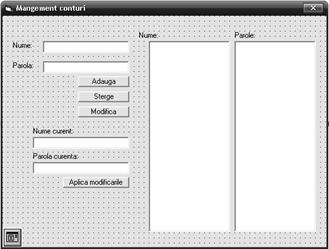
Private Sub cmdmod_Click()
lstnume.List(lstnume.ListIndex) = Text3.Text
lstparole.List(lstparole.ListIndex) = Text4.Text
Label5.Visible = False
Label6.Visible = False
Text3.Visible = False
Text4.Visible = False
cmdmod.Visible = False
End Sub
Private Sub cmdmodif_Click()
Label5.Visible = True
Label6.Visible = True
Text3.Visible = True
Text4.Visible = True
cmdmod.Visible = True
Text3.Text = lstnume.List(lstnume.ListIndex)
Text4.Text = lstparole.List(lstparole.ListIndex)
End Sub
Private Sub Command1_Click()
lstnume.AddItem (Text1.Text)
lstparole.AddItem (Text2.Text)
Text1.Text = Empty
Text2.Text = Empty
End Sub
Private Sub Command2_Click()
lstnume.RemoveItem (lstnume.ListIndex)
lstparole.RemoveItem (lstparole.ListIndex)
End Sub
Private Sub Form_Unload(Cancel As Integer)
Open Form4.Dir1.Path + 'id.txt' For Output As #1
For i = 0 To lstnume.ListCount - 1
Print #1, lstnume.List(i)
Next i
Close #1
Open Form4.Dir1.Path + 'pass.txt' For Output As #1
For i = 0 To lstparole.ListCount - 1
Print #1, lstparole.List(i)
Next i
Close #1
Form3.Hide
End Sub
Private Sub lstnume_Click()
lstparole.ListIndex = lstnume.ListIndex
cmdmodif.Enabled = True
End Sub
Private Sub lstparole_Click()
lstnume.ListIndex = lstparole.ListIndex
cmdmodif.Enabled = True
End Sub
Form4

Form5
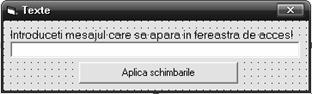
Private Sub cmdupdate_Click()
Form1.lblfirma.Caption = Text1.Text
Open Form4.Dir1.Path + 'setarisetari_forma1_label.txt' For Output As #1
Print #1, Text1.Text
Close #1
End Sub
Private Sub Form_Unload(Cancel As Integer)
Form5.Hide
End Sub
Private Sub Text1_Change()
cmdupdate.Enabled = True
End Sub
Form6
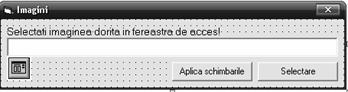
Public fileloc As String
Private Sub cmdopen_Click()
comdl.ShowOpen
fileloc = comdl.FileName
Text1.Text = fileloc
End Sub
Private Sub cmdupdate_Click()
On Error Resume Next
Form1.Image1 = LoadPicture(fileloc)
Open Form4.Dir1.Path + 'setarisetari_forma1_imagine.txt' For Output As #1
Print #1, Text1.Text
Close #1
End Sub
Private Sub Form_Unload(Cancel As Integer)
Form6.Hide
End Sub
Private Sub Text1_Change()
cmdupdate.Enabled = True
End Sub
Form7

Private Sub cmdreg_Click()
If Text1.Text <> '' And Text2.Text <> '' And Text3.Text <> '' Then
lstcod.AddItem (lstcod.ListCount)
MsgBox 'Numarul de legitimatie al clientului este:' & lstcod.ListCount - 1, vbInformation, ' '
Open Form4.Dir1.Path + 'clienti' + Text2.Text + '.txt' For Output As #1
Print #1, Text1.Text + vbNewLine + Text2.Text + vbNewLine + Text3.Text
Close #1
Open Form4.Dir1.Path + 'setaricod.txt' For Output As #1
For i = 0 To lstcod.ListCount - 1
Print #1, lstcod.List(1)
Next i
Close #1
Open Form4.Dir1.Path + 'clienticlienti.txt' For Append As #1
Print #1, Text1.Text + vbNewLine
Close #1
Open Form4.Dir1.Path + 'clienticnp.txt' For Append As #1
Print #1, Text2.Text + vbNewLine
Close #1
End If
Text1.Text = Empty
Text2.Text = Empty
Text3.Text = Empty
End Sub
Private Sub Form_Load()
Open Form4.Dir1.Path + 'setaricod.txt' For Input As #1
Do Until EOF(1)
Input #1, Data
Form7.lstcod.AddItem (Data)
EOF (1)
Close #1
End Sub
Private Sub Form_Unload(Cancel As Integer)
Unload Me
End Sub
Private Sub Text1_Change()
cmdreg.Enabled = True
End Sub
Private Sub Text2_Change()
cmdreg.Enabled = True
End Sub
Private Sub Text3_Change()
cmdreg.Enabled = True
End Sub
Form8

Private Sub cmdcheck_Click()
List1.Clear
Open Form4.Dir1.Path + 'clienticnp.txt' For Input As #1
Do Until EOF(1)
Input #1, Data
List1.AddItem (Data)
EOF (1)
Close #1
For i = 0 To List1.ListCount - 1
If Text2.Text = List1.List(i) Then
cnpcurent = List1.List(i)
Form2.cmdrent.Visible = True
Unload Me
Exit Sub
ElseIf i = List1.ListCount - 1 Then
GoTo gresit
End If
Next i
Exit Sub
gresit:
MsgBox 'Numar incorect sau client neinregistrat', , 'Eroare'
End Sub
Form9
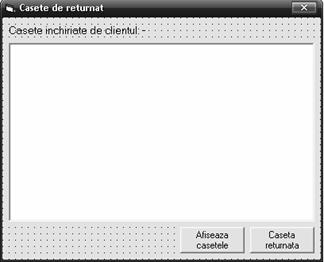
Private Sub cmdviewcas_Click()
On Error GoTo gresit
Open Form4.Dir1.Path + 'clientirestante' + InputBox('Introduceti CNP-ul clientului', 'Verificare client') + '.txt' For Input As #1
Do Until EOF(1)
Input #1, Data
List1.AddItem (Data)
EOF (1)
Close #1
Exit Sub
gresit:
MsgBox 'Client neinregistrat sau CNP gresit', , 'Eroare'
End Sub
Private Sub Command1_Click()
List1.RemoveItem (List1.ListIndex)
If List1.ListCount <> 0 Then
Open Form4.Dir1.Path + 'clientirestante' + InputBox('Introduceti CNP-ul clientului', 'Verificare client') + '.txt' For Output As #1
For i = 0 To List1.ListCount - 1
Print #1, List1.List(i)
Next i
Close #1
Else
Open Form4.Dir1.Path + 'clientirestante' + InputBox('Introduceti CNP-ul clientului', 'Verificare client') + '.txt' For Output As #1
Print #1, ' '
Close #1
End If
End Sub
Private Sub Form_Unload(Cancel As Integer)
Open Form4.Dir1.Path + 'clientirestante' + cnpcurent + '.txt' For Output As #1
For i = 0 To List1.ListCount - 1
Print #1, List1.List(i) + vbNewLine
Next i
Close #1
cnpcurent = Empty
Unload Me
End Sub
Private Sub List1_Click()
Command1.Enabled = True
End Sub
Form10
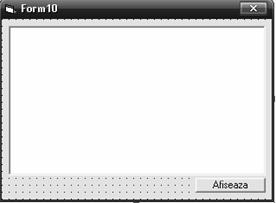
Private Sub cmdview_Click()
For i = 0 To Form2.List2.ListCount - 1
List1.AddItem (Form2.List2.List(i))
Next i
End Sub
Form11

Public loc As String
Private Sub cmdadauga_Click()
If Text1.Text = 'actiune' Then
Open Form4.Dir1.Path + 'caseteactiune.txt' For Append As #1
Print #1, Text2.Text
Close #1
Open Form4.Dir1.Path + 'casetefilme' + 'actori_' + Text2.Text + '.txt' For Output As #1
Print #1, Text3.Text
Close #1
Open Form4.Dir1.Path + 'casetefilme' + 'rezumat_' + Text2.Text + '.txt' For Output As #1
Print #1, Text4.Text
Close #1
Open Form4.Dir1.Path + 'setariimg_' + Text2.Text + '.txt' For Output As #1
Print #1, Text5.Text
Close #1
Text1.Text = Empty
Text2.Text = Empty
Text3.Text = Empty
Text4.Text = Empty
Text5.Text = Empty
ElseIf Text1.Text = 'animatie' Then
Open Form4.Dir1.Path + 'caseteanimatie.txt' For Append As #1
Print #1, Text2.Text
Close #1
Open Form4.Dir1.Path + 'casetefilme' + 'actori_' + Text2.Text + '.txt' For Output As #1
Print #1, Text3.Text
Close #1
Open Form4.Dir1.Path + 'casetefilme' + 'rezumat_' + Text2.Text + '.txt' For Output As #1
Print #1, Text4.Text
Close #1
Open Form4.Dir1.Path + 'setariimg_' + Text2.Text + '.txt' For Output As #1
Print #1, Text5.Text
Close #1
Text1.Text = Empty
Text2.Text = Empty
Text3.Text = Empty
Text4.Text = Empty
Text5.Text = Empty
ElseIf Text1.Text = 'aventura' Then
Open Form4.Dir1.Path + 'caseteaventura.txt' For Append As #1
Print #1, Text2.Text
Close #1
Open Form4.Dir1.Path + 'casetefilme' + 'actori_' + Text2.Text + '.txt' For Output As #1
Print #1, Text3.Text
Close #1
Open Form4.Dir1.Path + 'casetefilme' + 'rezumat_' + Text2.Text + '.txt' For Output As #1
Print #1, Text4.Text
Close #1
Open Form4.Dir1.Path + 'setariimg_' + Text2.Text + '.txt' For Output As #1
Print #1, Text5.Text
Close #1
Text1.Text = Empty
Text2.Text = Empty
Text3.Text = Empty
Text4.Text = Empty
Text5.Text = Empty
ElseIf Text1.Text = 'comedie' Then
Open Form4.Dir1.Path + 'casetecomedie.txt' For Append As #1
Print #1, Text2.Text
Close #1
Open Form4.Dir1.Path + 'casetefilme' + 'actori_' + Text2.Text + '.txt' For Output As #1
Print #1, Text3.Text
Close #1
Open Form4.Dir1.Path + 'casetefilme' + 'rezumat_' + Text2.Text + '.txt' For Output As #1
Print #1, Text4.Text
Close #1
Open Form4.Dir1.Path + 'setariimg_' + Text2.Text + '.txt' For Output As #1
Print #1, Text5.Text
Close #1
Text1.Text = Empty
Text2.Text = Empty
Text3.Text = Empty
Text4.Text = Empty
Text5.Text = Empty
ElseIf Text1.Text = 'sci-fi' Then
Open Form4.Dir1.Path + 'casetesci-fi.txt' For Append As #1
Print #1, Text2.Text
Close #1
Open Form4.Dir1.Path + 'casetefilme' + 'actori_' + Text2.Text + '.txt' For Output As #1
Print #1, Text3.Text
Close #1
Open Form4.Dir1.Path + 'casetefilme' + 'rezumat_' + Text2.Text + '.txt' For Output As #1
Print #1, Text4.Text
Close #1
Open Form4.Dir1.Path + 'setariimg_' + Text2.Text + '.txt' For Output As #1
Print #1, Text5.Text
Close #1
Text1.Text = Empty
Text2.Text = Empty
Text3.Text = Empty
Text4.Text = Empty
Text5.Text = Empty
Else
MsgBox 'Introduceti o categorie din cele afisate.', , 'Eroare'
End If
End Sub
Private Sub cmdselect_Click()
comdl.ShowOpen
loc = comdl.FileName
Text5.Text = loc
End Sub
Private Sub Form_Unload(Cancel As Integer)
Hide
End Sub
Form12
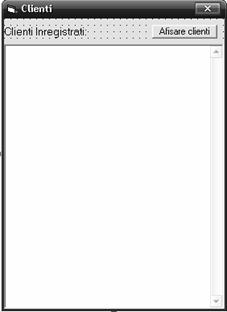
Private Sub cmdview_Click()
Text1.Text = Empty
Open Form4.Dir1.Path + 'clienticlienti.txt' For Input As #1
Do Until EOF(1)
Input #1, Data
Text1.Text = Text1.Text + Data + vbNewLine
EOF (1)
Close #1
End Sub
Problema 2 - Editor texte
frmLogin
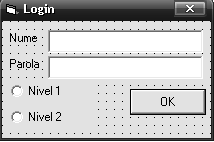
Private Sub cmdOK_Click()
If txt1.Text = 'editor' And txt2.Text = 'rau' Then
If Option1.Value = True Then
Me.Hide
Form1.Show
ElseIf Option2.Value = True Then
Form1.cmdcolfundal.Enabled = False
Me.Hide
Form1.Show
Else
MsgBox 'Selectati un nivel de acces', , 'Nivel acces'
End If
Else
MsgBox 'Nume sau parola gresite', , 'Accesare'
End If
End Sub
Private Sub Form_Unload(Cancel As Integer)
End
End Sub
Form1
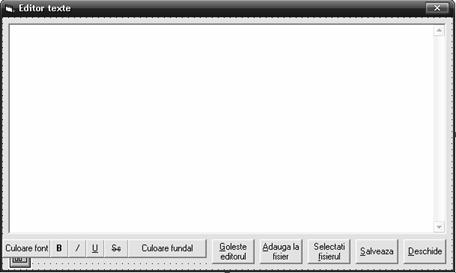
Dim fileloc As String
Private Sub cmdadd_Click()
Dim add As String
If fileloc <> '' Then
add = vbNewLine & '> > > Adaugat la:' & Date & ' - ' & Time & vbNewLine
Open fileloc For Append As #1
Print #1, add
Print #1, txt.Text
Close #1
Else
MsgBox 'Selectati intai fisierul de lucru!', vbExclamation, 'Fisier neselctat!'
End If
End Sub
Private Sub cmdb_Click()
If txt.FontBold = True Then
txt.FontBold = False
Else
txt.FontBold = True
End If
End Sub
Private Sub cmdcolfundal_Click()
comdl.ShowColor
txt.BackColor = comdl.Color
End Sub
Private Sub cmdempty_Click()
fileloc = ''
txt.Text = Empty
End Sub
Private Sub cmdfontcolor_Click()
comdl.ShowColor
txt.ForeColor = comdl.Color
End Sub
Private Sub cmdopen_Click()
On Error Resume Next
If fileloc <> '' Then
Open fileloc For Input As #2
Do Until EOF(2)
Input #2, Data
txt.Text = txt.Text + Data + vbNewLine
EOF (2)
Close #2
Else
MsgBox 'Selectati intai fisierul de lucru!', vbExclamation, 'Fisier neselctat!'
End If
End Sub
Private Sub cmdsave_Click()
On Error Resume Next
If fileloc <> '' Then
Open fileloc For Output As #3
Print #3, txt.Text
Close #3
Else
comdl.ShowSave
fileloc = comdl.FileName
Open fileloc For Output As #3
Print #3, txt.Text
Close #3
End If
End Sub
Private Sub cmdselect_Click()
comdl.ShowOpen
fileloc = comdl.FileName
End Sub
Private Sub cmdi_Click()
If txt.FontItalic = True Then
txt.FontItalic = False
Else
txt.FontItalic = True
End If
End Sub
Private Sub cmdss_Click()
If txt.FontStrikethru = True Then
txt.FontStrikethru = False
Else
txt.FontStrikethru = True
End If
End Sub
Private Sub cmdu_Click()
If txt.FontUnderline = True Then
txt.FontUnderline = False
Else
txt.FontUnderline = True
End If
End Sub
Private Sub Form_Unload(Cancel As Integer)
End
End Sub
Problema 3 - Cronometru
frmLogin
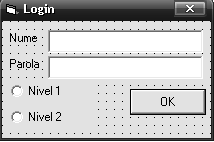
Private Sub cmdOK_Click()
If txt1.Text = 'cronometru' And txt2.Text = 'rau' Then
If Option1.Value = True Then
Me.Hide
Form1.Show
ElseIf Option2.Value = True Then
Form1.cmdmem.Enabled = False
Form1.cmdview.Enabled = False
Else
MsgBox 'Selectati un nivel de acces', , 'Nivel acces neselectat'
End If
Else
MsgBox 'Nume sau parola gresite', , 'Eroare'
End If
End Sub
Form1
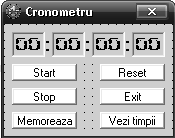
Public ms As Long
Public s As Long
Public m As Long
Public h As Long
Private Sub cmdmem_Click()
Form2.List1.AddItem (lblh.Caption + 'h: ' + lblm.Caption + 'm: ' + lbls.Caption + ',' + lblms.Caption + 's')
End Sub
Private Sub cmdreset_Click()
tmrms.Enabled = False
tmrs.Enabled = False
tmrm.Enabled = False
ms = 0
s = 0
m = 0
h = 0
lblms.Caption = '00'
lbls.Caption = '00'
lblm.Caption = '00'
lblh.Caption = '00'
End Sub
Private Sub cmdstart_Click()
tmrms.Enabled = True
tmrs.Enabled = True
tmrm.Enabled = True
End Sub
Private Sub cmdstop_Click()
tmrms.Enabled = False
tmrs.Enabled = False
tmrm.Enabled = False
Form2.List1.AddItem (lblh.Caption + 'h: ' + lblm.Caption + 'm: ' + lbls.Caption + ',' + lblms.Caption + 's')
End Sub
Private Sub cmdview_Click()
Form2.Show
End Sub
Private Sub Command1_Click()
End
End Sub
Private Sub Form_Unload(Cancel As Integer)
End
End Sub
Private Sub tmrm_Timer()
m = m + 1
If m <= 9 Then
lblm.Caption = '0' & m
Else
lblm.Caption = m
End If
If m = 60 Then
m = 0
lblm.Caption = '00'
h = h + 1
End If
If h <= 9 Then
lblh.Caption = '0' & h
Else
lblh.Caption = h
End If
If h = 24 Then
h = 0
lblh.Caption = '00'
End If
End Sub
Private Sub tmrms_Timer()
ms = ms + 1
If ms <= 9 Then
lblms.Caption = '0' & ms
Else
lblms.Caption = ms
End If
If ms = 100 Then
ms = 0
lblms.Caption = '00'
End If
End Sub
Private Sub tmrs_Timer()
s = s + 1
If s <= 9 Then
lbls.Caption = '0' & s
Else
lbls.Caption = s
End If
If s = 60 Then
s = 0
lbls.Caption = '00'
End If
End Sub
Form2
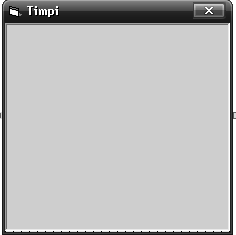
Problema 4 - App3
frmLogin
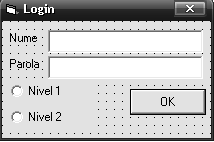
Private Sub cmdOK_Click()
If txt1.Text = 'app3' And txt2.Text = 'rau' Then
If Option1.Value = True Then
Me.Hide
Form1.Show
ElseIf Option2.Value = True Then
Form1.Option2.Enabled = False
Else
MsgBox 'Selectati un nivel de acces', , 'Nivel acces incorect'
End If
Else
MsgBox 'Nume sau parola gresite', , 'Accesare'
End If
End Sub
Private Sub Form_Unload(Cancel As Integer)
End
End Sub
Form1
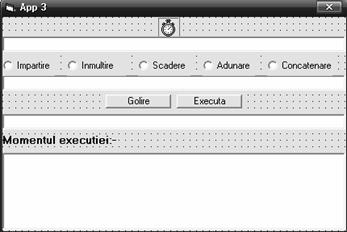
Private Sub cmdempty_Click()
Text1.Text = Empty
Text2.Text = Empty
Text3.Text = Empty
End Sub
Private Sub cmdexe_Click()
On Error Resume Next
If Option1.Value = True Then
Text3.Text = Val(Text1.Text) + Val(Text2.Text)
List1.AddItem (Label1.Caption & ' / ' & Label2.Caption & ' >> ' & Text1.Text & ' adunat cu ' & Text2.Text & ' = ' & Text3.Text)
ElseIf Option2.Value = True Then
Text3.Text = Text1.Text & ' ' & Text2.Text
List1.AddItem (Label1.Caption & ' / ' & Label2.Caption & ' >> ' & Text1.Text & ' concatenat cu ' & Text2.Text & ' = ' & Text3.Text)
ElseIf Option3.Value = True Then
Text3.Text = Val(Text1.Text) - Val(Text2.Text)
List1.AddItem (Label1.Caption & ' / ' & Label2.Caption & ' >> ' & Text2.Text & ' scazut din ' & Text1.Text & ' = ' & Text3.Text)
ElseIf Option4.Value = True Then
Text3.Text = Val(Text1.Text) * Val(Text2.Text)
List1.AddItem (Label1.Caption & ' / ' & Label2.Caption & ' >> ' & Text1.Text & ' inmultit cu ' & Text2.Text & ' = ' & Text3.Text)
ElseIf Option5.Value = True Then
Text3.Text = Val(Text1.Text) / Val(Text2.Text)
List1.AddItem (Label1.Caption & ' / ' & Label2.Caption & ' >> ' & Text1.Text & ' impartit la ' & Text2.Text & ' = ' & Text3.Text)
End If
Label4.Caption = ' ' & Label1.Caption & ' / ' & Label2.Caption
End Sub
Private Sub Form_Unload(Cancel As Integer)
End
End Sub
Private Sub Timer1_Timer()
Label1.Caption = Time
Label2.Caption = Date
End Sub
Problema 5 - Lista Produse
frmLogin
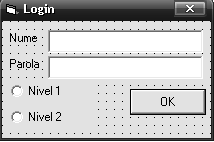
Private Sub cmdOK_Click()
If txt1.Text = 'lista' And txt2.Text = 'rau' Then
If Option1.Value = True Then
Me.Hide
Form1.Show
ElseIf Option2.Value = True Then
Form1.cmdremove.Visible = False
Me.Hide
Form1.Show
Else
MsgBox 'Selectati un nivel de acces', , 'Nivel acces'
End If
Else
MsgBox 'Nume sau parola gresite', , 'Login'
End If
End Sub
Private Sub Form_Unload(Cancel As Integer)
End
End Sub
Form1
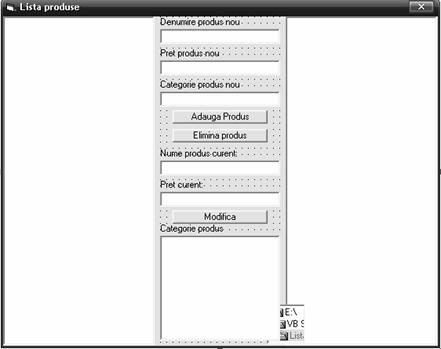
Private Sub cmdadd_Click()
For i = 0 To List3.ListCount - 1
If Text3.Text = List3.List(i) Then
Open Dir1.Path + 'produse_' + Text3.Text + '.txt' For Append As #1
Print #1, Text1.Text
Close #1
Open Dir1.Path + 'pret_' + Text3.Text + '.txt' For Append As #1
Print #1, Text2.Text
Close #1
ElseIf i = List3.ListCount - 1 Then
List3.AddItem (Text3.Text)
Open Dir1.Path + 'produse_' + Text3.Text + '.txt' For Append As #1
Print #1, Text1.Text
Close #1
Open Dir1.Path + 'pret_' + Text3.Text + '.txt' For Append As #1
Print #1, Text2.Text
Close #1
End If
Next i
Text1.Text = Empty
Text2.Text = Empty
Text3.Text = Empty
cmdadd.Enabled = False
End Sub
Private Sub cmdmod_Click()
If Text4.Visible = False Then
Text4.Visible = True
Text5.Visible = True
Label5.Visible = True
Label6.Visible = True
cmdmod.Caption = 'Aplica modificarile'
Else
Text4.Visible = False
Text5.Visible = False
Label5.Visible = False
Label6.Visible = False
cmdmod.Caption = 'Modifica'
List1.List(List1.ListIndex) = Text4.Text
List2.List(List2.ListIndex) = Text5.Text
Open Dir1.Path + 'produse_' + List3.List(List3.ListIndex) + '.txt' For Output As #1
For i = 0 To List1.ListCount - 1
Print #1, List1.List(i)
Next i
Close #1
Open Dir1.Path + 'pret_' + List3.List(List3.ListIndex) + '.txt' For Output As #1
For i = 0 To List2.ListCount - 1
Print #1, List2.List(i)
Next i
Close #1
End If
End Sub
Private Sub cmdremove_Click()
List1.RemoveItem (List1.ListIndex)
List2.RemoveItem (List2.ListIndex)
cmdremove.Enabled = False
End Sub
Private Sub Form_Load()
On Error GoTo iesire
Open Dir1.Path + 'categorii.txt' For Input As #1
Do Until EOF(1)
Input #1, Data
List3.AddItem (Data)
EOF (1)
Close #1
Exit Sub
iesire:
End Sub
Private Sub Form_Unload(Cancel As Integer)
Open Dir1.Path + 'categorii.txt' For Output As #1
For i = 0 To List3.ListCount - 1
Print #1, List3.List(i)
Next i
Close #1
End
End Sub
Private Sub List1_Click()
List2.ListIndex = List1.ListIndex
cmdremove.Enabled = True
Text4.Text = List1.List(List1.ListIndex)
Text5.Text = List2.List(List2.ListIndex)
End Sub
Private Sub List2_Click()
List1.ListIndex = List2.ListIndex
cmdremove.Enabled = True
Text4.Text = List1.List(List1.ListIndex)
Text5.Text = List2.List(List2.ListIndex)
End Sub
Private Sub List3_Click()
List1.Clear
List2.Clear
Open Dir1.Path + 'produse_' + List3.List(List3.ListIndex) + '.txt' For Input As #1
Do Until EOF(1)
Input #1, Data
List1.AddItem (Data)
EOF (1)
Close #1
Open Dir1.Path + 'pret_' + List3.List(List3.ListIndex) + '.txt' For Input As #1
Do Until EOF(1)
Input #1, Data
List2.AddItem (Data)
EOF (1)
Close #1
End Sub
Private Sub Text1_Change()
cmdadd.Enabled = True
End Sub
Private Sub Text2_Change()
cmdadd.Enabled = True
End Sub
Problema 6 - Calculator
frmLogin
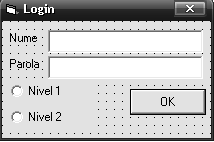
Private Sub cmdOK_Click()
If txt1.Text = 'calculator' And txt2.Text = 'rau' Then
If Option1.Value = True Then
Me.Hide
Form1.Show
ElseIf Option2.Value = True Then
Form1.mnu.Enabled = False
Me.Hide
Form1.Show
Else
MsgBox 'Selectati nivelul de acces', , 'Nivel acces'
End If
Else
MsgBox 'Nume sau parola gresite.', , 'Accesare'
End If
End Sub
Private Sub Form_Unload(Cancel As Integer)
End
End Sub
Form1
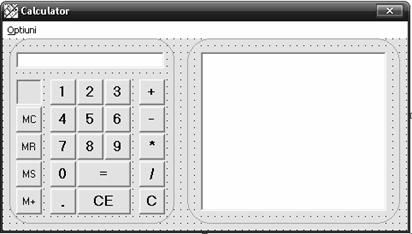
Option Explicit
Public var1 As Double
Public var2 As String
Public var3 As String
Public var4 As Double
Public var5 As String
Public var6 As String
Private Sub cmd1_Click()
unu
txt1.SetFocus
End Sub
Private Sub cmd10_Click()
zero
txt1.SetFocus
End Sub
Private Sub cmd11_Click()
egal
txt1.SetFocus
End Sub
Private Sub cmd12_Click()
plus
txt1.SetFocus
End Sub
Private Sub cmd13_Click()
minus
txt1.SetFocus
End Sub
Private Sub cmd14_Click()
inmultit
txt1.SetFocus
End Sub
Private Sub cmd15_Click()
impartit
txt1.SetFocus
End Sub
Private Sub cmd16_Click()
virgula
txt1.SetFocus
End Sub
Private Sub cmd17_Click()
clear
txt1.SetFocus
End Sub
Private Sub cmd2_Click()
doi
txt1.SetFocus
End Sub
Private Sub cmd3_Click()
trei
txt1.SetFocus
End Sub
Private Sub cmd4_Click()
patru
txt1.SetFocus
End Sub
Private Sub cmd5_Click()
cinci
txt1.SetFocus
End Sub
Private Sub cmd6_Click()
sase
txt1.SetFocus
End Sub
Private Sub cmd7_Click()
sapte
txt1.SetFocus
End Sub
Private Sub cmd8_Click()
opt
txt1.SetFocus
End Sub
Private Sub cmd9_Click()
noua
txt1.SetFocus
End Sub
Private Sub cmdce_Click()
CE
txt1.SetFocus
End Sub
Private Sub cmdm_Click()
Mplus
txt1.SetFocus
End Sub
Private Sub cmdmc_Click()
MC
txt1.SetFocus
End Sub
Private Sub cmdmr_Click()
MR
txt1.SetFocus
End Sub
Private Sub cmdms_Click()
MS
txt1.SetFocus
End Sub
Private Sub Form_KeyDown(KeyCode As Integer, Shift As Integer)
If KeyCode = vbKeyReturn Then
egal
ElseIf KeyCode = vbKeyL And Shift = 2 Then
MC
ElseIf KeyCode = vbKeyR And Shift = 2 Then
MR
ElseIf KeyCode = vbKeyM And Shift = 2 Then
MS
ElseIf KeyCode = vbKeyP And Shift = 2 Then
Mplus
End If
End Sub
Private Sub Form_KeyPress(KeyAscii As Integer)
If KeyAscii = 43 Then
plus
ElseIf KeyAscii = 45 Then
minus
ElseIf KeyAscii = 42 Then
inmultit
ElseIf KeyAscii = 47 Then
impartit
ElseIf KeyAscii = 49 Then
unu
ElseIf KeyAscii = 50 Then
doi
ElseIf KeyAscii = 51 Then
trei
ElseIf KeyAscii = 52 Then
patru
ElseIf KeyAscii = 53 Then
cinci
ElseIf KeyAscii = 54 Then
sase
ElseIf KeyAscii = 55 Then
sapte
ElseIf KeyAscii = 56 Then
opt
ElseIf KeyAscii = 57 Then
noua
ElseIf KeyAscii = 48 Then
zero
ElseIf KeyAscii = 46 Then
virgula
ElseIf KeyAscii = 127 Then
CE
ElseIf KeyAscii = 27 Then
clear
End If
End Sub
Private Sub Form_Load()
txt1.Text = Empty
var1 = Empty
var2 = ''
var3 = ''
var4 = Empty
var5 = ''
End Sub
Private Sub Form_Unload(Cancel As Integer)
End
End Sub
Private Sub mnugol_Click()
If lst1.ListCount > 0 Then
lst1.clear
Else
End If
End Sub
Private Sub mnulista_Click()
If mnulista.Checked = False Then
mnulista.Checked = True
Form1.Width = 7200
mnuoptlista.Enabled = True
Else
mnulista.Checked = False
Form1.Width = 3225
mnuoptlista.Enabled = False
End If
End Sub
Public Sub egal()
On Error GoTo eroare1
If var3 = '+' Then
var1 = txt1.Text + var1
var5 = var5 + ' + ' + txt1.Text + ' =' + Str(var1)
ElseIf var3 = '-' Then
var1 = var1 - txt1.Text
var5 = var5 + ' - ' + txt1.Text + ' =' + Str(var1)
ElseIf var3 = '*' Then
var1 = var1 * txt1.Text
var5 = var5 + ' * ' + txt1.Text + ' =' + Str(var1)
ElseIf var3 = '/' Then
var1 = var1 / txt1.Text
var5 = var5 + ' / ' + txt1.Text + ' =' + Str(var1)
Else
var1 = Empty
var2 = ''
var3 = ''
End If
txt1.Text = Empty
txt1.Text = var1
lst1.AddItem (var5)
var1 = Empty
var2 = '='
var3 = ''
var5 = ''
Exit Sub
eroare1:
txt1.Text = 'Nu se poate imparti la 0'
End Sub
Public Sub plus()
On Error GoTo eroare1
If var3 = '+' Then
var1 = txt1.Text + var1
var5 = var5 + ' + ' + txt1.Text
ElseIf var3 = '-' Then
var1 = var1 - txt1.Text
var5 = var5 + ' - ' + txt1.Text
ElseIf var3 = '*' Then
var1 = var1 * txt1.Text
var5 = var5 + ' * ' + txt1.Text
ElseIf var3 = '/' Then
var1 = var1 / txt1.Text
var5 = var5 + ' / ' + txt1.Text
Else
var1 = txt1.Text + var1
var5 = txt1.Text
End If
txt1.Text = Empty
txt1.Text = var1
var2 = '+'
Exit Sub
eroare1:
txt1.Text = 'Nu se poate imparti la 0'
End Sub
Public Sub minus()
On Error GoTo eroare1
If var3 = '+' Then
var1 = txt1.Text + var1
var5 = var5 + ' + ' + txt1.Text
ElseIf var3 = '-' Then
var1 = var1 - txt1.Text
var5 = var5 + ' - ' + txt1.Text
ElseIf var3 = '*' Then
var1 = var1 * txt1.Text
var5 = var5 + ' * ' + txt1.Text
ElseIf var3 = '/' Then
var1 = var1 / txt1.Text
var5 = var5 + ' / ' + txt1.Text
Else
var1 = txt1.Text - var1
var5 = txt1.Text
End If
txt1.Text = Empty
txt1.Text = var1
var2 = '-'
Exit Sub
eroare1:
txt1.Text = 'Nu se poate imparti la 0'
End Sub
Public Sub inmultit()
On Error GoTo eroare1
If var3 = '+' Then
var1 = txt1.Text + var1
var5 = '(' + var5 + ' + ' + txt1.Text + ')'
ElseIf var3 = '-' Then
var1 = var1 - txt1.Text
var5 = '(' + var5 + ' - ' + txt1.Text + ')'
ElseIf var3 = '*' Then
var1 = var1 * txt1.Text
var5 = var5 + ' * ' + txt1.Text
ElseIf var3 = '/' Then
var1 = var1 / txt1.Text
var5 = var5 + ' / ' + txt1.Text
Else
var1 = txt1.Text * 1
var5 = txt1.Text
End If
txt1.Text = Empty
txt1.Text = var1
var2 = '*'
Exit Sub
eroare1:
txt1.Text = 'Nu se poate imparti la 0'
End Sub
Public Sub impartit()
On Error GoTo eroare1
If var3 = '+' Then
var1 = txt1.Text + var1
var5 = '(' + var5 + ' + ' + txt1.Text + ')'
ElseIf var3 = '-' Then
var1 = var1 - txt1.Text
var5 = '(' + var5 + ' - ' + txt1.Text + ')'
ElseIf var3 = '*' Then
var1 = var1 * txt1.Text
var5 = var5 + ' * ' + txt1.Text
ElseIf var3 = '/' Then
var1 = var1 / txt1.Text
var5 = var5 + ' / ' + txt1.Text
Else
var1 = txt1.Text / 1
var5 = txt1.Text
End If
txt1.Text = Empty
txt1.Text = var1
var2 = '/'
Exit Sub
eroare1:
txt1.Text = 'Nu se poate imparti la 0'
End Sub
Public Sub unu()
If var2 <> '' Then
txt1.Text = Empty
var3 = var2
var2 = ''
txt1.Text = txt1.Text + '1'
Else
txt1.Text = txt1.Text + '1'
End If
End Sub
Public Sub doi()
If var2 <> '' Then
txt1.Text = Empty
var3 = var2
var2 = ''
txt1.Text = txt1.Text + '2'
Else
txt1.Text = txt1.Text + '2'
End If
End Sub
Public Sub trei()
If var2 <> '' Then
txt1.Text = Empty
var3 = var2
var2 = ''
txt1.Text = txt1.Text + '3'
Else
txt1.Text = txt1.Text + '3'
End If
End Sub
Public Sub patru()
If var2 <> '' Then
txt1.Text = Empty
var3 = var2
var2 = ''
txt1.Text = txt1.Text + '4'
Else
txt1.Text = txt1.Text + '4'
End If
End Sub
Public Sub cinci()
If var2 <> '' Then
txt1.Text = Empty
var3 = var2
var2 = ''
txt1.Text = txt1.Text + '5'
Else
txt1.Text = txt1.Text + '5'
End If
End Sub
Public Sub sase()
If var2 <> '' Then
txt1.Text = Empty
var3 = var2
var2 = ''
txt1.Text = txt1.Text + '6'
Else
txt1.Text = txt1.Text + '6'
End If
End Sub
Public Sub sapte()
If var2 <> '' Then
txt1.Text = Empty
var3 = var2
var2 = ''
txt1.Text = txt1.Text + '7'
Else
txt1.Text = txt1.Text + '7'
End If
End Sub
Public Sub opt()
If var2 <> '' Then
txt1.Text = Empty
var3 = var2
var2 = ''
txt1.Text = txt1.Text + '8'
Else
txt1.Text = txt1.Text + '8'
End If
End Sub
Public Sub noua()
If var2 <> '' Then
txt1.Text = Empty
var3 = var2
var2 = ''
txt1.Text = txt1.Text + '9'
Else
txt1.Text = txt1.Text + '9'
End If
End Sub
Public Sub zero()
If var2 <> '' Then
txt1.Text = Empty
var3 = var2
var2 = ''
txt1.Text = txt1.Text + '0'
Else
txt1.Text = txt1.Text + '0'
End If
End Sub
Public Sub virgula()
If txt1.Text <> Empty Then
txt1.Text = txt1.Text + ','
Else
txt1.Text = Empty
End If
End Sub
Public Sub CE()
txt1.Text = ''
End Sub
Public Sub clear()
txt1.Text = Empty
var1 = Empty
var2 = ''
var3 = ''
var5 = ''
End Sub
Public Sub MC()
var4 = Empty
lblm.Caption = ''
End Sub
Public Sub MR()
If var4 <> Empty Then
txt1.Text = var4
var3 = var2
var2 = ''
End If
End Sub
Public Sub MS()
var4 = txt1.Text
lblm = 'M'
var2 = 'M'
End Sub
Public Sub Mplus()
If txt1.Text <> '' Then
var4 = var4 + txt1.Text
lblm.Caption = 'M'
var2 = 'M'
Else
var4 = txt1.Text
lblm.Caption = 'M'
var2 = 'M'
End If
End Sub
Problema 7 - Analizator text
frmLogin
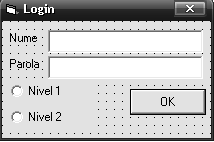
Private Sub cmdOK_Click()
If txt1.Text = 'analizator' And txt2.Text = 'rau' Then
If Option1.Value = True Then
Me.Hide
Form1.Show
ElseIf Option2.Value = True Then
Form1.cmdopen.Enabled = False
Me.Hide
Form1.Show
Else
MsgBox 'Selectati nivelul de acces', , 'Nivel acces'
End If
Else
MsgBox 'Nume sau parola gresite', , 'Eroare'
End If
End Sub
Form1
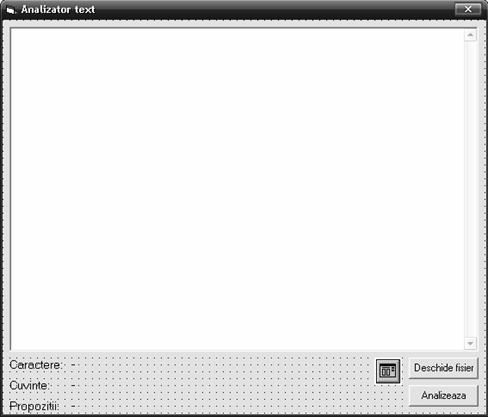
Public cuvtot As Long
Public cuv As String
Public proptot As Long
Public prop As String
Private Sub cmdanaliza_Click()
Dim sir As String
cuvtot = 0
proptot = 0
sir = txt.Text
For i = 1 To Len(sir)
If Mid(sir, i, 1) = ' ' Or Mid(sir, i, 1) = ',' Or Mid(sir, i, 1) = ';' Then
cuvtot = cuvtot + 1
ElseIf Mid(sir, i, 1) = '.' Or Mid(sir, i, 1) = '?' Or Mid(sir, i, 1) = '!' Or Mid(sir, i, 1) = ':' Then
proptot = proptot + 1
cuvtot = cuvtot + 1
End If
Next i
lblcar = Len(txt.Text)
lblcuv = cuvtot
lblprop = proptot
End Sub
Private Sub cmdopen_Click()
On Error GoTo eroare
Dim fileloc As String
comdl.ShowOpen
fileloc = comdl.FileName
Open fileloc For Input As #1
Do Until EOF(1)
Input #1, Data
txt.Text = txt.Text + Data + vbNewLine
EOF (1)
Close #1
Exit Sub
eroare:
End Sub
|