At this point, you can pass your design job aids to the deployment team to serve as inputs to the RIS configuration and deployment process. Figure . illustrates the order of the configuration and 22322l1120w deployment tasks to accomplish at this stage.
Figure . Configuring and Deploying RIS
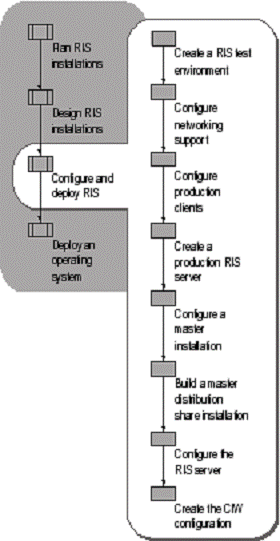
For specific procedures that support the RIS configuration
and deployment process, see "Remote Installation Services" in Help and
To create a RIS test environment for running preliminary tests, you need to accomplish the following tasks:
Install the appropriate hardware on your RIS server to support your test environment and then install the Windows Server 2003 operating system.
Install RIS on your test RIS server. (This automatically creates a CD-type Risetup image.)
Create any additional Risetup images using operating system CDs.
Install the appropriate hardware on a computer you designate as a domain controller for your RIS test environment and then install the Windows Server 2003 operating system.
Install Active Directory by running dcpromo.exe at the command line or by running the Active Directory Installation Wizard.
Configure and activate your DHCP scope to provide IP addresses on the test network.
Install the appropriate hardware and the Windows XP Professional operating system on a computer you designate in the role of master computer and RIS client.
Connect the domain controller, RIS server, master computer and RIS client to the test network using linear bus topology and Ethernet components.
Configure Active Directory on the domain controller with user and computer accounts and join the RIS server and client to the test domain. (You can prestage the client computer account using the UUID of the client computer.)
Install and configure applications on the master computer, set operating system parameters, and add any special drivers required for a Riprep image.
Create the Riprep image on your RIS server by running Riprep.exe from the master computer.
Create any custom answer files (including permissions) and CIW configurations.
Configure your test RIS server with client support options, a computer naming format, and the location where computer accounts are generated.
Reinstall an operating system on the master computer, which now acts as the client.
If you configure the RIS server for automated installations, set the boot sequence in the BIOS of client computers to boot from the hard disk first and the network boot device second.
Disable any active boot partitions on the client computer hard disk using a tool such as Diskpart.exe.
To run preliminary tests, perform the following tasks:
Test-run the scripts for obtaining client UUIDs, prestaging clients in Active Directory, and changing startup file names.
Test custom answer file, CIW, and boot configurations in trial operating system deployments.
Analyze RIS server performance.
After you achieve the results you expect in your RIS test environment, proceed to the configuration tasks for your production environment.
|