Change the look of the mediaplayer 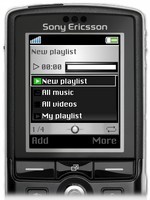 Changing the look
of the MediaPlayer is possible too with Far Manager!
Changing the look
of the MediaPlayer is possible too with Far Manager!
You need to create new images with certain filenames and copy them into the tpa\system\multimedia\mp folder using Far
Manager.
Below you can see the filelist:
- fullscreen_back.gif (176x153px)
- list_background.gif (176x124px)
- low_back.gif (176x23px)
- video_background.gif (176x30px)
- xd_background.gif
- mode_loop.gif
- mode_normal.gif
- mode_random.gif
- mode_repeat.gif
- mode_eq_normal.gif
- mode_eq_bass.gif
- mode_eq_megabass.gif
- mode_eq_treble.gif
- mode_eq_manual.gif
- mode_eq_voice.gif
- play.gif
- rewind.gif
- stop.gif
- slowmotion.gif
- buffering.gif
- fastforward.gif
- pause.gif
- play_horizontal.gif
Not the whole layout of the MediaPlayer could be changed; there are (still) unchangeble puzzle pieces.
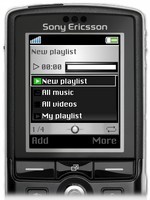 Changing the look
of the MediaPlayer is possible too with Far Manager!
Changing the look
of the MediaPlayer is possible too with Far Manager!