|
Author : |
Pacman |
View or add comments : |
|
|
Date : |
2005-09-27 14:51 |
Average members rating : |
|
How to create a simple avatar
Open adobe photoshop, and create a new document with these settings
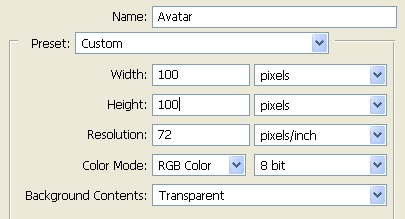
Reset your colors, press "D".
Now we will add a background
Filter > Render > Clouds
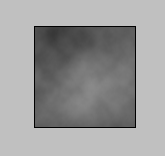
Filter > Render > Fibers
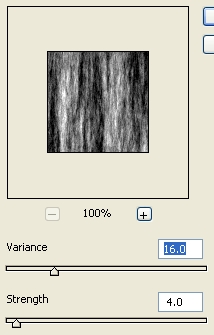
Filter > Blur > Radial Blur
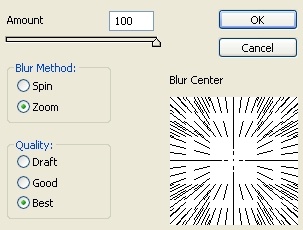
Repeat this step twice CTRL+F Twice
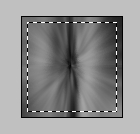
Add this Inner Glow
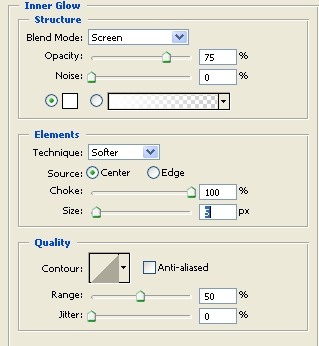
And a inner 1px black border:
[image=tutorials/ava/12.jpg]
Now select a render, you want to put in the avatar.
I have chosen Sephiroth ![]()
My Sephiroth Image is 800*600 so I will open it in a new document.
Click
here to preview the Image
Now select your Lasso Tool, make a selection around his head,
right click on the selection and add feather.
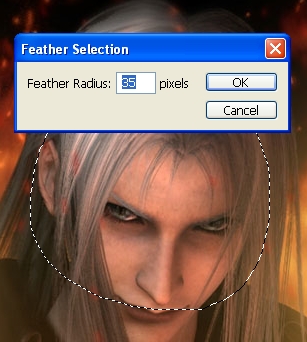
Now Hit CTRL+C to copy the selection and paste it CTRL+V
in the avatar document.
You should see nothing so, take your Move Tool (V) and drag the
render in the center of the canvas.
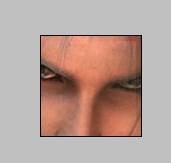
It looks like it's a little too big so Hit CTRL+T
Then right click on the selection and chose "Scale".
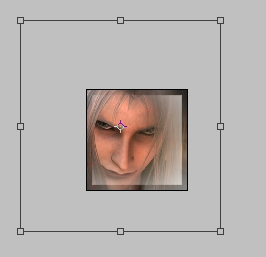
Drag one of the diagonal point, while hitting CTRL+SHITF+ALT,
so its stays proportional.
Center you image as you like, and duplicate it.
Add a Guaussian Blur to the duplicated layer.
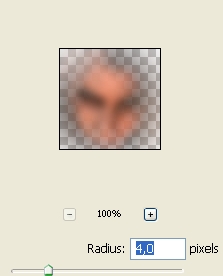
And set the blending mode to Hard Light.
And you're done with your avatar!
You can now add some color or not to the background, add another render face.
Just play around with it.
Here is my final result.

|