SafeGuard Testing - How to test safeguard function
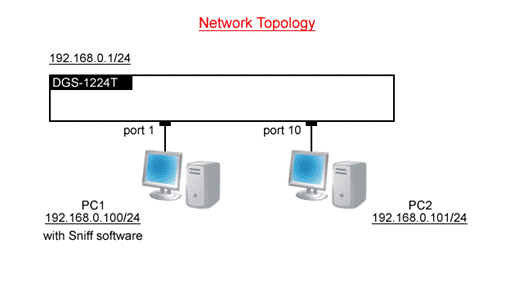
Step1. open sniffer software
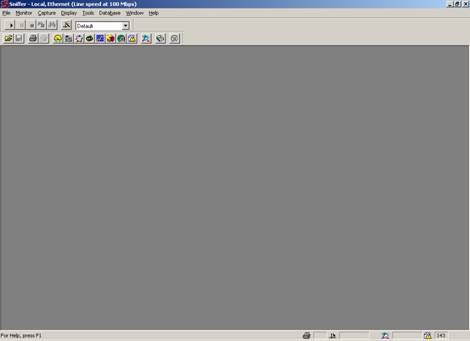
Step2. use DOS-command the "arp -d" to delete PC's arp table
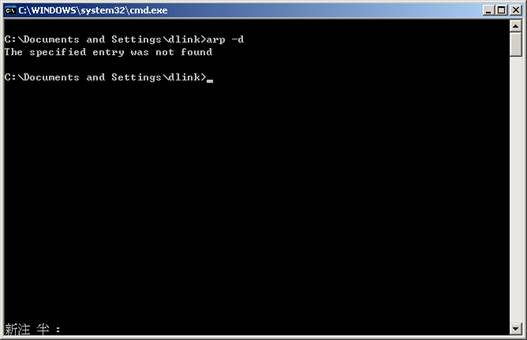
Step3. Click the "Start" button to catch the packets
![]()
![]()
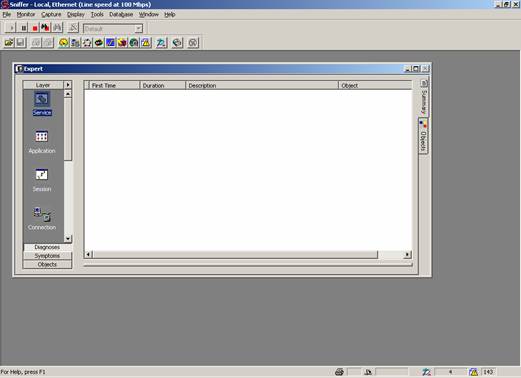
Step4. use DOS-command the "ping 192.168.
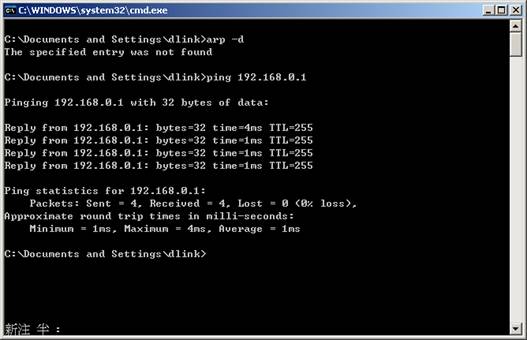
Step5. click the "Stop and Display button and click the "Decode" page
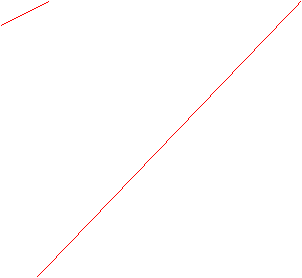
![]()
![]()
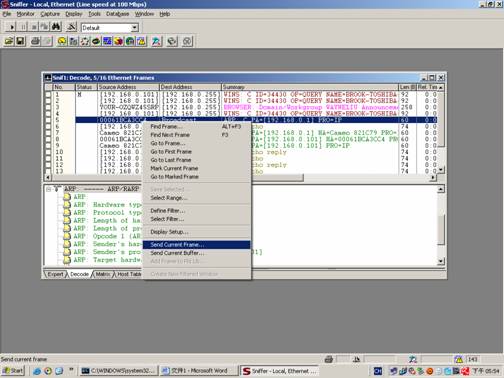
Step6. found the arp packets in the caught-packets and choose it. Click the right button of the mouse and choose "Send Current Frame".
![]()

![]()
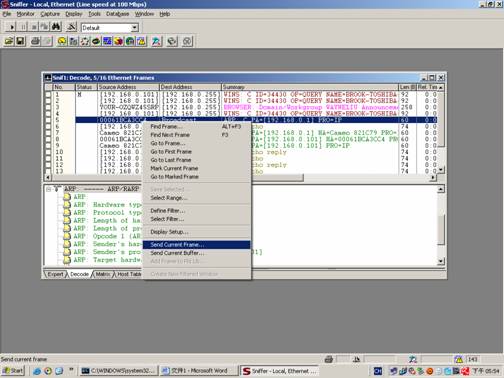
![]()
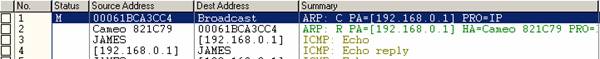
![]()
 Step7. Choose "Cotinuously"
and "100% of
network utilization" to send the packets
Step7. Choose "Cotinuously"
and "100% of
network utilization" to send the packets
![]()
![]()
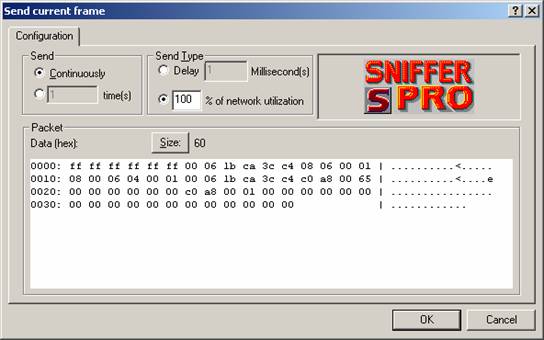
Step8. We use PC2 to ping switch, PC2 cannot get the echo from switch. (In this case, we don't enable safeguard function)
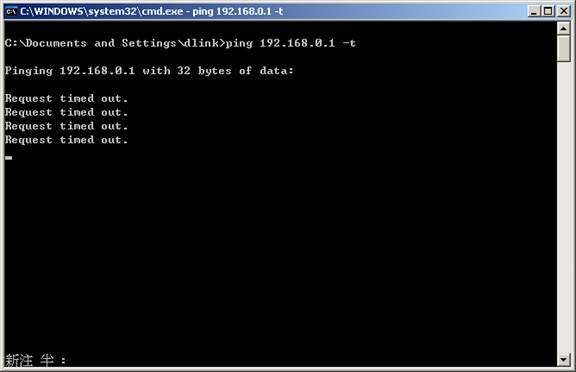
**If we enable safeguard function, PC2 should get the echo from switch.**
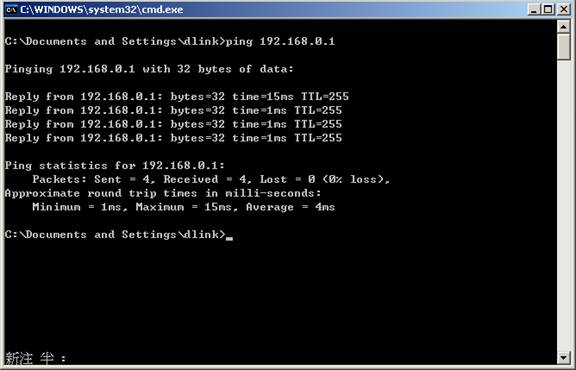
|