AWPC Multimedia remote control operating instructions
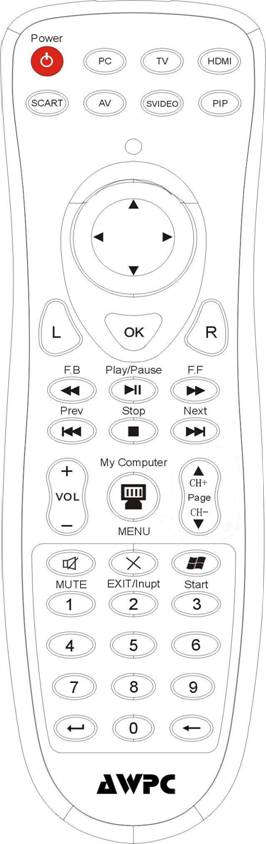
1> Multimedia Remote Control operating instructions; Power switch on-off and Parts of imput key-press choice.
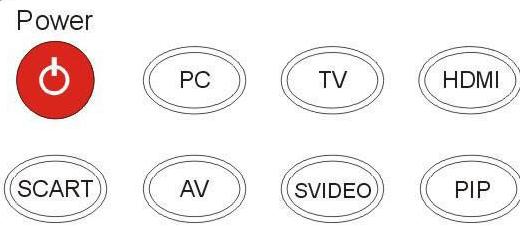
POWER key Switch On-off PC key ;Imput mode of Switchover in PC state
TV Key ;imput mode in TV function HDMI ;imput HDMI function keys
SCART; Scart interface imput function keys AV ; AV imput function keys
SVIDEO; Svideo interface imputer funtion keys
PIP Picture in Picture functions,Pressing the key ---a TV image appears on the top-left screen when it is in PC state..Moving or Magnifying the TV imags in combine of the function keys on AWPC Panel
Pressing
the second keys on the PC Boards,Pop-up program in OSD Menue option Choosing the PIP menu,Pressing the third key at the
meantime ;Then Moving the second key in PIP,
2> Multimedia Remote Control Implement pictures of working indicator light as follows;
 Remote
control implement Power and working indicator light,it is flashing in red light
when press any keys.
Remote
control implement Power and working indicator light,it is flashing in red light
when press any keys.
3> Following is mobile-keys of Remote control Implement( Equal to the mouse moving accelerative in any directions)
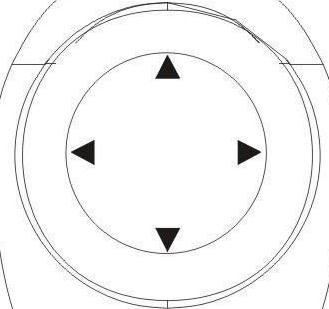
4> Following is the mouse equivalent of
the Left- mouse button(L),Left double click in consecutively is the same. Right
(R) and the confirmation button (OK)are as follows; 
5> Following are the convenient keys when plays in Multimedia files.
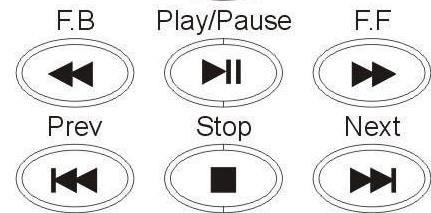
Pressing the FB key you can play back for 5x speed, pressing again and back up to the normal
PLAY/PAUSE function keys
FF ; Playing in speed 5x based
on
PREV Pressing in the previous media file STOP; stop Keys
NEXT; Pressing into play next media file
6> Volume Adustment Shortcut in desktop menu,Turning over pages as follows in PC status
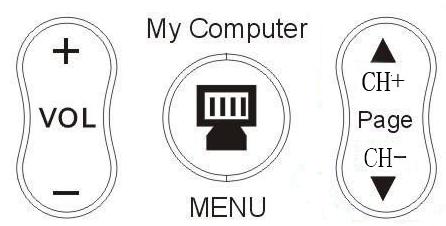
Pressing VOL key under PC status, press+ to add volumn and press- to low vol
Page Pressing the PAGE key to read the files one by one
Under the TV status is the OSD menu
MENU Menu key is the main menu and Moving key
PAGE Slected for confirmations
7> Following keyas mainly in Mute/Exit
/imput and start Windows menu. 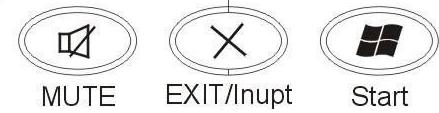
MUTE key
EXIT/INUPT exit key
START WINDOWS key
8> TV Channel optional keys in following pictures 0-9TV
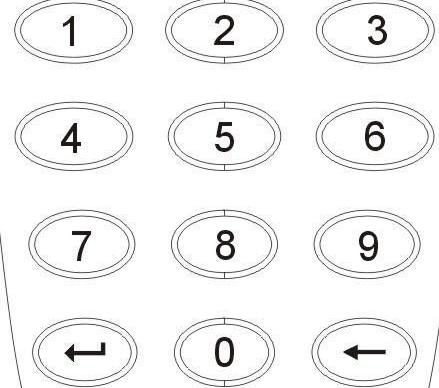
Pressing the number 0-9 key to input number while chose the chanel under TV
The below keys do same function as enter key
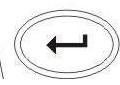
The below keys do same function as delete key
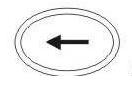
Less than 10 meters the
controller is valid. Working with two 7 size battery and the working voltage is
2.4-2.5 V, 1UA,
|