CLEVER
IMPORTANT INFORMATION
OPERATING PRECAUTIONS FOR CD-ROM
Epilepsy Warning: Please Read Before Using Any Computer Or Allowing Your Children To Use It. A very small percentage of individuals may experience epileptic seizures when exposed to certain light patterns and backgrounds on a television screen or while playing computer games may induce epileptic seizure in these individuals.
Certain
conditions may induce undetected epileptic symptoms even in persons who have no
previous history of seizures or epilepsy. If you, or anyone in your family,
have an epileptic condition, consult your physician prior to playing. If you
experience any of the following symptoms while playing a computer game-
dizziness, altered vision, eye or muscle twitc 20320d310u hes, disorientation, loss of
awareness, any involuntary movement or convulsions - IMMEDIATELY DISCONTINUE
Do not damage or soil the CD-ROM, be careful not to scratch the CD-ROM.
Do not write or attach stickers to the CD-ROM.
When storing, put the CD-ROM back in the original case and keep it away from places of high temperature or high humidity. When cleaning becomes necessary, use a soft cloth such as a lens cleaning cloth and wipe gently. Do not use thinners, benzine or other petroleum-based products.
This CD-ROM is intended for computer software use only. Do not attempt to play on conventional audio CD players as it may damage speakers or headphones.
Please
read any README.
WARRANTY LIMITATIONS
The CD-ROM (s) included with this product are guaranteed to be in correct working order. It is the purchaser's responsibility to prevent infection of this product with a virus. Midas Interactive Entertainment Ltd. will replace, free of charge, any CD-ROM (s) which have manufacturing or duplication defects. These CD-ROM (s) should be returned to Midas Interactive Entertainment Ltd. for immediate replacement.
COPYRIGHT © Gamerholix, 2007.
This manual and the information contained on the CD-ROM (s) are copyrighted. The owner of this product is entitled to use this product for his or her own personal use only. No one may transfer, give, license or sell any part of the manual, or the information on the CD-ROM without prior permission of Midas Interactive Entertainment Ltd. Any person or persons reproducing any part of the program, in any media, for any reason, shall be guilty of copyright violation, and subject to civil liability at the discretion of the copyright holder. All Rights Reserved. All licensing enquiries should be directed via e-mail to [email protected] or check our website: www.midasinteractive.com for other contact information.
INSTALLATION
Begin by inserting the CD-ROM into your drive and then choose one of the following methods to start the setup program:
1. If you have Autorun enabled, the setup program will start automatically.
2.
Open the START menu from the WINDOWS desktop, select
3. Open My Computer from the desktop and double-click on the CD-ROM drive icon, then double-click on the 'setup.exe' icon to begin installation.
Once the setup program has started, please follow the on-screen instructions to complete the process.
Hello,
My name is Sprocket and I would like to welcome you to the beautiful stables of Pony World! Here you will find a world of action-packed games which will test your brain box and push your knowledge of ponies to the limit.
So step inside, marvel at the majesty of these beautiful creatures, enjoy the thrills and spills of Pony World and become the ultimate pony expert!
Sprocket
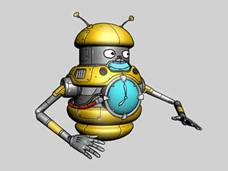
Enter Pony World for the first time. All the challenges and puzzles will be waiting to be unlocked. After selecting New Game, you will be asked to choose whether you'd like to play Pony World on Easy or Hard difficulty.
When you complete a Pony Jigsaw you will be rewarded you with a passcode. Input passcodes on this screen to resume playing from the point when you were given the passcode.
This screen allows you to alter the volume of the music and the sound effects in Pony World.
When you enter Pony World you will begin in The Stables. From here you can access the exciting Pony Jigsaws and games, as well as discovering fascinating facts about Ponies and playing with the hidden goodies scattered around the stables.
Throughout Pony World you will come across "Info Points" like this one:

When you see one, select it with Left mouse button to find out a fascinating piece of Pony trivia!
When you encounter a pony for the first time in Pony World it is made of stone. You will have to complete a Pony Jigsaw before the pony will come to life and let you take them on at their favourite game!
To complete the jigsaws you will have to select pieces using the Left mouse button and move the pieces onto the puzzle, then use Left SHIFT and Right SHIFT to rotate the pieces to fit. You'll have to hurry against the clock to complete the puzzles (you will get an extra 10 seconds for every piece you place correctly)!
Once you complete the jigsaw you will be able to move on to the take the pony on at their favourite game. You will also be rewarded with Pony Facts and a secret passcode (you should write it down!)
This game will test your mathematical skills. A question will appear at the top of the screen, and you will have to select the pony running with the correct answer. How many can you get right in within the time limit?
Pick any one of 6 beautiful ponies and see if you can spot all 10 differences (5 on Easy) between the two pictures. If you manage to spot all of them you will rewarded with an info point!
Help clean up Alfie the Pony. Select and drop the icons in the right order to use them on Alfie. Icons available are:
Sponge - Drag the sponge and dip it into the red bucket and then wash Alfie to clean his coat.
Brush - Use the brush to brush Alfie thoroughly and finish his grooming.
Carrot - Give Alfie a carrot to cheer him up.
Rosette - When you think Alfie is as clean and sparkling as possible, drag a rosette onto his body to finish your grooming session. You will be given a prize based on how well you groomed him. Try and get 1st Prize!
Test how much of a pony expert you really are! You will begin this game with 2 minutes on the clock (5 minutes on Easy) and you will face a number of tricky and taxing questions about ponies.
For every answer you get correct you will gain an extra 20 seconds on the clock, for every question you get wrong you will lose 10 seconds!
Pick one of the 6 pictures. Once you've selected your favourite picture it will be jumbled. You have 2 minutes (no time limit on Easy) to slide all the tiles back into place. Good luck!
You must find the pony or ponies that Sprocket asks for. There are usually several kinds of pony on the screen, with different colours and markings. The ponies will also be of different sizes, even if they look similar, so be very careful with your selections!
You play this game against the clock. For every pony you pick correctly you gain 15 seconds. For every incorrect choice, you lose 30 seconds.
Try to find as many ponies as you can without running out of time! There are 20 levels of ponies to find in total.
Pressing Esc at any point will pause the game. Pausing the game will make the following options appear:
Select this to resume from the point where the game was paused.
This will make Sprocket repeat the instructions for the game you are playing.
Check the Pony Meter to see how much progress you've made in Pony World. The higher you move the horseshoe up the meter, the better you are at the game. Aim for the top!
This will end your current game.
Development Manager:
Senior Producer:
QA Lead: Steven Barber
QA Testers: Ross Brierley, Ben Rogers, Jessica Andrews
Manual Text: Simon Davis
Artwork and Packaging: Stuart Neal,
Head of Development: Steve Morgan
|