Technology Overview:
Microsoft® Internet Explorer 7 Beta 1
for Windows® VistaT
and Windows XP SP2
Internet Explorer 7
Making the Web Work for You
July 2005
This is a preliminary document and may be changed substantially prior to final commercial release of the software described herein.
The information contained in this document represents the current view of Microsoft Corp. on the issues discussed as of the date of publication. Because Micro 21421t1912v soft must respond to changing market conditions, it should not be interpreted to be a commitment on the part of Microsoft, and Microsoft cannot guarantee the accuracy of any information presented after the date of publication.
This white paper is for informational purposes only. MICROSOFT MAKES NO WARRANTIES, EXPRESS, IMPLIED OR STATUTORY, AS TO THE INFORMATION IN THIS DOCUMENT.
Complying with all applicable copyright laws is the responsibility of the user. Without limiting the rights under copyright, no part of this document may be reproduced, stored in or introduced into a retrieval system, or transmitted in any form or by any means (electronic, mechanical, photocopying, recording or otherwise), or for any purpose, without the express written permission of Microsoft Corporation.
Microsoft may have patents, patent applications, trademarks, copyrights, or other intellectual property rights covering subject matter in this document. Except as expressly provided in any written license agreement from Microsoft, the furnishing of this document does not give you any license to these patents, trademarks, copyrights, or other intellectual property.
Unless otherwise noted, the example companies, organizations, products, domain names, e-mail addresses, logos, people, places and events depicted herein are fictitious, and no association with any real company, organization, product, domain name, email address, logo, person, place or event is intended or should be inferred.
© 2005 Microsoft Corp. All rights reserved.
Microsoft, the Internet Explorer logo, MSN, the MSN logo,
Windows and ActiveX are either registered trademarks or trademarks of Microsoft
Corp. in the
The names of actual companies and products mentioned herein may be the trademarks of their respective owners.
Contents
About Internet Explorer 7 Beta 1
Dynamic Protection Against Data Theft From Fraudulent Web Sites
Redesigned to Make Everyday Tasks Easier and Faster
Cleaner, Sleeker User Interface
New Tools to Get Direct Access to Exactly the Information Users Want
Internet Explorer 7 RSS Feed Support
Auto Web Feed Detection for Easy Discovery and Selection of New Feeds
Welcome to Microsoft® Internet Explorer 7 beta 1. This newest release of the popular Web browser establishes a baseline for major advances in security and browsing experience for end users, functionality and compatibility for developers, and manageability for corporate network administrators.
Internet Explorer 7 beta 1 is available now in two versions: a standalone version for Windows® XP Service Pack 2 and an enhanced version that is built into beta 1 of Microsoft Windows VistaT (formerly codenamed "Longhorn") to take advantage of new features of the Windows Vista platform.
Beta 2 of Internet Explorer 7 for Windows XP SP2 is expected later this year, with the final version shipping once Internet Explorer 7 meets the quality standards Microsoft customers demand and expect. The final release will run on Windows XP Professional x64 Edition, Windows Server 2003 Service Pack 1 (SP1) and Windows XP Service Pack 2 (SP2). The Windows Vista release of Internet Explorer 7 will ship in Windows Vista and is planned for the second half of 2006.
The beta 1 release of Internet Explorer 7 includes a subset of all the new features that will be delivered in the final version of Internet Explorer 7. This release is intended to enable developers to begin to test the new browser for compatibility with their applications and Web sites. Therefore, many of the important changes in beta 1 are at a "plumbing level" of Internet Explorer and therefore will not be as evident to end users.
Internet Explorer 7 beta 1 features focus on the core security architecture changes that offer dynamic protection against data theft, fraudulent Web sites, and malicious and hidden software, as well as improvements to the platform for Web developers. Architectural enhancements have been made to Internet Explorer 7 to make it less of a target for hackers and other malicious people, which will help users browse with better peace of mind. The release of Windows XP Service Pack 2 - also focused on security - underscored the challenge of striking the right balance between security and compatibility: As security is tightened, compatibility and extensibility tend to suffer. With Internet Explorer 7, Microsoft is working hard to ensure this balance is met effectively to ensure the best possible browsing experience for end users.
In addition, this release offers an early glimpse of how Microsoft Corp. is redesigning Internet Explorer to make everyday tasks easier and providing new tools to give browser users direct access to exactly the information they want. This includes built-in support for Web feeds that employ Really Simple Syndication (RSS), an XML-based format for gathering and distributing content from Web sources such as newspapers, magazines and blogs. Also, the Internet Explorer 7 user interface will continue to undergo significant changes until the final version is released.
Lastly, Internet Explorer 7 beta 1 contains numerous platform advancements in the areas of compatibility, manageability, and support for developers and network administrators. This technology overview is intended to give readers a detailed overview of new features that can be found in Internet Explorer beta 1, as well as provide a glimpse of some of the additional features coming in the final version. Beta 1 focuses on four areas:
Dynamic security protection through a simplified architecture that helps defend against malware and new ways to better protect against personal data theft from fraudulent Web sites - a practice known as phishing
Faster and easier completion of everyday tasks with improved navigation through tabbed browsing, inline search right from the toolbar, shrink-to-fit Web page printing, and a more sleekly redesigned interface (currently in its early stages as of beta 1)
New tools to take users directly to the information they want through support for RSS Web feeds that includes automatic discovery on Web pages, basic RSS reading capabilities, and rudimentary support for saving Web feeds as one of their Favorites
Platform enhancements to improve compatibility and manageability, including improved support for cascading style sheets (CSS) as well as transparent portable network graphics (PNG) support
Web browsers occupy a difficult position in the business environment - they are an indispensable business tool but also present an opening for intruders. Managing this balance is a top priority for Microsoft's customers. Given the ubiquitous and essential nature of the Web browser, combined with the requirement for bidirectional network communications, browsers have the unenviable responsibility of being both a critical element of the computing infrastructure and the primary attack point for malicious software.
Vulnerabilities exist in all sophisticated software code; the differences between these essentially come down to how hard they are to exploit and what a hacker can do upon exploiting them. Further, some security vulnerabilities are not even technological in nature. For example, malicious individuals can exploit social behaviors and user misinformation techniques, resulting in users being tricked into turning over personally identifiable information through obscured Web sites, confusing dialog boxes and unexpected add-on behavior. Web browsers represent an alluring target for hackers because most users can be easily confused and, historically, users have not applied all security updates in a timely manner.
Windows XP SP2 greatly improved security in both the operating system and the browser. Internet Explorer 7 on both Windows XP and Windows Vista goes well beyond those changes to provide a significantly strengthened browser by means of eliminating legacy code to deliver a stronger and more secure application. With Microsoft's Windows AntiSpyware application (currently in beta testing), Internet Explorer 7 helps users achieve an unprecedented level of security protection.
With Internet Explorer 7, Microsoft has three primary security goals:
Defend against malware. This objective aims to help customers have more confidence in the security of their browsing and helps prevent installations without their consent. Microsoft defines malware as all malicious code or attacks, including worms, viruses, adware and spyware.
Help protect against data theft from fraudulent Web sites. This release includes new personal data safeguards to help users more safely and securely engage in legitimate e-commerce and avoid divulging their information to identity thieves.
Deliver full control over add-ons. This focus on giving users full control over add-ons will allow them to more safely and easily add functionality on their computer system while avoiding inadvertent or hidden download of unintended content.
Malware, short for malicious software, refers to software applications designed specifically to damage or disrupt a user's system. The proliferation of malware and its impact on security is a driving force behind the design of Internet Explorer 7. The new version has been hardened to reduce the potential for hackers to compromise a user's browser or system. In addition, Internet Explorer 7 beta 1 includes several technical features designed to thwart hackers' efforts to lead users into doing things they should not. Core parts of the browser's architecture also have been fortified to better defend against exploitation and change the way the browser handles data.
URL handling protections. Historically, attackers have taken advantage of internal code design issues within the Web browser to attack a system. A hacker would rely on a user clicking an HTML link referencing some type of malformed URL that contains odd or excessive characters. In the process of parsing the URL, the system's buffer would overflow and execute some code the hacker wanted to install. Given the size of Web browser application code, the most efficient solution to fixing these types of attacks was to issue updates as each was discovered and the root cause identified. Yet even with only a handful of such updates required, the more optimal solution was to rewrite the baseline application code. Internet Explorer 7 beta 1 benefits from these experiences and the analysis of attack signatures. Rewriting certain sections of the code has drastically reduced the internal attack surface of Internet Explorer 7 by defining a single function to process URL data. This new data handler ensures higher reliability while also providing greater features and flexibility to address the changing nature of the Internet as well as the globalization of URLs, international character sets and domain names.
URL display protection. Hackers commonly rely on misleading users into thinking they are looking at information from a known and trusted source. A valuable tool for hackers has been the ability to hide the true URL information and domain name from users. Internet Explorer 7 contains some powerful visual tools that help prevent users from being duped. In the beta 1 release of Internet Explorer 7, all browser windows require an address bar. Because hackers often have abused valid pop-up window actions to display windows with misleading graphics and data as a way to convince users to download or install their malware, requiring an address bar in each window will ensure that users always know more about the true source of the information they are seeing. The beta 2 release will contain additional address-bar and URL-display controls to help further educate and inform users about suspicious activity.
Cross-domain scripting attack protection. Cross-domain scripting attacks involve a script from one Internet domain manipulating content from another domain. For example, a user might visit a malicious page that opens a new window containing a legitimate page (such as a banking Web site) and prompts the user to enter account information, which is then extracted by the hacker. Internet Explorer 7 has been improved to help deter this malicious behavior by appending the domain name from which each script originates and limiting that script's ability to interact only with windows and content from that same domain. These cross-domain script barriers will help ensure that user information remains in the hands of only those the user intentionally provides. This new control will further protect against malware by limiting the potential for a malicious Web site to manipulate flaws in other Web sites and initiate the download of some undesired content to a user's PC.
Advanced protection from spyware with Windows AntiSpyware. Microsoft's Windows AntiSpyware program, currently in beta release, enhances security and privacy protections when used with Internet Explorer 7. Built with an understanding of how the Web browser can be compromised and have its settings manipulated by malware, Windows AntiSpyware has a Browser Hijack Settings Restore feature that can revert all settings to vendor defaults in the event of an attack or some other need. Extending the protections against malware at the browser level, Windows AntiSpyware helps prevent malware entering the machine via "piggy-back" download, a common mechanism by which spyware is distributed and installed silently along with other applications. Although the improvements in Internet Explorer 7 cannot stop nonbrowser-based spyware from infecting the machine, using it with Windows AntiSpyware will provide a solid defense on several levels.
Protected Mode. Available in the Windows Vista beta 2 release and beyond, Internet Explorer Protected Mode will provide new levels of security and data protection for Windows users. Designed to defend against "elevation of privilege" attacks, Internet Explorer Protected Mode provides the safety of a robust Internet browsing experience while helping prevent hackers from taking over the browser and executing code through the use of administrator rights. In this mode, Internet Explorer 7 is completely unable modify user or system files and settings. All communications occur via a broker process that mediates between the Internet Explorer browser and the operating system. The broker process is only initiated when the user clicks on the Internet Explorer menus and screens. The highly restrictive broker process prohibits workarounds from bypassing the Protected Mode. Any scripted actions or automatic processes will be prevented from downloading data or affecting the system. Specifically, Component Object Model objects will only be self-aware and have no reference information by which to identify and attack other applications or the operating system. Internet Explorer Protected Mode helps protect users from malicious downloads by restricting the ability to write to any local machine zone resources other than temporary Internet files. Attempting to write to the Windows Registry or other locations will require the broker process to provide the necessary elevated permissions.
Most users are unaware of how much personal, traceable data is available with every click of the mouse while they are browsing the Web. The extent of this information continues to grow as browser developers and Web site operators evolve their technologies to enable more powerful and convenient user features. Similarly, most online users are likely to have trouble discerning a valid Web site from a bogus copy.
The convenience and discount pricing available online offers users an attractive reason to "click and buy." The Internet enables any business large or small to easily create an online storefront for selling goods, enabling the business to reach a consumer audience well beyond traditional physical and geographic boundaries. Paid search listings allow these Web sites to establish instant consumer credibility and reach millions of users through some of the largest search engines or portal Web sites. The combination of these factors creates situations in which consumers are dealing with distant businesses and left with fewer concrete mechanisms to differentiate legitimate businesses from those seeking to collect their information for improper gain. Another challenge facing users is the ability for malicious Web site operators to abuse the same search listing services to attract unsuspecting consumers to knock-off Web sites designed to mimic the appearance and function of a well-known and trusted business.
A technique used by many malicious Web site operators to gather personal information is known as phishing - masquerading online as a legitimate person or business for the purpose of acquiring sensitive information. Such fake Web sites designed to look like the legitimate sites are referred to as "spoofed" Web sites. Over the past year, phishing attacks have been reported in record numbers, and identity theft is emerging as a major threat to personal financial security. In the past year, the number of confirmed phishing sites has grown fivefold - from 580 to more than 3,000 (source: Anti-Phishing Working Group April 2005 Report).
Unlike direct attacks where hackers break into a system to obtain account information, a phishing attack does not require technical sophistication but instead relies on users willingly divulging information such as financial account passwords or Social Security numbers. These socially engineered attacks are among the most difficult to defend, because they require user education and understanding rather than merely issuing an update for an application. Even experienced professionals can be fooled by the quality and details of some phishing Web sites as hackers become more experienced and learn to react more quickly to avoid detection.
Internet Explorer 7 offers a range of enhancements and solutions to better protect against malicious Web site operators and help prevent users from becoming victims of confusing URLs. The new Security Status Bar, located next to the Address Bar, is designed to help users quickly differentiate authentic Web sites from suspicious or malicious ones. In addition, Internet Explorer provides a simple file cleanup utility.
Certificates also play an essential role for users in validating e-commerce Web sites and helping thwart phishing scams. Internet Explorer 7's Security Status Bar enhances access to certificate information by placing it more prominently in front of users and providing single-click access to the certificate.
Security Status Bar. Over the past few years, Web browser users have been introduced to the concept of encrypted communications and secure sockets layer (SSL) security technologies to better protect their information from being obtained by third parties. Although many users have become quite familiar with SSL and its associated security benefits, a large proportion of Internet users remain overly trusting that any Web site asking for their confidential information must be protected. With the explosion of small- and home-based business Web sites selling goods that span the pricing spectrum, users are even more likely to encounter unknown entities asking for their financial information. These factors combine to create a situation ripe for malicious abuse. Internet Explorer 7 addresses this issue by providing users with clear and prominent visual cues to the safety and trustworthiness of a Web site. With the assistance of Internet Explorer 7 to help identify legitimate Web sites, users can more confidently browse and shop anywhere on the Internet.
Previous versions of Internet Explorer placed a gold padlock icon in the lower-right corner of the browser window to designate the trust and security level of the connected Web site. Given the importance and inherent trust value associated with the gold padlock, Internet Explorer 7's new Security Status Bar places it more prominently in users' line of sight. Starting in the beta 1 release, users can now view the certificate information with a single click on the padlock icon. Another visual cue designed to help users recognize questionable Web sites is that the padlock now appears on a red background if Internet Explorer 7 detects any irregularities in the site's certificate information. By contrast, trusted Web sites will clearly display the name of the certificate owner and a gold background to indicate users can provide confidential data.
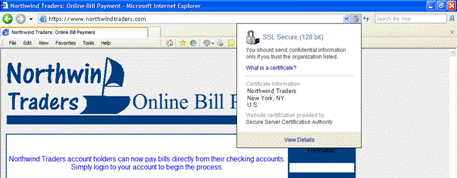
Microsoft Phishing Filter Phishing and other malicious activities thrive on lack of communication and limited sharing of information. To effectively provide anti-phishing warning systems and protection, Microsoft's new Phishing Filter in Internet Explorer 7 consolidates (via an online service that is updated several times an hour) the latest industry information about the ever-growing number of fraudulent Web sites spawned every day. It then feeds that information back to proactively warn and help protect Internet Explorer 7 customers. The filter is designed around the principle that to be an effective early warning system, it must ensure information is derived dynamically and updated frequently. Phishing Filter is available now in Internet Explorer 7 beta 1 for Windows XP and also will be part of the Windows Vista beta 2 release.
This unique system combines client-side scanning for suspicious Web site characteristics with an opt-in online service. Phishing Filter is an opt-in feature that uses three "checks" to help protect users from phishing scams:
It compares addresses of Web sites a user attempts to visit with a list of reported legitimate sites that is stored on the user's computer.
It analyzes sites users want to visit by checking those sites for characteristics common to phishing sites.
It sends the Web site address that a user attempts to visit to an online service run by Microsoft to be checked immediately against a frequently updated list of reported phishing sites.
The service will compare a requested URL against a list of known trusted Web sites. Internet Explorer 7 uses the Security Status Bar to signal users (in yellow) if a Web site is suspicious.
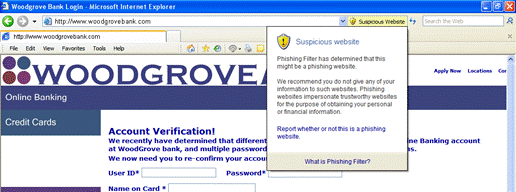
If the Web destination has been confirmed as a known phishing site, Internet Explorer 7 signifies the threat level (in red) and automatically navigates the user away from that site.
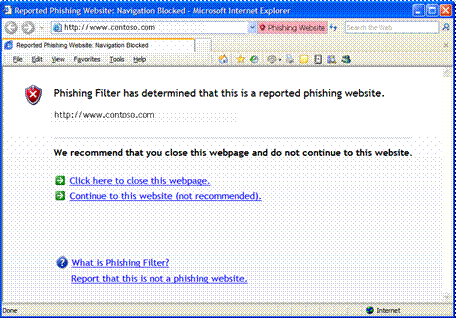
Delete Browsing History for better protection of privacy and passwords. All Web browsers provide mechanisms to delete history information, clean the cache, erase automatically completed form history and clear the Start/Run history. The removal of this data requires deleting each set individually, and not all the necessary removal buttons are located on a single screen or within one application. Internet Explorer 7 beta 1 provides a Delete Browsing History option that provides users with one-click cleanup to easily and instantly erase personal data with one button. Delete Browsing History is especially valuable in shared-resource environments. Accessing online resources using a friend's computer seems harmless enough, but the user then becomes reliant on the security of the friend's system to protect his or her data. Likewise, in public environments such as libraries, schools and conference centers, computers may be used by hundreds of people and potentially expose personal data and history information to every one of those users. Browsing the Web with Internet Explorer 7 provides a simple mechanism to instantly erase relevant information and eliminate any concern for data privacy on other systems. Delete Browsing History is another way Microsoft is working proactively to deliver tools that improve user safety and data protection.
The true benefit of powerful software is its ability to deliver features and capabilities beyond that of its original design and limitations. Such extensibility is often at the core of security debates, with added features and flexibility on one side and strict limitations on the other. The argument centers on the fact that security can only be guaranteed in managed and restrictively controlled environments. Internet Explorer 7 provides several enhancements to help mitigate the arguments on both sides, with the goal of providing users with a more secure and extensible application.
Third-party developers have created powerful tools and enhanced functionality through the extensibility model enabled with Internet Explorer. ActiveX® Controls allow virtually unlimited potential and capabilities, as evidenced by the creation of Browser Helper Objects that provide an integrated search toolbar feature. But again, the issue arises that security often suffers in systems that provide greater flexibility and added extensibility. Ignoring Web content zone permission issues, the Internet Explorer extensibility model allows for any installed control to be accessed and available to any Web page calling it - creating the potential for malicious compromise or attack. Internet Explorer 7 enhances the security mechanisms introduced with Windows XP SP2 by providing more secure default settings, deeper controls and granular management for add-on security. Some of these improvements can be experienced in beta 1, and many more are planned for beta 2.
Internet Explorer Add-ons Disabled Mode (implemented in beta 1 as No Add-ons Mode). Add-ons enhance Internet Explorer with functionality such as new toolbars that add features to the browser frame and ActiveX Controls that provide a richer experience on Web sites. However, like all software, these powerful tools can occasionally have performance, reliability or security issues. As a result, users may choose to disable add-ons when problems occur or when performing sensitive online tasks, such as financial transactions. Internet Explorer 7 beta 1 includes an No Add-ons Mode that enables Internet Explorer to temporarily run without any toolbars, ActiveX Controls or other add-ons. The functionality in this mode reproduces that of manually disabling all add-ons in the Add-on Manager. Users can run Internet Explorer in Add-ons Disabled Mode by clicking the special shortcut located via the following path: All Programs Accessories System Tools Internet Explorer (No Add-ons). Running Internet Explorer from the standard Start menu item will return the functionality to its prior state.
Improved Add-on Manager. The beta 2 release of Internet Explorer 7 will include enhanced controls for add-on installations and greater information about all systemwide installed add-ons. The Add-on Manager will provide users with a simple interface to see which add-ons have been installed on their system, which ones are loaded when Internet Explorer starts, and all add-ons Internet Explorer has ever used. While reviewing each of those lists, users will be able to easily see which add-ons are enabled or disabled and change their state with a simple click on the corresponding item. Users will be able to review a list of all downloaded ActiveX Controls and specifically disable or enable each item. Building on the security enhancements throughout Internet Explorer 7, the improved Add-on Manager will enable the granular user controls needed to define configurations and specific profile settings.
In the 10 years since Internet Explorer was first released, the Internet and Web browsers have gone from curious novelty to critical tool for personal and professional productivity. Browsing the Web is one of the top activities people do on a PC. As the Web has become more complex and yet more mission-critical, personal and professional PC users are no longer satisfied with merely being able to navigate to one page at a time; they want easier ways to search from multiple places for information they care about. The ability to easily search and consume multiple sources of information daily has become a necessity - whether for looking at favorite news sites, consulting intranet sites, managing finances, researching, shopping, e-mailing or even blogging.
To enable today's savvy Internet users to be more productive and save time on their everyday tasks, Internet Explorer 7 has been redesigned with new and enhanced capabilities that make those everyday tasks - searching, browsing multiple sites and printing - easier and faster. Beta 1 provides glimpses of this redesign, with much more to come in the final release.
Evaluators will see the initial architecture for tabbed browsing, inline toolbar search, shrink-to-fit printing of Web pages to automatically resize a printed Web page, and an early version of Internet Explorer's cleaner, sleeker user interface that minimizes the number of toolbars needed and maximizes the screen real-estate devoted to the Web pages that each user cares about.
Tabbed browsing is the most-requested browser navigation feature among customers seeking to manage multiple windows of multiple Web sites within one browsing window for a consolidated view of all their pages, instead of using the current multiple-window method of browsing.
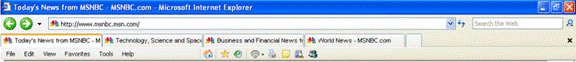
In Internet Explorer 7, tabbed browsing will be a key addition to enable users to browse and manage multiple sites in a single view. Beta 1 includes the architectural groundwork for tabbed browsing but not the final implementation; many new features and usability improvements for tabs will be available in the final release.
Managing tabs in beta 1 also includes the ability to configure Internet Explorer 7 to open a new tab upon clicking a new link in a Web site. For example, the user can visit a favorite news site and click on any link to a section of the site in the page - for instance, to open one tab for the main news section, another for the business section and another for the technology section, all in one view. Another scenario is comparative shopping online where the user can compare multiple online shopping sites in a single view.
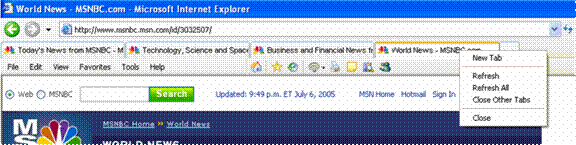
Tabbed browsing offers users the ability to view more information across different sites with less effort as well as quickly skim multiple pages without the cumbersome process of managing multiple browser windows. To create or open tabs in Internet Explorer 7 beta 1, users can click on the empty tab on the toolbar or right-click on any hyperlink in a Web page and choose New Tab. They also can right-click on a tab to refresh each page as an individual tab or refresh all of them as a group, as well as close individual tabs or the entire group. There are many more tab-related advances to come in the final release of Internet Explorer 7, both in terms of user interface design and flexibility.
Customers have been asking
for an integrated way to search on the Internet Explorer toolbar so that they
can quickly locate information on the Web without having to install and use a
third-party search toolbar or go to a Web search site.
Internet Explorer 7 includes a new Toolbar Search Box. In beta 1, it's limited to a group of popular search providers and inherits its default setting from the search-provider setting the user had chosen for AutoSearch in Internet Explorer 6. However, for the final release, the Toolbar Search Box will be extensible for users to add any search provider they choose.
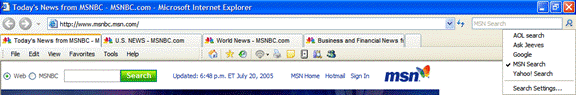
As part of Microsoft's efforts to simplify the common tasks that users perform every day, beta 1 will include enhanced functionality that makes it easier to print out a Web page. Today, a large number of Web pages do not print out correctly - for instance, the content at the left or right margin is cut off.
By default, the browser will shrink a Web page's text just enough to ensure that the entire page prints properly, so users will no longer need to cut and paste to a text-editing program.

The frame refers to the way the browser's user interface is laid out. In Internet Explorer 6, the frame by default includes menus at the top, then a row with buttons for back, forward, stop, home, go and so on; below that is the address bar.
Internet Explorer 6
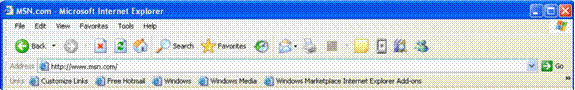
The New Internet Explorer 7 Beta 1

In Internet Explorer 7, the frame is being reorganized to make it noticeably simpler, more streamlined and less cluttered by unnecessary items. The goal is to maximize the screen real estate devoted to the Web pages that users want to view and reduce the toolbar creep that can sometimes take up as much as a third of the screen.
In beta 1, users will notice that the Stop and Refresh buttons are combined into a single button. The Back and Forward buttons are smaller and have been moved next to the address bar. The Windows "flag" in the upper-right-hand corner of Internet Explorer 6 has been removed to make room for the toolbar search box. Microsoft is investing heavily in the user interface improvements with Internet Explorer 7 and will release significant additions as part of the final release.
With new integrated support in Internet Explorer for emerging technologies such as RSS Web feeds, users can get personalized news, sports, shopping information and "blogs" delivered directly to their PCs.
Web publishers use RSS to create and distribute news feeds that include links, headlines and summaries. With an RSS reader, a user can subscribe to many feeds and read new entries all in one place, without visiting individual Web sites.
Internet Explorer 7 will include deep support for RSS feeds. Beta 1 supports feed discovery and subscription, and upcoming releases will include additional features to further enrich the RSS experience.
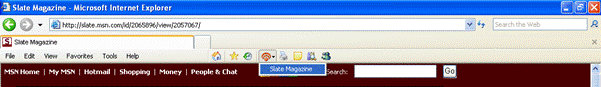
With new integrated support for emerging technologies like RSS (called Web Feeds in Internet Explorer 7), users can get personalized news, sports, shopping information and blogs delivered directly to their PCs. Today, the indication that an RSS feed is available on a page can be listed anywhere on the page, which often makes it difficult to find. Beta 1 of Internet Explorer 7 supports easier discovery of RSS feeds by scanning the page when a user browses to a Web site and, if the site has an RSS feed available, providing a clear indication of this fact on the toolbar. A single click will then provide access to any RSS feed on the page for reading or subscription.
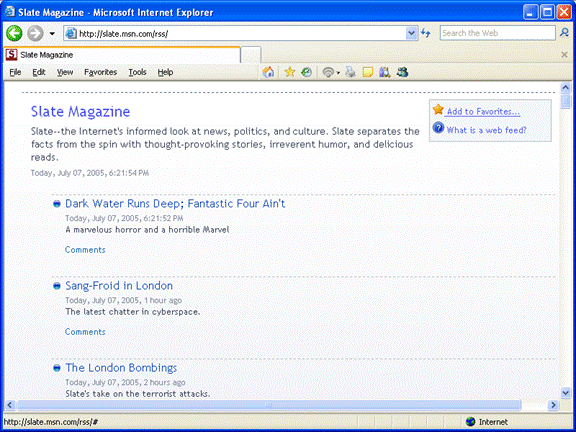
Basic viewing and subscription. Today, RSS feeds are rendered in the browser in raw Extensible Markup Language (XML), which is unreadable by anyone but the most technical users. In beta 1, users will be able to view the feed directly in the browser, scan for important stories and get a description of the content. Users also will be able to subscribe to a feed by adding it to their Favorites list with a single-click that feels very similar to adding a favorite Web site. In the final version of Internet Explorer 7, the browser will automatically notify a user when updates have been added to a feed.
In beta 2 and final releases, Internet Explorer 7 will also support a common feed list so that all applications can share the same set of RSS subscriptions. In addition, Windows Vista will have RSS platform functionality with a common store-and-sync engine, making it easy for any application to provide RSS functionality. By removing the need for each application to understand how to subscribe, download and read different user feeds, developers will be able to better focus on creating new experiences for end users rather than on the details of RSS functionality.
Web developers have expressed some frustration with certain peculiarities in the behavior of Internet Explorer 6, especially in the areas of standards support. Application developers also want to take advantage of new capabilities of the Web but have been required to develop everything from the ground up to do so. And network administrators are always looking for better ways to manage the browser across large numbers of users.
In Internet Explorer 7 beta 1, the browser architecture has been reengineered to address compatibility and will offer additional support for popular standards. And new features in Internet Explorer 7 can be centrally managed via group policy. The final release will include a new version of the Internet Explorer Administration Kit to enable more deployment options.
CSS improvements. CSS is a widely used standard for creating Web pages. Internet Explorer 7 is prioritizing compliance to CSS standards by first implementing the features that developers have said are most important to them. As a result, in Internet Explorer 7 beta 1 Microsoft has addressed some of the major inconsistencies that can cause Web developers problems producing rich, interactive Web pages. The work Microsoft has done includes fixing some positioning and layout issues related to the way Internet Explorer 6 handles <div> tags. (More information about these bugs can be found online at https://www.positioniseverything.net/explorer/peekaboo.html and https://www.positioniseverything.net/explorer/guillotine.html. The final release of Internet Explorer 7 will focus on improving the developer experience by reducing the time needed for developing and testing on different browsers.
Transparent PNG support. Web developers have been asking for support for alpha channel transparent PNGs. A PNG is a typographical file format that includes an indication of exactly how transparent a picture should be, through a measurement called the alpha channel. With an alpha channel, designers can use special effects that were not previously supported. For instance, they can create images on a Web page that have shadows but do not obscure the background image behind them.
Administration improvements. Administrators will have centralized control over settings via Active Directory Group Policy, so that the browser is more manageable. In addition to all existing features, all new features will be manageable via group policy as well. This includes the Phishing Filter and all browser add-ons, ensuring that administrators will be able to enforce compliance with company standards among browser users. Further, these settings will be configurable upon deployment through an enhanced Internet Explorer Administration Kit. Customers will be able to confirm compatibility with their key applications using an update to the Application Compatibility Toolkit, similar to the one that shipped with Windows XP SP2, for testing applications before they deploy them.
Internet Explorer 7 will be supported as part of the Windows ecosystem, with continuous incident response support through the Microsoft Security Resource Center. There will be no change to Windows support life-cycle timelines. Documentation will be updated and more complete.
Internet Explorer 7 for Windows XP SP2 and Windows Vista promises a safer, more personalized and more productive browsing experience for users and a richer, more compatible platform for developers and network administrators.
Evaluation of Internet Explorer 7 should start now, but the software should not be used on production systems in mission-critical environments. The beta 1 release is a very early technical version that lacks the quality, functionality, fit and finish that will come with the final release. Microsoft recommends caution when using Internet Explorer 7 beta 1 in production settings, because the software will replace system components within Windows XP SP2 and may result in system instability.
Future releases of Internet Explorer 7 on both Windows XP and Windows Vista will add features and reliability improvements, culminating with the final release of each version for broad deployment and use.
|