For internal use only
|
|
|
WinSWUP Release Process |
|
i
|
Status |
released |
|
Version | |
|
Date |
|
Responsible |
Seweryn Makuch |
PHE R&D SWK DL WRO | |
|
Author(s) |
Krzysztof Gontarz, Marek Kocik, Roman Szul |
PHE R&D SWK DL WRO | |
|
Release |
<<Name>> |
<<Department>> |
<<Date>> |
|
TODO |
|
Template: Design Specification Template |
|
Status: released for piloting; Version: , Date: 2004-03-04 |
History of Change
|
Version |
Date |
Editor |
Status |
Description |
|
Marek Kocik |
working |
1st version |
||
|
Marek Kocik |
working |
Info about WinSWUP release process added |
||
|
Marek Kocik |
working |
Diagrams and some additional information added |
||
|
Marek Kocik |
working |
Hyperlinks added |
||
|
Marek Kocik |
released |
General fixes 13313c224n |
||
|
Marek Kocik |
working |
Info about tools distributed with WinSwup |
||
Table of Contents
1 Introduction
1.1 Purpose
1.2 Scope
1.3 Terms and Abbreviations
2 WinSWUP - general information
2.1 Time schedule - overview
2.2 Release steps
2.2.1 Pre - release
2.2.2 Release-candidate (milestone)
2.2.3 Official release (milestone
3 WinSWUP - technical information
3.1 CM steps
3.1.1 Reconfigure and compile
3.1.2 "Check in" the binaries
3.1.3 "Check in" the sources
Items to deliver
4 Tools distributed with WinSWUP
WinFlashMem
SCOUT
SCOUTCreator
4.4 ScopySWUP
wexe_r65
wexe_x75
This document describes the WinSWUP release process. WinSWUP is a tool designed for updating mobile software.
This document covers the development and maintenance of
WinSWUP (sgold 75 generation and followers) releases for COM SDC D MD3 (
Pre-release - A pre-release is a non-official release for "developer-private" testing. It is copied to a folder with version numbering (for instance ".\WinSwup4.13p1").
Release-candidate A release-candidate shall have merged all changes of pre-releases to accommodate all changes of each developer. If it makes sense and it is possible a baseline is drawn.
Official-release If a release-candidates passes all required tests then it automatically becomes (without further testing!) a released software.
There shall be no re-compilation of the "release-candidate" as it is intended to use an exact binary copy of the WinSWUP released.
KLF - Kamp-Lintfort
WRO - Wroc³aw
MCH - Munich
PL-C - Project Leader Component
Official WinSWUP release is planned to be done every two months. Information concerning date of new official WinSWUP release can be found in Primavera.
Normal WinSWUP release process
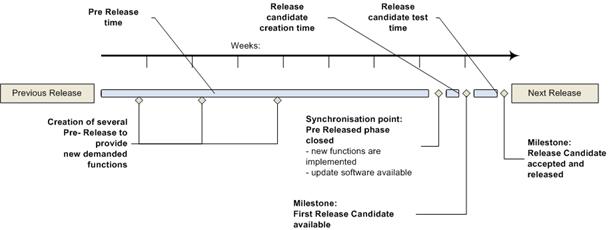
Developers demand pre-releases with some new functionality. WinSWUP team creates such pre-release and afterwards others developers test it. There is one week for testing every pre-release.
When release-candidate is requested, one week before, all information should be known and all items (for example new boot core in case of customer update) should be delivered. There is one week to merge pre-releases into release-candidate. WinSWUP team places all needed files in specified storage area and informs other people about it. After release-candidate is distributed, there is one week for testing it (by other developers). If developers don't find any defect, release-candidate is accepted and new official-release is released.
WinSWUP release process when defect was found
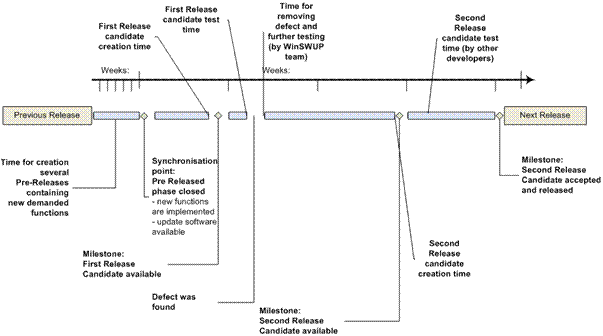
When release-candidate is already distributed, developers proceed with the tests. If someone reports a defect (for example second day after), release-candidate must be rejected. In this case one week for bug fixing and one week for testing are needed additionally.
Afterwards the second release candidate is available. Others developers start to test it, and if it is accepted we have next official-release. Such situation causes that deadline of WinSWUP official-release must be postponed.
Additional info
1. One day is needed for Check In the sources to Continuus.
2. Also one day is needed for Check In the binary files to Continuus (executables and dynamic linked libraries files).
Pre-release is distributed among selected developers for reasons of testing. There is no special list of people who need to know about new pre-release. When the pre-release is done, developers who requested it, should be informed about that.
There are no official tests. Pre-release is being tested by developers who request it. Bug reports are "awaited".
WinSWUPTestSpecALL
People who will test it, should be informed as soon as possible after pre-release is ready.
PlannedVersionNumberpPre-ReleaseNumber
for example
414p5
Release-candidate is based on few pre-releases. This means, that release-candidate collects features of pre-releases. Release-candidate must be created by build-manager.
Release-candidate is being tested by internal testing group. Bug reports are "awaited".
Timeline for testing is one week.
WinSWUPTestSpecALL
People who will test it, should be informed as soon as possible after release candidate is ready.
PlannedVersionNumbercRelease-CandidateNumber
For example
414c1
If all the tests of release-candidate are passed, then it becomes an official release.
Official release must be created by build-manager.
No tests are needed anymore.
MajorVersionNumberMinorVersionNumber
For example
414
Open the project and set "Scope" option to "All Prep Projects" (preparation baseline)
Choose "Check out" option
Verify your "Work area properties"
"Apply to all projects in hierarchy" and "Maintain a work area" have to be checked
Set "Relation to parent project" to "Relative" (useful for sub-projects to be connected automatically as sub-folder of the main project)
Choose "Browse" and set your directory path
When it comes to "File options", set it to "Use copies" - to avoid problems while working on project on windows platform
When "Check out" is completed, choose "Reconfigure" ("Recurse into subprojects" option has to be set). When Reconfigure is done, you have then the current state of the winswup Continuus project.
Show possible conflicts: right mouse click and "Show conflicts". If you have no conflict, go further.
Do a "Reconcile" to be sure that you have no other conflict: select "Advanced conflict resolution" with options "Check for missing work area Files".
Move winswup sources to windows system and compile it.
Check in the new winswup into the catools database (server - mchg602x,
path - /projects/ccmdbs/mch_tools_dlv_m)
It can be done by following steps:
To prepare a tool database for a new tool you need to call /opt/catools/siemens/toolsdb/latest/script/tdb_prep.sh
This script "prepares" the database for a new tool or toolversion.
tdb_prep.sh -p[f] <platf> -m[f] <manu> -n[f] <name> -v <vers>
manu : DB-Level 1 manufacturer: tasking, arm, gimpel, siemens, absint...
name : DB-Level 2 name: c166, ads, lint, aipop, winswup, .
vers : DB-Level 3 version: v10r1
platf: DB-Level 4 platform: sol7, win32, lin32
For example
tdb_prep.sh -m siemens -n winswup -v v4r12 -p win32
Go to /opt/catools_share/win32/siemens/winswup_sg. New folder should appear there (new release folder, for example "v4r12").
Structure of directories (where to copy files)
a) bin directory
/opt/catools_share/win32/siemens/winswup_sg/ v4r12/bin/winswup.exe
/opt/catools_share/win32/siemens/winswup_sg/ v4r12/bin/ wsw_r65.dll
/opt/catools_share/win32/siemens/winswup_sg/ v4r12/bin/wsw_x75.dll
/opt/catools_share/win32/siemens/winswup_sg/ v4r12/bin/wswplibf.dll
/opt/catools_share/win32/siemens/winswup_sg/ v4r12/bin/wswupser.dll
b) exec directory
Rename following files
scout.exe -> scout.xxx
wexe_R65. exe -> wexe_R65_developer.xxx
wexe_R65. exe -> wexe_R65_service.xxx
wexe_x75. exe -> wexe_x75_developer.xxx
wexe_x75. exe -> wexe_x75_service.xxx
xxx is a version number (for example 412).
And copy it to
/opt/catools_share/win32/siemens/winswup_sg/ v4r12/exes/scout.xxx
/opt/catools_share/win32/siemens/winswup_sg/v4r12/exes/wexe_R65_developer.xxx
/opt/catools_share/win32/siemens/winswup_sg/ v4r12/exes/wexe_R65_service.xxx
/opt/catools_share/win32/siemens/winswup_sg/v4r12/exes/wexe_x75_developer.xxx
/opt/catools_share/win32/siemens/winswup_sg/ v4r12/exes/wexe_x75_service.xxx
c) library directory
/opt/catools_share/win32/siemens/winswup_sg/v4r12/library/err_demo.c
/opt/catools_share/win32/siemens/winswup_sg/v4r12/library/err_demo.h
/opt/catools_share/win32/siemens/winswup_sg/v4r12/library/err_text.c
/opt/catools_share/win32/siemens/winswup_sg/v4r12/library/err_text.h
/opt/catools_share/win32/siemens/winswup_sg/v4r12/library/swupdemo.c
/opt/catools_share/win32/siemens/winswup_sg/v4r12/library/werrenum.h
/opt/catools_share/win32/siemens/winswup_sg/v4r12/library/wsw_r65.dll
/opt/catools_share/win32/siemens/winswup_sg/v4r12/library/wsw_x75.dll
/opt/catools_share/win32/siemens/winswup_sg/v4r12/library/wswplibf.dll
/opt/catools_share/win32/siemens/winswup_sg/v4r12/library/wswplibf.lib
/opt/catools_share/win32/siemens/winswup_sg/v4r12/library/wswplibh.dll
/opt/catools_share/win32/siemens/winswup_sg/v4r12/library/wswplibh.lib
/opt/catools_share/win32/siemens/winswup_sg/v4r12/library/wswplibh_stat.lib
/opt/catools_share/win32/siemens/winswup_sg/v4r12/library/wswuplib.h
/opt/catools_share/win32/siemens/winswup_sg/v4r12/library/wswupser.dll
d) tools directory
/opt/catools_share/win32/siemens/winswup_sg/v4r12/tools/scoutcreator/scoutcreator.exe
/opt/catools_share/win32/siemens/winswup_sg/v4r12/tools/winflashmem/UserGuide.doc
/opt/catools_share/win32/siemens/winswup_sg/v4r12/tools/winflashmem/WinFlashMem.exe
/opt/catools_share/win32/siemens/winswup_sg/v4r12/tools/winflashmem/fm.dll
/opt/catools_share/win32/siemens/winswup_sg/v4r12/tools/winflashmem/wsw_r65.dll
/opt/catools_share/win32/siemens/winswup_sg/v4r12/tools/winflashmem/wsw_x75.dll
/opt/catools_share/win32/siemens/winswup_sg/v4r12/tools/winflashmem/wswupser.dll
/opt/catools_share/win32/siemens/winswup_sg/v4r12/tools/wrboot/ wrboot.exe
/opt/catools_share/win32/siemens/winswup_sg/v4r12/tools/wrboot/wrbootlib.dll
/opt/catools_share/win32/siemens/winswup_sg/v4r12/tools/wrboot/wsw_r65.dll
/opt/catools_share/win32/siemens/winswup_sg/v4r12/tools/wrboot/wsw_x75.dll
/opt/catools_share/win32/siemens/winswup_sg/v4r12/tools/wrboot/wswupser.dll
Compile file scoutcreator.c under UNIX and copy executable file to
/opt/catools_share/win32/siemens/winswup_sg/v4r12/tools/scoutcreator/scoutcreator_unix
Update the project with the new structure (Continuus)
Choose project and do a "Reconcile" to analyze your manual changes in the work area. In the following Dialog select "Select". Options "Advanced Conflict Resolution", "Update Working Objects when Possible", "Check for Uncontrolled Files" have to be checked. Then press "Reconcile" Button.
Afterwards next dialog will appear. Go through each single entry in the list and set the type of the file / directory. Please be extremely thorough since false types cannot be repaired later on! Executables (binaries) have type "executable" (not "binary"!). Shell scripts ending in .sh get "shsrc" and c sources get "csrc" as type.
Select all lines in the "File(s) in Conflict" box.
To update the Database with files coming from the work area, select check box "Database from Work Area" in area "Resolution"
Press the "Update" button
Do following steps:
a) in file winswup.h, increment minor or major version of projects
i.e #define
WINSWUP_VERSION_MAJOR 4
#define WINSWUP_VERSION_MINOR 12 -> 13
b) in file whatsnew.c add information about changes in project
c) run script install.bat (which is located in WinSWUP main directory)
This script has following parameters: -desination_directory, -version_number
(i.e. 110 == 1.10). Afterwards, structure of directories will be generated.
d) in file winswup.c following block of code must be changed
const char * szProjectSignature[] =
;
into
const char *
szProjectSignature[] =
;
e) in file swupwork.c increment minor or major version of projects
i.e
#define SWUPLIBDLL_VERS_MAJOR 2
#define SWUPLIBDLL_VERS_MINOR 57 -> 58
Do a Continuus compare between the old Continuus winswup baseline and the new one, to know exactly in which files you did some changes.
Then, if all is correct, check in your task containing your sources into the Continuus database. Check in a new Continuus baseline for the winswup (server - wros031x,
path - /projects/ccmdbs/wro_hwtools)
Items that must be delivered in case of pre-release, release-candidate and official-release can be found here.
All the tools mentioned below except SCOUTCreator and ScopySWUP uses the same update SW library so if new project must be supported, new update software should be available firstly.
WinFlashMem is a tool distributed with WinSWUP. WinFlashMem is developed to run on host pc to communicate with the mobile. This tool can be used to read the flash contents to a SREC/BIN file format or write the flash from SREC/BIN file format or view the flash contents or erasing a flash block.
SCOUT is a Windows® based software update tool which is used to update the Mobile SW, Flash File system and the Mapping file to mobile phones in the operator's place.
ScoutCreator is a command line tool application which creates the SCOUT tool for the end user using scout stub, xbi, standard map, delta map and xfs file.
ScopySWUP is a tool which merges xbi, xbz file with WinSWUP stub in one EXE File.
WinSWUP bundle containing xbi, xbz file. Wexe_r65 is created using ScopySWUP.
WinSWUP bundle containing xbi, xbz file. Wexe_x75 is created using ScopySWUP.
|