WinGAMESS A tutorial
The use of WinGAMESS is simple and very straightforward. The instructions for its use are on the readme.rtf file but some people still raise questions the use the program.
After installation, which should be on a spaceless directory (by default we assume C:\WinGAMESS) yo 424t1915e u can browse through the WinGAMESS folder to activate batmaker.exe. This is a graphical program to create DOS batch files through which you will run jobs on GAMESS.
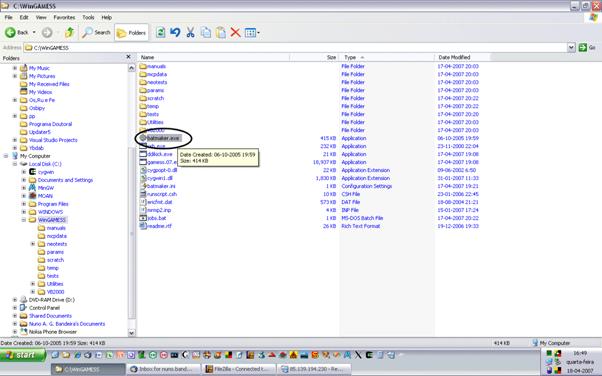
Step 1: In Windows Explorer double click on batmaker.exe within the WinGAMESS folder.
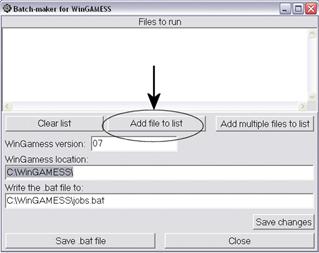
Step 2: You can add one single file by choosing "Add File to list". Alternatively if you have several jobs to run you can create a queue by choosing "Add multiple files to list" in which you will be asked for several file paths and you need to insert them in the order by which you want them to run.
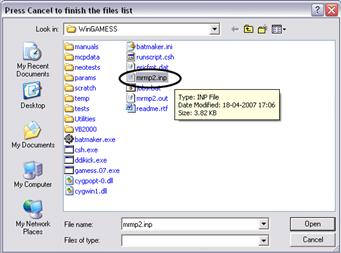
Step 3: Choose the input file for GAMESS. It should have the .inp extension. In this case we choose as an example "mrmp2.inp"
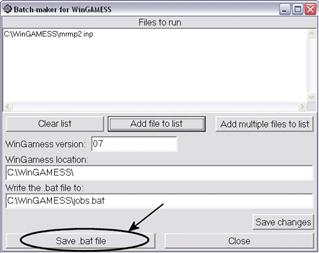
Step 4: Now that we're done with choosing the right file you can press the "Save .bat file button".
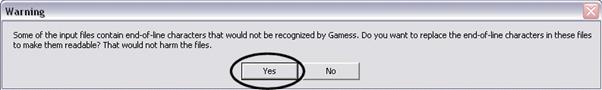
A warning will come through from the interface telling you that the text is not in the unix end of line format and that it will rectify this by converting the input file.
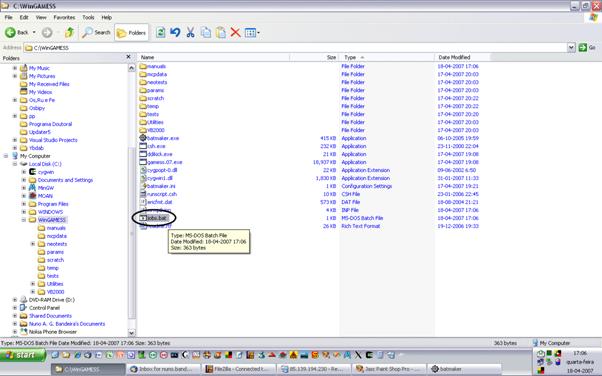
Step 5: The DOS batch script is now saved. You will find it in the WinGAMESS root folder with the name jobs.bat. Just double click on this file and GAMESS will start running.
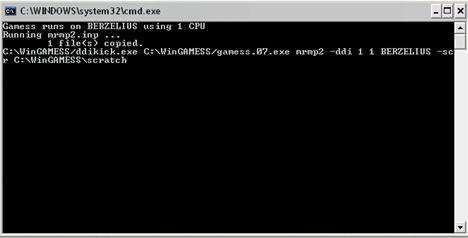
Step 6 : A DOS command prompt will pop up like the one
above and will tell you that GAMESS is working in the background. If this is
your first install then the folders scratch\ and temp\ will be created within
C:\WinGAMESS to store the MO and integrals.
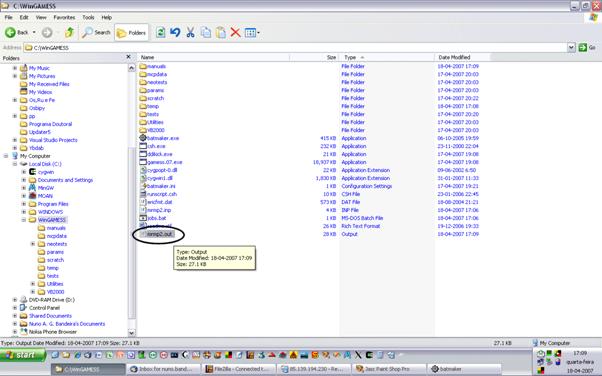
Step 7: After successful completion of the job run the command window will disappear and your output will appear in the same folder where the input resides. You can use a text editor to see the results on your output file (preferably Wordpad or Office-Word).
|