

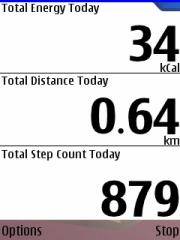
The Nokia Activity Monitor displays
charts and statistics, in real-time, about your movements while walking or
running. It counts the number of steps, and determines the distance covered and
the energy expenditure. Summaries are stored in a diary so that you can compare
your activity level on different days, and over
longer periods of time. Your steps are detected by analysing the output from 757i81h
the accelerometer in an S60 smart phone. It is most accurate when you attach
the phone to your belt, or upper arm, and it also works well if carry your
phone in a pocket of your clothing. It might underestimate the number of steps
if you keep the phone in a bag that you hold in your hand (as opposed to over
your shoulder), and the most difficult case is when you hold the phone in your
hand. Inevitably, false steps are detected sometimes, for example when you are
cycling or driving.
The Activity Monitor
currently runs on the N95 and the N95 8GB. You must have a memory card in your
phone for the application to work. Be aware that the Activity
Monitor's use of the accelerometer requires a fair amount of battery power. It
does not shut down gracefully when the voltage drops, so keep an eye on the
battery indicator during the day, and don't forget to stop the Activity Monitor before you
go to bed!
User Guide
When you start the application you see four main menu items: Start, Diary,
Progress, and Settings. If you are using the Activity
Monitor for the first time, go to Settings ->
User, and enter your name, age, gender, height, and weight (height and weight
are used for estimating distance and energy expenditure). The Start item
launches the step counter which then runs until you explicitly select Stop. By
scrolling up and down you toggle between displays for the current workout and
for the current day.
The Diary item displays statistics for different days. The recorded workouts
are indicated by small coloured bars in the Calendar view, and a popup message
lists the step count, energy expenditure, and distance for the highlighted
date. When you select a particular date, you see a summary screen that presents
the same information as the popup message. If you select 'Options' in the
summary view, you can use the menu 'Individual workouts' to look at the data
recorded in separate sessions rather than the daily total. You can also use
'Individual workouts' to delete data. The up and down cursor keys takes you
from the summary view to two graphical displays. One shows the intensity of
your activity (based on the step frequency) and
the other shows the accumulated number of steps. The left and right cursor keys
moves to the previous- and next day, or workout, regardless of which of the
three views is currently displayed.
The Progress item displays statistics for different weeks. The summary view
lists the step count, energy expenditure, and distance for the currently
selected week. The up and down cursor keys takes you from the summary view to
two graphical displays. One shows the step count for each day of the week and
the other shows the step count for the current week as well as the previous
three weeks. The left and right cursor keys moves to the previous- and next
week regardless of which of the three views is currently displayed.
There are some options, which are not described here, inside the menus so you
might want to spend a little time experimenting with the application to find
out what else it can do!
|