After you determine which distribution method to use, you need to identify your preinstallation tasks. Preinstallation tasks are performed before you begin an unattended installation. You 21521w2214v might not need to perform any preinstallation tasks; you will need to perform some preinstallation tasks if you want to:
Migrate user state
before you perform an unattended installation. When you migrate
user state, you save user settings and user data on some type of external media
so you can restore the settings and data after the unattended installation is
complete. You will likely not need to do this if you use folder redirection and
roaming profiles to store user data and settings on a server. For more
information about roaming profiles, see "Using
roaming user profiles" in Help and
Change the size or format of the system partition before you perform an unattended installation.
Use Dynamic Update to download updated installation files and device drivers with your unattended installation.
Figure 2. shows the design steps you need to follow to design your preinstallation tasks.
Figure 2. Designing Preinstallation Tasks
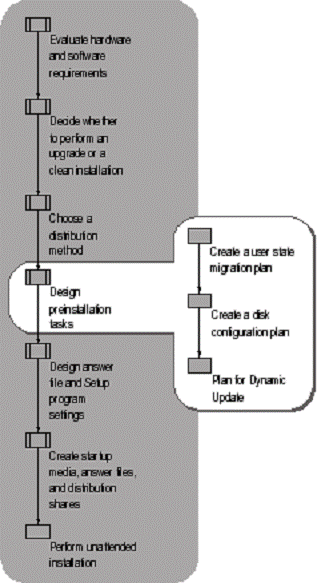
You will need to create a user state migration plan if any of your destination computers contain any of the following items that you want to restore after installation is complete:
User data that you want to be available to the end user. User data includes such things as documents, e-mail messages, spreadsheets, and databases.
User settings, such as desktop settings, shortcuts, and Internet Explorer Favorites.
Application settings such as application-specific keyboard shortcuts, spell-checking options, and default file locations.
At a minimum, your user state migration plan must do the following:
Identify the data you want to migrate, including user data, user settings, and application settings.
Describe how to collect and restore the data.
Determine where to store the data while you perform the unattended installation.
Create a schedule for migrating the data on each of your destination computers.
Microsoft provides two tools for migrating user data and settings. The tool you use depends on your environment:
Files and Settings Transfer Wizard. Designed for home users and small office users, the wizard is also useful in a corporate network environment for employees who get a new computer and need to migrate their own files and settings without the support of an IT department or Helpdesk.
For more information about migrating user data and settings,
see "
this book. Also see the articles "User State
Migration in Windows XP," "Step-by-Step Guide
to Migrating Files and Settings," "Deploying Windows XP Part I: Planning," and "Deploying
Windows XP Part II: Implementing." To find
these articles, see the Microsoft TechNet link on the Web Resources page at
https://www.microsoft.com/windows/reskits/webresources.
|