ALTE DOCUMENTE |
How to turn off or turn on Windows XP System Restore
To turn off Windows XP System Restore:
1. Click Start.
2. Right-click My Computer, and then click Properties.
3. Click the System Restore tab
4. Select "Turn off System Restore" or "Turn off System Restore
on all drives" check box as shown in this illustration
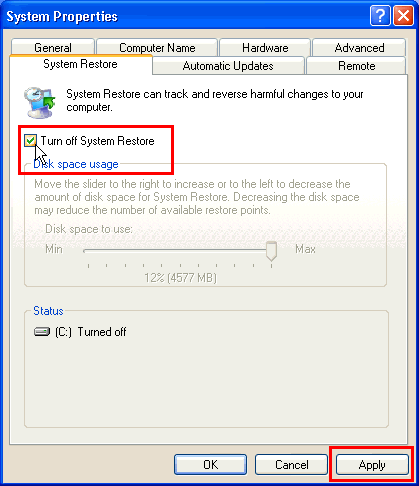
5. Click Apply. The following message appears
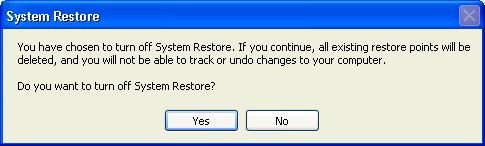
6. As noted in the message, this will delete all existing restore points. Click
Yes to do this.
7. Click OK.
8. Proceed with what you need to do. For example, removing
viruses. Restart the computer and follow the instructions in the next
section to turn on System Restore.
To turn on Windows XP System Restore:
1. Click Start.
2. Right-click My Computer, and then click Properties.
3. Click the System Restore tab
4. Clear the "Turn off System Restore" or "Turn off System
Restore on all drives" check box.
5. Click Apply, and then click OK.
|