|
Carrier data migration : 47xx to 4760 (47xx export). |
|
Summary : Explain installation and use of the 47xx export Tool. Explain export algorithm. |
Introduction
References
Code book files creation process (export process)
Parameters needed to start the export process and general informations.
Creating the .inf file
Creating the .itl file
Check performed for this file
Creating the .cal file
Check performed for this file
Creating .dir, .rgn and .adj files
Check performed for this file
Creating .ccn file
Check performed for this file
Creating .trf file
Tariff creation
Time zone creation
Check performed for this file
Creating .fct file
Check performed for this file
Install and use the 47xx To 4760 Export Tool
Installation
With Windows 95/98 platforms
With Windows NT platforms
Use
Interactive mode
Hidden mode
Choosing an export algorithm.
Setting the currency
The 47xx To 4760 Export Tool is designed to export 47xx carriers data into files ready to be imported by the 4760 R1.0 platform. Those files fill the NMC5.0 Code Book format specification.
Because of differences between 47xx and 4760 carriers data, the 47xx To 4760 Export Tool performed some conversions over the 47xx carriers data. This process will be described in a first part.
In a second part, the document will explain how to install and use the Tool.
NMC5.0 Code Book Import/Export External Specifications (3BH_29001_0183_DTZZQ)
The 47xx To 4760 Export Tool need the following parameters to start exporting :
the carrier name
the carrier prefix
the validity date (the effect date)
The installed 47xx must be at least a 4.4.14.
The target platform is a 4760 R1.0.
The Export Tool assume that all the prefixes of the 47xx database includes the carrier prefix.
A tariff, a direction or anything else is considered valid by the Export Tool when this tariff (or.) match the following condition :
date_from <= effect_date < date_to
with [date_from, date_to] the validity interval of the tariff, the direction or anything else.
This file will contains at least the following parameters :
VERSION set to 1,
CARRIER_NAME,
CARRIER_PREFIX,
CARRIER_PREFIX_INCLUDED set to YES
EFFECT_DATE
and possibly
CURRENCY
COUNTRY
The .itl (installation) file is created from areas configuration in Call Accounting. Since there is no phone access number associated with a node in the 47xx and the 4760 need one, the Export Tool fill a xxx in place of this number in the .itl file. It's up to the user to set the phone number in the .itl file when export is done.
No check.
The Export Tool enumerate all the holidays specified in the Calendar for this carrier.
No check.
In the 4760, a direction is defined by a source area and a destination area and there is no name associated to this direction. On the contrary, the 47xx, named a direction, and it does not have any destination areas, only a list of prefixes. So the Export Tool will automatically create destinations areas for the 4760. For that it chooses between two algorithms
Destinations areas from directions names
For each direction (named direction_name) in the 47xx, the Export Tool creates a destination area named dst_direction_name. Then it creates as many 4760's directions as sources areas available in this 47xx's direction. So all those new 4760's directions will have the same destination area : dst_direction_name. Furthermore, Export Tool will create an adjustment for all of those 4760's directions if a discount (different from 1) was specified for direction_name. Now we have .dir and .adj files.
To creates the .rgn file, the Export Tool takes all the destination prefixes of direction_name and associate them with the new area dst_direction_name. In addition, the Export Tool check if each prefix contains the carrier prefix. If yes the prefix is set to DEPENDENT, else it's set to NOT_DEPENDENT.
Export Tool creates a .adj file if there is at least one adjustment. One adjustment by 47xx direction is created if a discount value different from 1 is found for this direction. The adjustment is named adjustment_xxx (with xxx a number starting with 000).
Destination areas from CCN
The export is done in two steps. In the first step, the Export Tool enumerates all the 47xx directions and all the prefixes and associated CCN in each directions. Export Tool put together all the prefixes with the same CCN, so the CCN name become an area name. At this step, all prefixes with no CCN are ignored. When Export Tool found a prefix with several differents CCN, only the first CCN found will be considered. There is no way to choose which CCN will be take into account when there is several CCN found for one prefix.
At the end of the first step, all prefixes are in a destinations areas, except those which have no CCN. All those areas are written to the .rgn.
In the second step, Export Tool creates 4760 directions, and creates other destinations areas if necessary. It starts enumerates all 47xx directions, and enumerates all the prefixes for a direction. For each prefix, we do the following :
if this prefix have a CCN
this prefix was associated with a destination area in the first step.
The area name is the same as this CCN name
We creates new directions to this area in .dir.
The area name is different as this CCN name
We creates a new destination area with this CCN name in .rgn. As a result, this prefix will be in several destinations areas. We creates new directions to this destination area in .dir.
if it does not have a CCN
We creates a new destination area named dst_direction_name (direction_name is the name of the curretn 47xx direction). We creates a new directions to dst_direction_name.
NOTE : the 4715 can specify a direction without a tariff. In this cas, the Export Tool creates a new default tariff associated to the carrier. All directions without tariff will use this new tariff.
Let's take an example :
We have two directions
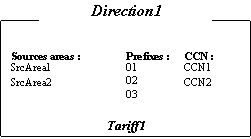
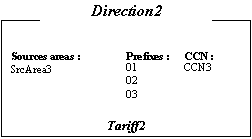
Export Tool will creates the following files :
.dir SrcArea1 CCN1 Tariff1 SrcArea1 CCN2 Tariff1 SrcArea1 dst_Direction1 Tariff1 SrcArea2 CCN1 Tariff1 SrcArea2 CCN2 Tariff1 SrcArea2 dst_Direction1 Tariff1 SrcArea3 CCN3 Tariff2 SrcArea3 dst_Direction2 Tariff2 SrcArea3 dst_Direction2 Tariff2 .rgn CCN1 CCN3 CCN2 dst_Direction1 dst_Direction2 dst_Direction2
IMPORTANT : The 4715 carrier configuration must be consistent in order to use this algorithm. For example, the following case will not result in the same carrier configuration in the 4760 as in the 4715
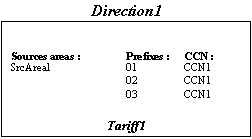
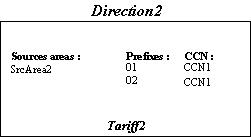
The result is
.dir SrcArea1 CCN1 Tariff1 SrcArea2 CCN1 Tariff2 .rgn CCN1 CCN1 CCN1
Now the SrcArea2 to 03 is valid with tariff2 even though it was not in the 4715 carrier configuration.This case is a 4715 carrier configuration problem.
In .rgn, check if the prefix is less or equal than 20 characters because it can be up to 26 characters in 47xx and 4760 does not support more than 20 characters.
In .rgn, check the prefix dependency with the carrier prefix to set DEPENDENT or NOT_DEPENDENT.
With creation of destination areas from CCN :
Check if a prefix is specified several times in a 47xx direction
Check if a prefix was specified in several 47xx directions with several CCN
Export Tool enumerates all the directions of the carrier and we retrieved all the sources areas for this direction. Then for each source we get all the prefixes for this direction and we create a CCN : if the prefix is associated with a CCN, it's exported, else it's not.
The direction type name is retrieved from the 47xx dictonary, so match the current selected language in the 47xx.
Check if the direction type exist in dictionary. If not remove the CCN.
If one direction at least was found without a tariff specified, the Export Tool creates a default tariff for the carrier. This tariff is Charge Unit type.
Unlike 47xx, the 4760 does not undersand 'default' time zones. So, Export Tool will create time zones when necessary with the 'default' values.
Let's suppose that we have, for Monday, one time zone like that :
![]()
The 'default' time zone is used to fill [00:00->10:00] and [15:00->24:00] intervals. So Export Tool will create two more time zones for 4760, with values associated with 'default' time zone :
![]()
Check the Unit Duration value. It's a float in 47xx, and an integer in 4760. So remove the decimal part (it's round down). At the same time, the Cost Per Unit is adjusted to a good value in order to keep the same final cost.
The .fct (Facility) file is created from the ISDN datas in Call Accounting carrier configuration.
No check.
The 47xx To 4760 Export Tool need at least an installed 4.4.14 version of the 47xx. If an older version is present, it must be upgraded to a 4.4.14 before installing the Tool.
The Tool consist of only one file : export.exe.
Generated code book files are compatible with 4760 R1.0.
Copy the export.exe into the \bin directory of the NMC. It's ready!
Before copying and launch the export.exe, we must stop the NMC Service. Follow the procedure :
Verify that there is no current data tranfers or no ticket loading in progress. If not, wait for those tasks to terminate.
When ready, open an MS-DOS command prompt and get into the \bin directory of the NMC.
type 'srvm stop',
type 'srvm service_off'.
The NMC Service is now stopped, so we can copy the export.exe into the /bin directory of the NMC, and use it!
REM : when the Export is done and to re-use the 47xx, we must restart the NMC Service. Just type srvm service_on and reboot the PC. To re-use the export, we must stop the NMC Service again !
We start the Tool by double-clicking on export.exe.
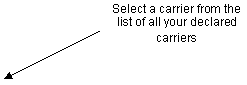
![]()
![]()
![]()
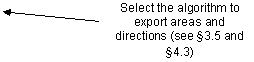
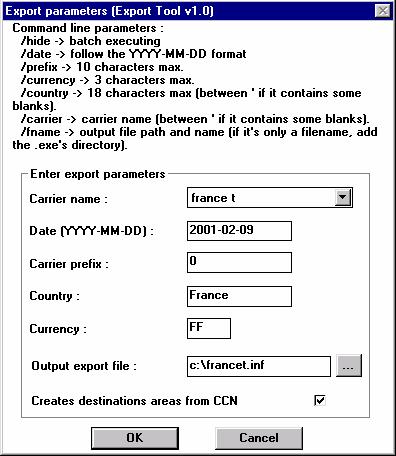
The Country and Currency fields are facultatives all others are mandatory.
Click OK to start the export. When export is done, all files are created in the previously specified directory including a file with .log extension. This file contains a summary of the export process. It's important to read it before starting an import in 4760!
This file can contains several sections : one for each created file. Here are all the messages that we can encounter in the .log file :
For section .itl
Line line_number : The NUMBER associated with area area_name must be filled in (replace xxx).
The 47xx cannot associate a phone number to a specified node in an area. The 4760 need it when it imports this file. So you must replace the xxx with the right phone number for this node.
For section .rgn
The prefix prefix_number for area area_name was removed because it exceed 20 characters.
In 47xx, the prefix can be 26 characters length, in 4760 it can be up to 20 characters length. So when exporting, if there is a too long prefix, the Tool will remove it.
Export Tool has performed a carrier prefix dependency check on all the prefixes of this file with the carrier prefix carrier_prefix. All prefixes found with this carrier prefix at the beginning were set to DEPENDENT, and others were sent to NOT_DEPENDENT. Perhaps there still some DEPENDENT prefixes which are not. If yes, replace the DEPENDENT keyword by NOT_DEPENDENT for those prefixes.
Since a carrier prefix was specified when starting the export process, and carrier prefix is set to be included in prefixes, we can check for carrier prefix depency.
The prefix prefix_number was found several times in direction direction_name.
In destinations prefixes of a 47xx direction direction_name a prefix prefix_number was found at least two times. It will be written one time in the .rgn file.
In direction direction_name, the prefix prefix_number have no CCN. Now it's in area dest_area_name.
When a prefix have no CCN, it's put in an area named 'dst_' appended with the name of the direction where it's found. So if this prefix is found in several directions with no CCN, it will be put in several areas (dst_direction1, dst_direction2, .)
In direction direction_name, the prefix prefix_number have no CCN. Now it's in area dest_area_name.
WARNING : this prefix was found with CCN ccn_name in an other direction.
Same as previous message, but with a warning which indicates that this prefix have a CCN in an other direction.
The prefix prefix_number was found with two differents CCN : ccn_name1 and ccn_name2. The prefix is now in two differents areas.
When a prefix is found with a CCN in a direction and with another CCN in an other direction it will be put in two differents destination areas : one with the name from the first CCN and one with the name from the second CCN.
For section .ccn
The value direction_type_number is an invalid direction type for direction direction_name.
A CCN was removed because the corresponding direction type name was not found. Means there is an incoherency in the 47xx database.
For section .trf
Line line_number : The value old_value was changed to new_value for UNITDURATION.
Line line_number : The value old_value was changed to new_value for COSTPERUNIT.
In 47xx, the Unit Duration was a real number, in 4760 it's an integer number. So each time there is a number with a decimal part, we remove this part. In this cass we have to adjust the Cost Per Unit value, this is the information displayed in the second line.
A new CHARGEUNIT tariff was created named tariff_name.
If at least one direction was found with no tariff specified, the Export Tool have to creates a new tariff. It takes the information in the general carrier parameters in 4740. If no general informations were specified for the carrier, you will have the following warning :
WARNING: this tariff has a COSTPERUNIT of 0, you must set it to a good value.
In this case, you must open the .trf file and edit the tariff to specify a good value (non-zero) for the Cost Per Unit.
The Tool is started by a command line (entered in \bin directory). Here is the syntax (all parameters in bold are mandatory):
export.exe /hide /carrier carrier_name /date validity_date /prefix carrier_prefix /fname output_file_path /country country_name /currency currency_name
/hide : specify that we don't want interactive mode (no windows, no messages)
/carrier : the carrier name.
/date : the validity date in the YYYY-MM-DD format
/prefix : the carrier prefix (max 10 characters)
/fname : the full path of the output file name. The .inf extension will be added automaticaly by the Tool as well as all other extensions (.trf, .rgn, .).
/country : the carrier country name
/currency : the carrier currency (50 characters max.).
/dest_areas : it can be 'use_dir' or 'use_ccn'. By default it's use_ccn.
REM : if a parameter contains some blanks, it must be written between "'".
Example : We want to export data from France T carrier into c:\export\datas\. Type in an MS-DOS prompt :
export.exe /hide /carrier 'France T' /date 2001-01-31 /prefix 0 /fname c:\export\datas\ft
The Tool will create ft.inf, ft.trf, ft.rgn, ft.ccn, . using the creates destinations areas from CCN algorithm (see §3.5 and §4.3).
To use the creation of destinations areas from directions algorithm, type :
export.exe /hide /carrier 'France T' /date 2001-01-31 /prefix 0 /fname c:\export\datas\ft /dest_areas use_dir
REM : If there is an error in the command line, no message will be displayed, and no file will be created. Also, see previous paragraph about the .log file created by the Tool.
There is two exports algorithms :
Creation of destination areas from CCN
Creation of destination areas from directions names.
For full explanation of those algorithms, see §3.5.
When the 47xx carrier configuration have quite all prefixes correctly filled in with CCN, the first algorithm is the best. Furthermore it will speed up significantly the import process in 4760.
Only choose the second algorithm when many CCN have been changed in 47xx carrier configuration or when many CCN are not filled in. The 4760 import process with files created by this algorithm can be very long.
Depend on the international version of Windows NT you have, the 4760 will creates automaticaly a currency with a currency name. Make sure to enter the same currency name in the Export Tool otherwise, the 4760 import will creates a new currency when importing your code book file.
If you don't have the exact currency name, leave the field empty.
FIN DU DOCUMENT
|