Get the most out of your data with SPSS and Oracle Express 6.2
Do you want to access your organization's Oracle Express 6.2 databases to do data mining, statistical analysis, or analytical reporting? SPSS and Oracle have joined forces to simplify data access for people who need more advanced analysis techniques. With SPSS for Express, users of SPSS Base and NewView can access their Oracle Express databases directly. Then, you can use SPSS' analytical and data mining tools to uncover hidden relationships and dig deeper into your data.
See https://www.spss.com/datamine/interface.htm for up to date information and instructions.
The actual interface is located in the same directory as this file and can be installed by double clicking on the file.
Accessing the data you need is fast and easy with SPSS for Express. In just a few mouse clicks your data comes over from Oracle Express into your SPSS product. See how easy it is:
Access SPSS for Express under the File menu option of SPSS or NewView.
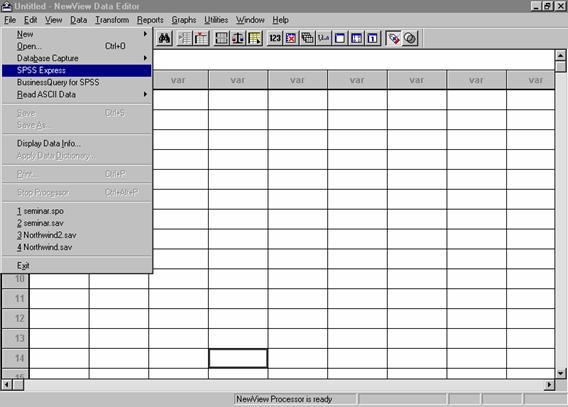
Select the appropriate Oracle Express connection.
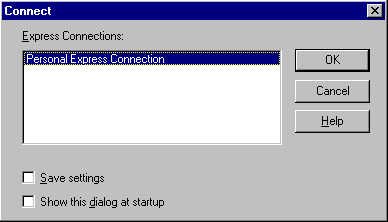
Connect to the database containing your data.
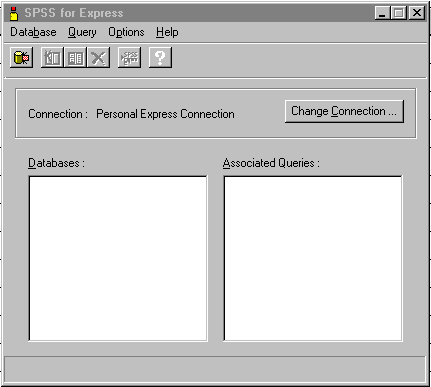
Create a new query or edit an existing one.
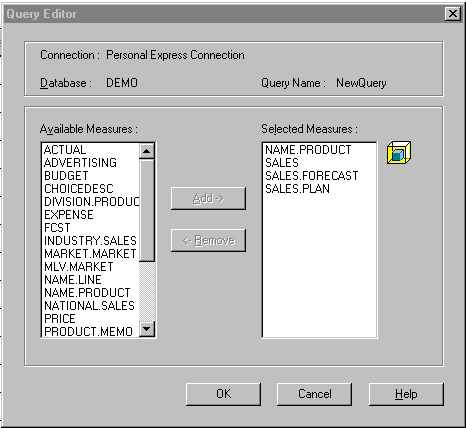
And specify any limiting criteria for your query.
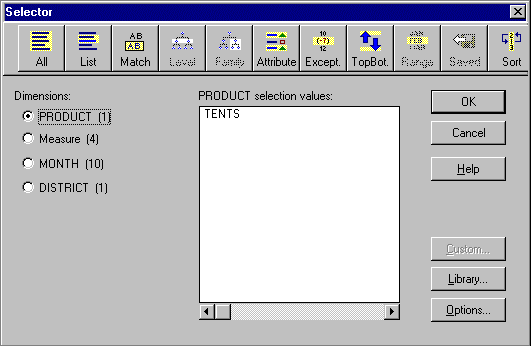
And with just a mouse click, transfer the data over to your SPSS product.
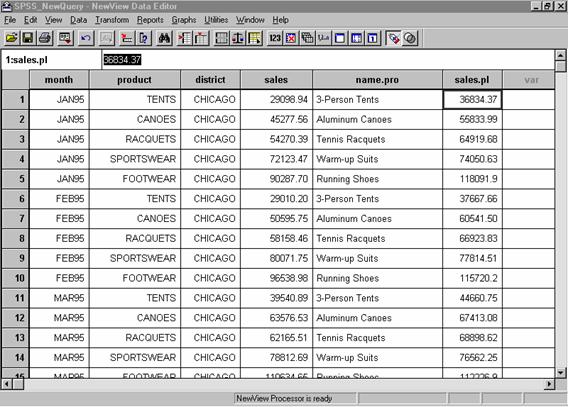
Accessing your corporate data has never been easier!
|