
YCC Yahoo! Bot Maker Help
YCC Yahoo! Bot Maker is a program designed to quickly and efficiently create Yahoo! accounts. The accounts created by YCC Yahoo! Bot Maker can be used for any of the Yahoo! services such as mail or Yahoo! Instant Messenger (Y!M).
YCC Yahoo! Bot Maker mimics a web browser by requesting the same pages the browser would during a normal account sign-up process (https://edit.yahoo.com/registration?). YCC Yahoo! Bot Maker then displays the information in a more friendly Windows application and solicits a response from the user for the appropriate information to create an account. YCC Yahoo! Bot Maker also has the ability to automatically fill in the requested account information with pre-generated or automated data.
Quick Start
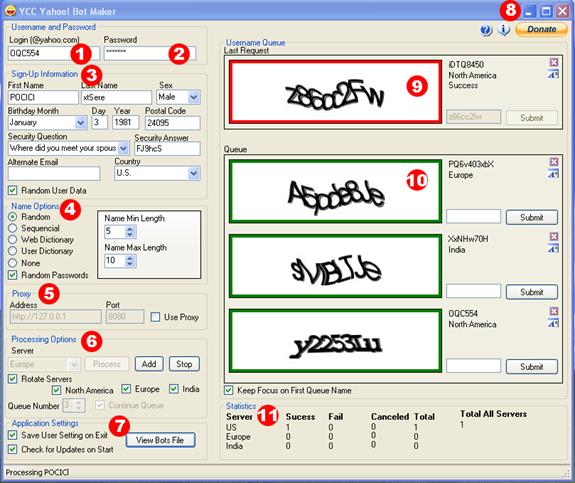
Operation
Detailed Function
Login Name - This is the username that will be created for the Yahoo! account.
Password - This is the password needed to access the Yahoo! account that is created.
Sign-Up Information - This is the user information required by Yahoo! All fields must be completed to have a successful registration. More detailed information about each field can be found by manually navigating with your web browser to the Yahoo! account signup page.
a. Random User Data - If you would like all of the Sign-Up Information filled in for you check this box. This option is preferred because all the data fields are checked for their respective requirements before the name is processed.
Name Options
a. Random - A random username is created
b. Sequential - This method takes a base username and then adds an incremented number to the end of it. The Sequential Start is the number that will initially be added to the end of the chosen username. The Sequential Increment is how much the number will be increased between names.
c. Web Dictionary - This creates usernames from an online random word generator and modifies the words to create random sequences.
d. User Dictionary - This uses names from a file specified by the user. The names stored in the user dictionary should be separated by a new line. If the delete entry option is checked then the most recently used dictionary entry will be removed from the dictionary list which is useful for not reusing names by accident.
e. None - Only the username typed will be created.
f. Random Passwords - The password field will be automatically generated.
Proxy (optional) - A proxy option is given for completeness and debugging purposes and should be used at your own risk. This is a GUI representation of the properties exposed by the httpWebRequest object. The address field requires a fully qualified URI and must contain "https://" or "https://". The use of localhost is not permitted (.NET limitation). I also did not implement a fancy multiple proxy list scheme as I have found that most of the public proxies do not support registering Yahoo! accounts due to SSL restrictions on the proxy server. If you use this function I suggest the use of a high quality and most likely paid proxy server. If the proxy server returns an unexpected result or the httpWebRequest object throws an exception, YCC Yahoo! Bot Maker will not die gracefully.
Processing Options
a. Server - The North American, European, or Indian server.
b. Process - Click here to fill the queue.
c. Queue Number - Number of names to initially populate the queue with.
d. Continue Queue - Automatically add another name to the queue once a name has been processed.
e. Add - Add one additional name to the queue.
f. Stop - Stop all queue processing and clear the form.
g. Rotate Servers - The next available server location will be picked. The available servers are checked underneath the Rotate Servers option. In the case that one of the servers is not checked, the next server will be selected. If a 999 (Too many retries) message is sent from the server then the appropriate server will be unchecked so no more queue items for that server will be generated.
Application Settings
a. Save User Setting on Exit - This saves the various form fields for the next time the application is started. This is convenient if you have particular data that you like to use.
b. Check for Updates on Start - Query ycoderscookbook.com for application updates.
Help
a. ![]() - Open the help file.
- Open the help file.
b. ![]() - About YCC Yahoo! Bot Maker
- About YCC Yahoo! Bot Maker
c. ![]() -
If you find this application useful please donate.
-
If you find this application useful please donate.
Last Queue - This the status of the last name request
Queue
- This is a display of several username requests (the number is determined by
the Processing Options). When the
CAPTCHA image turns green the control is ready for you to type in the CAPTCHA
and hit submit. Each control gives the
username, server, and response code for each request. You may also cancel a request by clicking the
![]() . Addition information for each request can be
found by clicking the
. Addition information for each request can be
found by clicking the ![]() .
.
a. Keep Focus On First Queue Name - This will automatically enable the first item in the queue to receive keyboard focus. This is particularly useful for long sessions where it is awkward for one of your hands to leave the keyboard.
Statistics - Success, Fail, Cancel, and Total count for each server.
Requirements
Homepage
Main Website - https://ycoderscookbook.com/
YCC Yahoo! Bot Maker Source and Design Documents - https://ycoderscookbook.com/YCC_Yahoo_Bot_Maker.htm
YCC Blog - https://ycoderscookbook.com/blog
YCC Yahoo! Bot Maker Forum - https://www.ycoderscookbook.com/forums/viewforum.php?f=8
Other YCC Programs - https://ycoderscookbook.com/code.htm
Donations - https://ycoderscookbook.com/donations.htm
YCC Yahoo! Bot Maker and many other useful programs are housed at Yahoo! Coder's Cookbook (https://ycoderscookbook.com). https://ycoderscookbook.com/YCC_Yahoo_Bot_Maker.htm is the main page for YCC Yahoo! Bot Maker and a forum for YCC Yahoo! Bot Maker is located at https://www.ycoderscookbook.com/forums/viewforum.php?f=8. Also at Yahoo! Coder's Cookbook is a full tutorial section explaining much of the Yahoo! Messenger protocol, frequently updated blog, other code samples for Yahoo! Messenger, and much more.
Development Services
If you would like a particular feature added to YCC Yahoo! Bot Maker or any other YCC program visit the donation page (https://ycoderscookbook.com/donations.htm) and read about the services that I offer.
|