Wiring
for
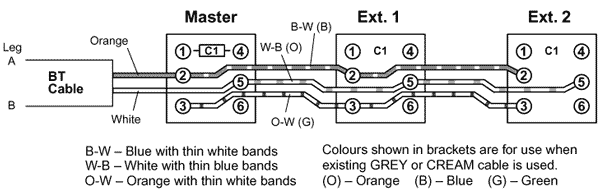
|
B
- W = Blue with thin white bands |
|
Although pin 4 has no function in a domestic
installation it is usually
connected for the sake of neatness.
The quality of wiring carried out by many older BT wiremen is
often approaching art in its perfection.
The BT Drop Cable
(The cable coming from the outside world)
This often has
Which way round they are connected usually doesn't matter but some modems (especially older USA sourced ones) and some answering machines are fussy about polarity, so it's wise if possible to check the voltage on the line and connect -48V to the B leg (5) and 0V to the A leg (2) in the master socket If you have underground wiring with a small grey connection box by the door the internal cabling will usually be the same type and colour as the extension cabling.
Internal Cabling
|
Conn No. |
Usual Cable Colour |
Carries |
|
N/A |
No connection |
|
|
Blue with White Bands |
Speech and Ringing |
|
|
|
Ringing |
|
|
White with |
Not used but usually connected for neatness |
|
|
|
White with Blue Bands |
Speech and Ringing |
|
N/A |
No connection |
An Important Note on Colour Codes
The colour code shown above is the one which would normally be used by BT. HOWEVER it isn't always adhered to, especially if internal wiring in a new house has been installed or modified by previous occupants.
You should never rely solely upon the colour code - always check both ends of the cable.
Fault Finding
No ringing
Terminal 3 disconnected
Phone ringing continuously Terminals 2 and 5 swapped (2 at one socket connected to 5 on another and vice versa)
Very poor speech quality, possibly poor bell.
Terminal 3 and 2 or 3 and 5 transposed
Ringing but
no speech (or very poor speech) and can't dial out. -
Wire between terminals 2 or 5 broken.
Testing the cabling
You have an installation where the main socket works and the remote in the garage roof doesn't. You need to test the continuity of the circuit. So you can use a very long lead with and a test meter - or cheat.
HELP!!
OK - so you have tested the cables and there is 150 yds of cable buried in the newly decorated wall and only 2 wires have continuity - what do I do??
This is about the only occasion where you cheat and use a second master socket.
The second master gives you back your ring signal so connect the two working wires to terminals 2 and 5 on the new master and hope for the best!
Ringer Equivalence Number (REN)
REN measures the load a device places on the line when ringing. A normal BT line will support a REN of at least 4, in other words at least a total of 4 phones/fax/modems should work on any line so long as their REN figures added together don't exceed 4.
The REN is normally found on a label at the base of
the machine
(near the green approval symbol).
In
practice you can quite often exceed this number because devices with a REN of 1
may actually have a real REN of only a fraction of 1.This is an anomaly of the
test procedure used. Moreover many lines can drive a REN of more than 4.
Note that some elderly fax and answering machines can have very high REN's (and they really are high!). If some or all of
your phones fail to ring or some ring very anaemically then its
possible you have exceeded the REN. Try unplugging devices until they
work.
You can get REN Boosters which will increase the ringing capacity of a line if
desired, although if you get to this stage you should probably be thinking of
installing a small PABX.
|