VADIS installation
To start the installation, put the CD (or DVD) with Label "Setup" in your CD-Rom. If the setup program doesn't appear after the disk is inserted, or if you have the program on other medium, run the file "setup. 19319v2123t bat" manually.
* When the program starts, select "Custom" install mode and press Next to continue.
* Keep pressing Next at every new screen until the program reports a successful install. This may take as long as 10-20 minutes depending on your computer speed.
* When a screen indicating a successful install appears, press OK to fininsh the installation.
Starting VADIS for the first time
Click your start menu and locate VADIS. Start the program. A window will appear prompting you to enter a user id and password.
User ID SYSADM Password NQZ XC E P HD A SU
Password must be written exactly as above, dashes (-) included. After you've entered the information above, do not press any keys. Instead, use the mouse to click the button to the right labeled "System Configuration".
Here you must create a new user.
User ID Enter a name between one and eight characters.
Password Enter a password between one and eight characters.
The below options are:
User Language - Language that will be used for the user. What you can select here may vary depending on your install (CD, DVD, etc).
Information Types - What information the user should be able to access. Press "Select All" or pick individual components.
Partner Group - Select Volvo Cars
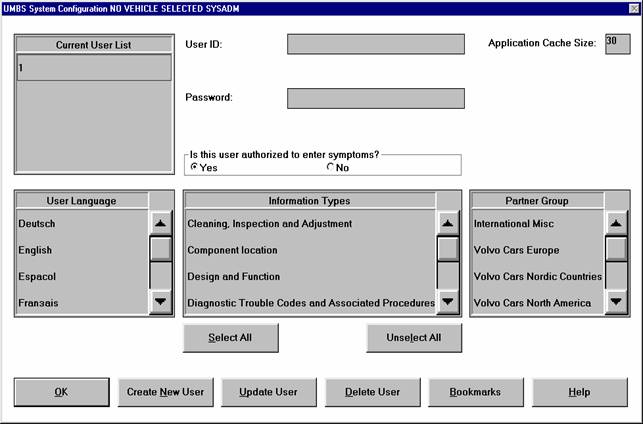
When the above steps are completed, click "Create New User" and the username will appear in the top left list. Configuration is now complete, press "OK" to continue.
|