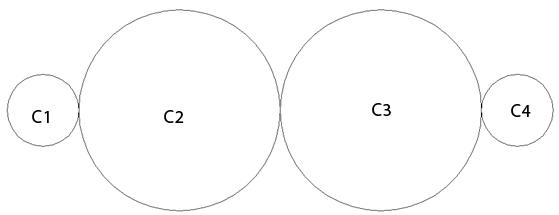
Prima oara se deseneaza cele 4 cercuri cu urmatoarele comenzi :
Pentru primu cerc C1:
Command: c
CIRCLE Specify center point for circle or [3P/2P/Ttr (tan tan radius)]: (se face clic pe suparfata de lucru)
Specify radius of circle or [Diameter]: d
Specify diameter of circle: 20
Al doilea cerc C2:
Command: c
CIRCLE Specify center point for circle or [3P/2P/Ttr (tan tan radius)]: _from C1
Base point: _cen of <Offset>: @38,0
Specify radius of circle or [Diameter] <10.0000>: 28
Al treilea cerc C3:
Command: c
CIRCLE Specify center point for circle or [3P/2P/Ttr (tan tan radius)]: _from C2
Base point: _cen of <Offset>: @56,0
Specify radius of circle or [Diameter] <28.0000>: 28
Al patrulea cerc C4:
Command: c
CIRCLE Specify center point for circle or [3P/2P/Ttr (tan tan radius)]: _from C3
Base point: _cen of <Offset>: @38,0
Specify radius of circle or [Diameter] <28.0000>: d
Specify diameter of circle <56.0000>: 20
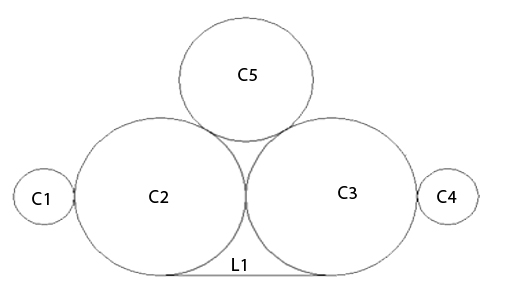
In continuare se va desena cercul de sus cu comanda Daw->Circle->Tan, Tan, Radius
sau
Command: c
CIRCLE Specify center point for circle or [3P/2P/Ttr (tan tan radius)]: ttr
Specify point on object for first tangent of circle: (marginea cercului C2)
Specify point on object for second tangent of circle: (marginea cercului C3)
Specify radius of circle <22.0000>: 22
Si linia care face legatura dintre cercurile C2, C3( L1) prin selecatarea din bara object snap butonu snap to quadrant:
Command: l
LINE Specify first point: _qua of C2
Specify next point or [Undo]: _qua of C3
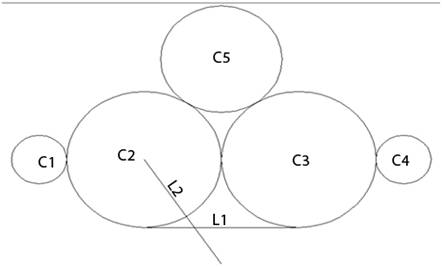
Se traseaza o linie ajutatoare L2:
Command: l
LINE Specify first point: (centru cercului C2)
Specify next point or [Undo]: @28,-43
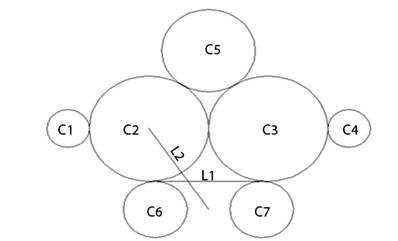
Se desenaza cele doua cercuri C6, C7 :
Command: c
CIRCLE Specify center point for circle or [3P/2P/Ttr (tan tan radius)]: _from (din capatul de jos la lini L2)
Base point: _endp of <Offset>: @-25,0
Specify radius of circle or [Diameter] <22.0000>: d
Specify diameter of circle <44.0000>: 30
Command: c
CIRCLE Specify center point for circle or [3P/2P/Ttr (tan tan radius)]: _from (din centru cercului C6)
Base point: _cen of <Offset>: @50,0
Specify radius of circle or [Diameter] <15.0000>: d
Specify diameter of circle <30.0000>: 30
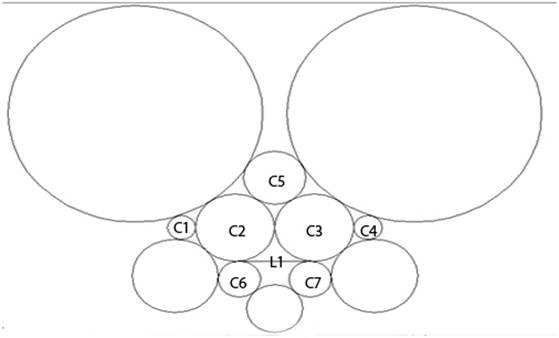
Se deseneaza cele patru cercuri Draw -> Circle -> Tan, Tan, Tan facundese clic pe marginea a trei cercuti ( ex: C1, C2, C5 => cercul sus stanga)
Ia cercul dintre C6 si C7 se deseneaza cu Draw -> Circle -> Tan, Tan, Radius
Dupa ce am desentat cercurile din figura de mai sus se selecteaza toate obiectele si selectam otiunea Modify -> Trim se apasa tasta enter si selecteaza partile cercurilor care vrem sa fie sterse pentru a ajunge la forma finala (desenu de mai jos)
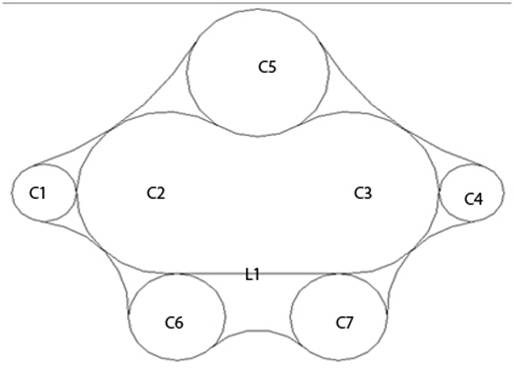
|