Another type of object you can create is the ellipse. The Ellipse tool also creates circles.
To draw an ellipse or circle:
Click the Ellipse tool in the Tools panel

Position the cursor where you want one "corner" of the ellipse.
Press and drag to the opposite "corner"
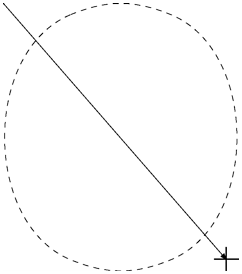
TIP
Hold the Shift key as you drag to constrain the ellipse to a circle.
TIP
Hold the Opt/Alt key to draw the ellipse from the center outward.
TIP
Combine both the Opt/Alt and Shift keys to draw a circle outward from the center point.
To change the dimensions of an ellipse:
Select the ellipse.
In the Object inspector, change the settings as follows
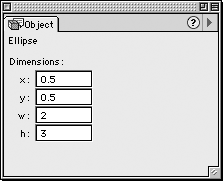
o The x field controls the horizontal position of the left-corner of the ellipse on the artboard.
o The y field controls the vertical position of the left-corner of the ellipse on the artboard.
o The w field controls the width of the ellipse.
o The h field controls the height of the ellipse.
Press Return/Enter to apply the change.
|