ALTE DOCUMENTE
|
||||||||
Custom and Textured fills are premade graphics that simulate the look of various textures. After you choose a Custom or Textured fill, you can still make changes to the texture. (See Appendix B for a printout of the Custom and Textured fills.)
To apply a Custom or Textured fill:
Choose Custom from the mode menu in the Fill inspector.
or
Choose Textured from the mode menu in the Fill inspector.
Choose one of the Custom fills from the second pop-up menu that appears
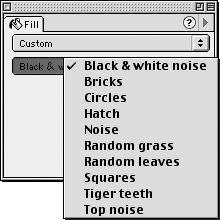
or
Choose one of the Textured fills from the second pop-up menu that appears
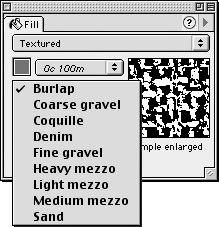
If applicable, change the color and make any other changes you want to the settings of the fill.
Instead of seeing a preview of the fill in the object, you see a series of Cs that fill the object . You can only see the fill by printing the artwork or placing the artwork in Adobe InDesign
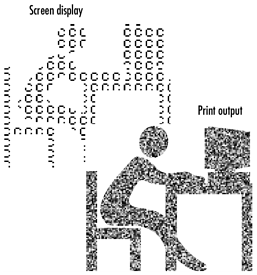
TIP
Custom and Textured fills cannot be scaled with an object and do not print to non-PostScript printers.
Writing PostScript FillsWhen you choose a PostScript fill from the Fill inspector pop-up menu, you see a large box with the word "fill" in it. The purpose of this box is to allow you to type in specific PostScript code to create a pattern. Learning and working with PostScript code is much too advanced to cover here. If you are interested in working with PostScript in FreeHand, find an old edition of Real World FreeHand by Olav Martin Kvern (Peachpit Press). |
|