FreeHand also lets you put graphics into the columns of your charts. These graphics, called pictographs, give visual representations of the type of data 19219b17t being shown.
To insert a pictograph in a chart:
Find the graphic that you would like to have in the chart.
TIP
You can use a FreeHand graphic or an imported file as the pictograph image.
Select the graphic and copy it.
Select one column of the series to which you want to apply the pictograph.
Choose Xtras > Chart > Pictograph. The Pictograph dialog box appears.
Click Paste in. The copied graphic appears in the preview window
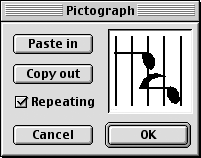
To repeat the graphic within the column, click the Repeating box. To stretch the graphic within the column, leave the box unchecked.
Click OK. The Pictograph replaces the column of the chart

|