Objects are layered in the same order they were created. Though you may not see this when the objects are side by side, it is apparent when they overlap


To move objects to the front of a layer:
Select an object in your artwork.
Choose Modify > Arrange > Bring To Front to move the object to the front of the other objects in its layer.


To move objects to the back of a layer:
Select an object in your artwork.
Choose Modify > Arrange > Send To Back to move the object to the back of its layer.
TIP
If you choose Bring To Front or Send To Back on a subselected object of a group, the object moves to the front or back of the group rather than the layer.
Sometimes you want to move an object in the middle of a layer. To do that, you use a different set of commands.
To move objects forward in a layer:
Select an object in your artwork.
Choose Modify > Arrange > Move Forward to move the object forward in its layer. This moves the object in front of the first object it was behind.
Repeat until the object is in the correct position in the layer

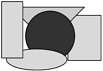
To move objects backward in a layer:
Select an object in your artwork.
Choose Modify > Arrange > Move Backward. This moves the object backward in its layer.
Repeat until the object is in the correct position in the layer.
|