ALTE DOCUMENTE
|
||||||||
The Smudge tool provides you with a quick and easy way to add a soft edge to an object.
To use the Smudge tool:
Select the object or objects you want to modify.
Choose the Smudge tool from the Xtra Tools toolbar . Your cursor changes into the Smudge fingers.

Drag the fingers along the direction the smudge should take. A line extends from the object. That is the length of the smudge
![]()
Release the mouse button to create the smudge
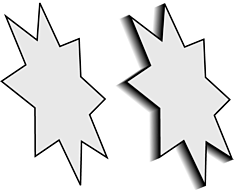
TIP
Spot colors used in a smudge are converted to process.
TIP
Hold the Opt/Alt key to create a smudge from the center outward.
TIP
The number of steps in a smudge is governed by the printer resolution in the Document inspector. If a smudge looks jagged, undo the smudge, increase the resolution, and then reapply the smudge.
If you are smudging objects over colors, the smudge should fade to those background colors. To do so, you change the smudge colors.
To change the smudge colors:
Double-click the Smudge tool in the Xtra Tools toolbar. This displays the Smudge dialog box
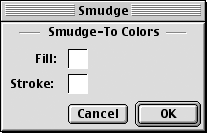
Drag colors from the Color Mixer or Color List into the Fill and the Stroke boxes.
Click OK and then apply the smudge as usual.
|