As you transform an object you can see the details about the transformation in the Info Toolbar
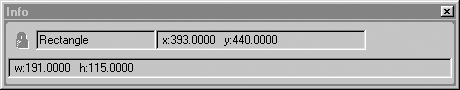
The Info Toolbar readings change depending on the position of your cursor, th 525s183f e tool chosen, or the action taken. The Info Toolbar has four fields: Object Position Info and Lock
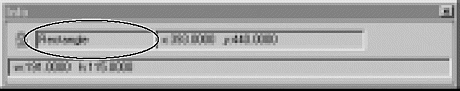
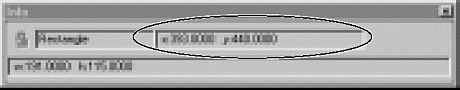
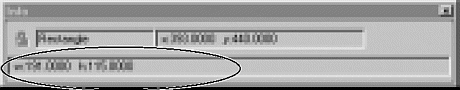
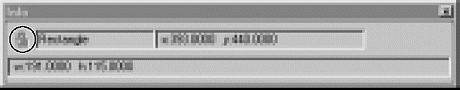
The following are the various categories seen on the Info Toolbar.
x (Position field) position of the cursor along the horizontal axis
y (Position field) position of the cursor along the vertical axis
dx horizontal distance an object is moved
dy vertical distance an object is moved
dist total distance along any angle an object is moved
angle angle along which any object is moved, created, or transformed
x (Info field)horizontal location of the centerpoint around which any object is being created or transformed
y (Info field) vertical location of the center point that any object is being created or transformed around.
xscale horizontal scale or skew of an object expressed as a ratio to an object's original size (e.g., 1.00 = 100%)
yscale vertical scale or skew of an object expressed as a ratio to an object's original size (e.g., 1.00 = 100%)
width width of a rectangle or ellipse.
height height of a rectangle or ellipse
radius size of a radius of a polygon
sides number of sides of a polygon
open padlock (Mac) grey padlock (Win) indicates the object is not locked
closed padlock (Mac) red padlock (Win) indicates the object is locked
TIP
The Info Toolbar does not allow you to enter numbers directly into it.
|