INTERFATA GRAFICA
Biblioteca de clase care oferă servicii grafice se numeste Java AWT (de la Abstract Window Toolkit ) si este pachetul care de clase care a suferit cele mai multe modificări în trecerea de la o versiune JDK la alta.
Proiectarea graficii în Java
Obiecte grafice :
· & 15415k1022p nbsp; butoane : Button
· & 15415k1022p nbsp; ferestre : Window
· & 15415k1022p nbsp; meniuri : Menu
· & 15415k1022p nbsp; liste : List
· & 15415k1022p nbsp; text static : Label
· & 15415k1022p nbsp; editare text : TextComponent
· & 15415k1022p nbsp; pe o linie : TextField
· & 15415k1022p nbsp; pe mai multe linii : TextArea
· & 15415k1022p nbsp; combo : Choice
· & 15415k1022p nbsp; butoane de marcare : CheckBox
· & 15415k1022p nbsp; bare : ScrollBar
· & 15415k1022p nbsp;
Majoritatea obiectelor grafice sunt subclase ale clasei Component. Singura exceptie o constituie meniurile care descind din clasa MenuComponent
In principal, interfata grafică serveste interactiunii cu utilizatorul. De cele mai multe ori programul trebuie să facă o anumită prelucrare în momentul în care utilizatorul a efectuat o actiune. Deic, obiectele grafice trebuie să genereze evenimente în functie de actiunea pe care au suferit-o (actiune transmisă de la tastatură, mouse, etc.) Incepând cu versiunea 1.1 evenimentele se implementează ca obiecte instantă ale clasei java.awt.AWTEvent sau ale subclaselor ei.
![]()
![]()
![]()
![]()
![]()
Un eveniment este produs de o actiune a utilizatorului asupra unui obiect grafic, deci evenimentele nu trebuie generate de programator. In schimb într-un program trebuie specificat codul care se execută la aparitia unui eveniment.
Interceptarea evenimentelor se realizează prin intermediul unor clase de tip listener (ascultător, consumator de evenimente). In Java, orice obiect poate "consuma" evenimentele generate de un anumit obiect grafic.
Exemplu1 - afisarea obiectelor grafice
import java.applet.*;
import java.awt.*;
import java.awt.event.*;
public class TestAWT extends Applet
Crearea obiectelor grafice nu realizează automat si afisarea lor pe ecran. Mai întâi ele trebuie asezate pe o suprafată, care poate fi o fereastră sau suprafată unui applet, si vor deveni vizibile în momentul în care suprafata pe care sunt afisate va fi vizibilă. O astfel de suprafată pe care se asează obiectele grafice reprezintă o instantă a unei clase obtinută prin extensia clasei Container
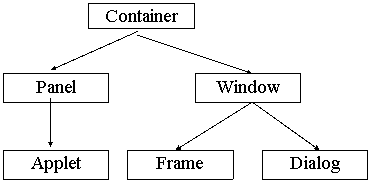
Adăugarea unui obiect grafic pe suprafata unui container se face cu instructiunea add(). Intrucât containerul Applet este implicit vizibil, în exemplul de mai sus cele două obiecte vor fi afisate imediat după adăugarea lor.
Interceptarea evenimentelor
In exemplul de mai sus cele două obiecte grafice erau functionale dar nu executau nimic. Pentru a specifica secventa de cod care să se execute în momentul apăsării butonului cb_upper vom introduce o clasă specială care va intercepta evenimentul produs de apăsarea butonului si va implementa codul necesar.
O clasă care "ascultă" evenimente de tip actiune (produse de un buton) trebuie să implementeze în mod obligatoriu interfata ActionListener, unde trebuie specificată metoda actionPerformed(Event e), care va fi apelată în momentul în care sursa de evenimente va genera un eveniment actiune.
De asemenea, pentru ca un obiect să poată intercepta evenimente produse de un obiect grafic al trebuie să se înregistreze drept consumator prin intermediul unei metode specifice obiectului grafic. In cazul obiectelor care declansează evenimente de tip "actiune" acest lucru se face prin instructiunea : addActioListener(ActionListener obiect).
Exemplu2 - interceptarea evenimentelor
import java.applet.*;
import java.awt.*;
import java.awt.event.*;
public class TestAWT extends Applet
class AscultatorActiuni implements ActionListener
public void actionPerformed (ActionEvent e)
}
Obs Pe lângă evenimentele de tip "actiune" mai există si evenimente de tip "modificare text". Interceptarea acestora se realizează similar cu cele de tip "actiune" după cum se vede în următorul exemplu :
AscultatorText at = new AscultatorText(sle_text)
sle_text.setTextListener(at)
class AscultatorText implements TextListener
public void textValueChanged (TextEvent e)
Toate tipurile de evenimente au la bază clasa Event. Acestea sunt : ActionEvent, TextEvent, WindowEvent, MouseEvent, KeyEvent, FocusEvent, ItemEvent, AdjustmentEvent, ContainerEvent, ComponentEvent.
Interfetele pentru interceptarea evenimentelor împreună cu metodele lor:
· & 15415k1022p nbsp; ActionListener (actiuni asupra unui control)
public void actionPerformed (ActionEvent e)
· & 15415k1022p nbsp; TextListener (modificarea textului din control)
textValueChanged (TextEvent e)
· & 15415k1022p nbsp; WindowListener (închidere, minimizare, maximizare,etc.)
windowOpened (WindowEvent e)
windowClosing
windowClosed
windowIconified
windowDeiconified
windowActivated
windowDeactivated
· & 15415k1022p nbsp; MouseListener (iesire/intrare mouse, click, apăsare, eliberare)
mouseClicked (MouseEvent e)
mousePressed
mouseReleased
mouseEntered
mouseExited
· & 15415k1022p nbsp; MouseMotionListener (miscare, drag)
mouseDragged (MouseEvent e)
mouseMoved
· & 15415k1022p nbsp; KeyListener (apăsare, eliberare, tastare)
keyTyped (KeyEvent e)
keyPressed
keyReleased
· & 15415k1022p nbsp; FocusListener (preluare/pierdere focus)
focusGained (FocusEvent e)
focusLost
· & 15415k1022p nbsp; ItemListener (selectie/deselectie obiect în lista, meniu, etc)
itemStateChanged (ItemEvent e)
· & 15415k1022p nbsp; AdjustmentListener (modificarea unei valori variind între 2 limite, ex: ScrollBar
adjustmentValueChanged (AdjustmentEvent e)
· & 15415k1022p nbsp; ContainerListener (adăugare, stergere componentă)
componentAdded (ContainerEvent e)
componentRemoved
· & 15415k1022p nbsp; ComponentListener (redimensionări, deplasări, ascunderi)
componentResized (ComponentEvent e)
componentMoved
componentShown
componentHidden
Toate interfetele extind interfata java.util.EventListener
Un obiect A care trebuie sa intercepteze evenimente de un anumit tip produse de un anumit obiect grafic B trebuie să se înregistreze (să se adauge la lista ascultătorilor) la acesta :
B.add<tip_eveniment>Listener(A);
buton.addActionListener( A );
text.addTextListener ( A );
Pentru simplitate, de multe ori nu se mai declară o clasă separată care să asculte evenimentele generate de diferitele componente grafice, ci clasa respectivă va implementa interfetele necesare si va prelucra evenimentele
public class TestApplet extends Applet
implements ActionListener, TextListener, ItemListener
Dimensionarea si pozitionarea controalelor
După executia exemplelor de mai sus se poate observa că elementele grafice au fost dimensionate si aranjate automat de către mediul Java.
Orice componentă are asociate următoarele dimensiuni :
· & 15415k1022p nbsp; curentă : dată de getSize()
· & 15415k1022p nbsp; minimă : cel mai mic dreptunghi în care poate fi afisată
· & 15415k1022p nbsp; preferată : dimensiunea implicită (optimă)
Metode :
public void setSize(Dimension)
public Dimension getSize()
public Dimension getPreferredSize()
public Dimension minDimension()
Obs : Dimension este o clasă care precizează înăltimea si lătimea unui anumit obiect :
Dimension dim = new Dimension()
dim.width = 10;
dim.height = 20;
<obiect_grafic>.resize(dim);
Pozitionarea automată a controalelor se face de la stânga la dreapta, în limita spatiului disponibil, trecându-se la următorul rând câns spatiul este insuficient. Aceasta înseamnă că redimensionarea ferestrei poate provoca rearanjarea controalelor pe suprafata de afisare.
Modul de aranjare nu este o caracteristică a clasei Container. Fiecare obiect de tip Container, sau o extensie a lui (Applet, Frame, Panel) are asociat un obiect care se ocupă cu dispunerea componentelor pe suprafata de afisare si care se numeste gestionar de pozitionare (Layout Manager). Toti gestionarii de pozitionare implementează interfata LayoutManager. La instantierea unui container se creează implicit un obiect dintr-o clasă ce implementează interfata LayoutManager si care realizează o dispunere foarte simplă, conformă cu descrierea anterioară (stânga dreapta, sus jos).
Această clasă se numeste java.awt.FlowLayout.
Pe lângă FlowLayout, ierarhia AWT mai pune la dispozitie si alti gestionari de pozitionare. Unul dintre acestia este BorderLayout, care stie să dispună componentele în 5 pozitii corespunzătoare celor 4 puncte cardinale si centrului :
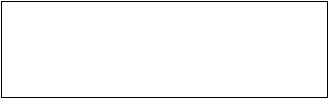
Nord
West Center East
South
Exemplu
cb_upper = new Button("upper");
cb_lower = new Button("upper");
cb_reset = new Button("reset");
sle_text = new TextFiled("Introduceti text:");
LayoutManager gestionar = new BorderLayout();
this.setLayout(gestionar);
this.add("North", txt);
this.add("Center", cb_reset);
this.add("West", cb_upper);
this.add("East", cb_lower); //.....
Caracteristicile unei componente
|
Caracteristică |
Obtinere |
Modificare |
|
Dimensiune |
Dimension getSize() |
void setSize(Dimension d) |
|
Pozitie |
Point getLocation() |
void setLocation (Point p) |
|
Dreptunghi de încadrare |
Rectangle getBounds() |
void setBounds(Rectangle r) |
|
Culoare de desenare |
Color getForeground() |
void setForeground(Color c) |
|
Culoare fundal |
Color getBackground |
void setBackground(Color c) |
|
Font |
Font getFont() |
void setFont(Font f) |
Există câteva clase introduse pentru manipularea mai usoară a informatiilor legate de obiectele grafice. Acestea sunt:
· & 15415k1022p nbsp; Dimension - cu 2 câmpuri publice width, height
· & 15415k1022p nbsp; Rectangle - x, y, width, height
· & 15415k1022p nbsp; Point - x, y
Panel
Plasarea controalelor direct pe suprafata de afisare poate deveni incomodă în cazul în care avem multe obiecte grafice. Din acest motiv se recomandă gruparea obiectelor grafice înrudite ca functii astfel încât să putem fi siguri că, indiferent de gestionarul de pozitii al suprafetei de afisare, ele se vor găsi împreună. Gruparea controalelor se face în panel-uri. Pentru aceasta există clasa Panel care extinde Container. In cadrul unui panel se poate specifica de asemenea un gestionar de pozitie astfel încât putem aranja atât obiectele în cadrul panel-ului, cât si panel-urile în cadrul suprafetei de afisare.
Exemplu:
import java.applet.*;
import java.awt.*;
import java.awt.event.*;
public class TestPanel extends Applet
Controale de editare
TextField - control de editare pe o singură linie
TextArea - control de editare pe mai multe linii
Ambele sunt extensii ale clasei TextComponent
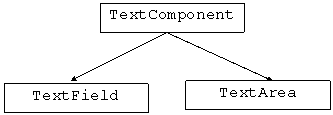
Clasa TextComponent
Metode
getSelectedText ()
Returns the selected text contained in this TextComponent.
getSelectionEnd()
Returns the selected text's end position.
getSelectionStart()
Returns the selected text's start position.
getText()
Returns the text contained in this TextComponent.
isEditable()
Returns the boolean indicating whether this TextComponent is editable or not.
paramString()
Returns the String of parameters for this TextComponent.
removeNotify()
Removes the TextComponent's peer.
select(int, int)
Selects the text found between the specified start and end locations.
selectAll()
Selects all the text in the TextComponent.
setEditable(boolean)
Sets the specified boolean to indicate whether or not this TextComponent should be editable.
setText(String)
Sets the text of this TextComponent to the specified text.
Clasa TextField
Constructori
TextField () Constructs a new TextField.
TextField(int) Constructs a new TextField initialized with the specified columns.
TextField(String) Constructs a new TextField initialized with the specified text.
TextField(String, int) Constructs a new TextField initialized with the specified text and columns.
Metode
addNotify () Creates the TextField's peer.
echoCharIsSet() Returns true if this TextField has a character set for echoing.
getColumns() Returns the number of columns in this TextField.
getEchoChar() Returns the character to be used for echoing.
minimumSize(int)
Returns the minimum size Dimensions needed for this TextField with the specified amount of columns.
minimumSize()
Returns the minimum size Dimensions needed for this TextField.
paramString()
Returns the String of parameters for this TExtField.
preferredSize(int)
Returns the preferred size Dimensions needed for this TextField with the specified amount of columns.
preferredSize()
Returns the preferred size Dimensions needed for this TextField.
setEchoCharacter(char)
Sets the echo character for this TextField.
Obs: Sintagma echoChar reprezintă caracterul de înlocuire folosit pentru ascunderea datelor. De exemplu într-un control de editare în care se introduce o parolă acest caracter este de obicei asteriscul (*).
TextField sle_text = new TextField("parola", 20)
sle_text.setEchoCharacter('*');
Clasa TextArea
Constructori
TextArea () Constructs a new TextArea.
TextArea(int, int) Constructs a new TextArea with the specified number of rows and columns.
TextArea(String) Constructs a new TextArea with the specified text displayed.
TextArea(String, int, int) Constructs a new TextArea with the specified text and number of rows and columns.
TextArea(String text, int rows, int cols, int scrollbars)
variabile scrollbars este una din variabilele statice ale clasei TextArea :
· & 15415k1022p nbsp; SCROLLBARS_BOTH (implicită)
· & 15415k1022p nbsp; SCROLLBARS_VERTICAL_ONLY
· & 15415k1022p nbsp; SCROLLBARS_HORIZONTAL_ONLY
· & 15415k1022p nbsp; SCROLLBARS_NONE
Metode
addNotify ()
Creates the TextArea's peer.
appendText(String)
Appends the given text to the end.
getColumns()
Returns the number of columns in the TextArea.
getRows()
Returns the number of rows in the TextArea.
insertText(String, int)
Inserts the specified text at the specified position.
minimumSize(int, int)
Returns the specified minimum size Dimensions of the TextArea.
minimumSize()
Returns the minimum size Dimensions of the TextArea.
paramString()
Returns the String of parameters for this TextArea.
preferredSize(int, int)
Returns the specified row and column Dimensions of the TextArea.
preferredSize()
Returns the preferred size Dimensions of the TextArea.
replaceText(String, int, int)
Replaces text from the indicated start to end position with the new text specified.
Clasa Button
Este utilizată pentru afisarea unei componente de tip buton de apăsare si permite doar afisarea butoanelor cu etichete de tip text.
Constructori
Button () Constructs a Button with no label.
Button(String) Constructs a Button with a string label.
Metode
addNotify () Creates the peer of the button.
getLabel() Gets the label of the button.
paramString() Returns the parameter String of this button.
setLabel(String) Sets the button with the specified label.
Fonturi si culori
Clasa Font
BOLD The bold style constant.
ITALIC The italicized style constant.
PLAIN The plain style constant.
name The logical name of this font.
size The point size of this font.
style The style of the font.
Constructor
Font (String name, int style, int size)
Creates a new font with the specified name, style and point size.
Metode
equals (Object) Compares this object to the specifed object.
getFamily() Gets the platform specific family name of the font.
getFont(String) Gets a font from the system properties list.
getFont(String, Font) Gets the specified font from the system properties list.
getName() Gets the logical name of the font.
getSize() Gets the point size of the font.
getStyle() Gets the style of the font.
hashCode() Returns a hashcode for this font.
isBold() Returns true if the font is bold.
isItalic() Returns true if the font is italic.
isPlain() Returns true if the font is plain.
toString() Converts this object to a String representation.
Java furnizează 5 nume standard de fonturi independente de platformă: Helvetica, TimesNewRoman, Courier, Dialog si DialogInput. La acestea se adaugă fontul ZapfDingbat, care nu este însă disponibil pe o platformă UNIX pe care rulează X Windows.
Exemplu :
public void paint(Graphics g)
Obs Constantele care codifică stilul pot fi combinate prin adunare sau prin operatia "sau" logic:
Font newFont = new Font("Courier", Font.BOLD | Font.ITALIC, 12);
Numele fontului folosit într-o aplicatie trebuie să reprezinte un nume de font disponibil pe care rulează aplicatia. O listă a tuturor fonturilor disponibile pe masina gazdă se poate obtine astfel :
Stringst fontNames = comp.getToolkit().getFontList();
unde comp este o componentă grafică. Dacă folosim metoda în cazul unui aplet comp poate fi this.
public void paint(Graphics g)
Clasa Color
Incapsulează informatii pentru manipularea culorilor.
Variabile
black blue cyan darkGray gray green lightGray magenta orange
pink red white yellow
Constructori
Color (int Red, int Green, int Blue)
Creates a color with the specified RGB values in the range (0 - 255).
Color(int)
Creates a color with the specified combined RGB value consisting of the red component in bits 16-23, the green component in bits 8-15, and the blue component in bits 0-7.
Color(float, float, float)
Creates a color with the specified RGB values in the range (0.0 - 1.0).
Metode
HSBtoRGB (float, float, float)
Returns the RGB value defined by the default RGB ColorModel, of the color corresponding to the given HSB color components.
RGBtoHSB(int, int, int, floatst)
Returns the HSB values corresponding to the color defined by the red, green, and blue components.
brighter() Returns a brighter version of this color.
darker() Returns a darker version of this color.
equals(Object) Compares this object against the specified object.
getBlue() Gets the blue component.
getColor(String) Gets the specified Color property.
getColor(String, Color) Gets the specified Color property of the specified Color.
getColor(String, int) Gets the specified Color property of the color value.
getGreen() Gets the green component.
getHSBColor(float, float, float)
A static Color factory for generating a Color object from HSB values.
getRGB()
Gets the RGB value representing the color in the default RGB ColorModel.
getRed() Gets the red component.
hashCode() Computes the hash code.
toString() Returns the String representation of this Color's values.
Exemplu:
Color verde = new Color(0, 255, 0);
g.setColor(Color.red);
this.setBackground(verde.darker());
Alte componente grafice
Clasa Checkbox
Constructori
Checkbox ()
Constructs a Checkbox with no label, no Checkbox group, and initialized to a false state.
Checkbox(String)
Constructs a Checkbox with the specified label, no Checkbox group, and initialized to a false state.
Checkbox(String, CheckboxGroup, boolean)
Constructs a Checkbox with the specified label, specified Checkbox group, and specified boolean state.
Metode
addNotify () Creates the peer of the Checkbox.
getCheckboxGroup()
Returns the checkbox group.
getLabel()
Gets the label of the button.
getState()
Returns the boolean state of the Checkbox.
paramString()
Returns the parameter String of this Checkbox.
setCheckboxGroup(CheckboxGroup)
Sets the CheckboxGroup to the specified group.
setLabel(String)
Sets the button with the specified label.
setState(boolean)
Sets the Checkbox to the specifed boolean state.
Clasa CheckboxGroup
Constructor
CheckboxGroup () Creates a new CheckboxGroup.
Metode
getCurrent () Gets the current choice.
setCurrent(Checkbox) Sets the current choice to the specified Checkbox.
toString() Returns the String representation of this CheckboxGroup's values.
Clasa CheckboxGroup permite gruparea unor serii de casete de validare corelate astfel încât numai una să poată fi selectată la un moment dat. Ea implementează o functionalitate similară cu a butoanelor radio.
Exemplu:
CheckboxGroup grup = new CheckboxGroup();
Checkbox c1 = new Checkbox("FM", grup, true);
Checkbox c2 = new Checkbox("AM", grup, false);
Clasa List
Creează liste derulante cuprinzând articole reprezentate ca siruri de caractere din care utilizatorul poate alege unul sau mai multe articole.
Constructori
List ()
Creates a new scrolling list initialized with no visible Lines or multiple selections.
List(int, boolean)
Creates a new scrolling list initialized with the specified number of visible lines and a boolean stating whether multiple selections are allowed or not.
Metode
addItem (String)
Adauga la sfarsit
addItem(String, int index)
Adauga pe o anumită pozitie (index=0 început, index=-1 sfârsit)
addNotify()
Creates the peer for the list.
allowsMultipleSelections()
Returns true if this list allows multiple selections.
clear()
Clears the list.
countItems()
Returns the number of items in the list.
delItem(int)
Delete an item from the list.
delItems(int, int)
Delete multiple items from the list.
deselect(int)
Deselects the item at the specified index.
getItem(int)
Gets the item associated with the specified index.
getRows()
Returns the number of visible lines in this list.
getSelectedIndex()
Get the selected item on the list or -1 if no item is selected.
getSelectedIndexes()
Returns the selected indexes on the list.
getSelectedItem()
Returns the selected item on the list or null if no item is selected.
getSelectedItems()
Returns the selected items on the list.
getVisibleIndex()
Gets the index of the item that was last made visible by the method makeVisible.
isSelected(int)
Returns true if the item at the specified index has been selected; false otherwise.
makeVisible(int)
Forces the item at the specified index to be visible.
minimumSize(int)
Returns the minimum dimensions needed for the amount of rows in the list.
minimumSize()
Returns the minimum dimensions needed for the list.
paramString()
Returns the parameter String of this list.
preferredSize(int)
Returns the preferred dimensions needed for the list with the specified amount of rows.
preferredSize()
Returns the preferred dimensions needed for the list.
removeNotify()
Removes the peer for this list.
replaceItem(String, int)
Replaces the item at the given index.
select(int)
Selects the item at the specified index.
setMultipleSelections(boolean)
Sets whether this list should allow multiple selections or not.
Exemplu
List lb_zile = new List(7, false);
lb_zile.addItem("Luni");
lb_zile.addItem("Marti", 1); //pozitia a 2-a
Clasa Choice
Oferă posibilitatea prezentării unei liste de optiuni sub forma unui meniu pop-up. Unul dintre articole este selectat si apare ca eticheta componentei Choice.
Constructor
Choice () Constructs a new Choice.
Metode
addItem (String)
Adds an item to this Choice.
addNotify()
Creates the Choice's peer.
countItems()
Returns the number of items in this Choice.
getItem(int)
Returns the String at the specified index in the Choice.
getSelectedIndex()
Returns the index of the currently selected item.
getSelectedItem()
Returns a String representation of the current choice.
paramString()
Returns the parameter String of this Choice.
select(int)
Selects the item with the specified postion.
select(String)
Selects the item with the specified String.
Clasa Label
Permite crearea unei etichete de text.
Variabile
CENTER The center alignment.
LEFT The left alignment.
RIGHT The right alignment.
Constructori
Label () Constructs an empty label.
Label(String) Constructs a new label with the specified String of text.
Label(String, int)
Constructs a new label with the specified String of text and the specified alignment.
Metode
addNotify ()
Creates the peer for this label.
getAlignment()
Gets the current alignment of this label.
getText()
Gets the text of this label.
paramString()
Returns the parameter String of this label.
setAlignment(int)
Sets the alignment for this label to the specified alignment.
setText(String)
Sets the text for this label to the specified text.
|