First convert the SRT subs to SSA with the SRT to SSA app
like this
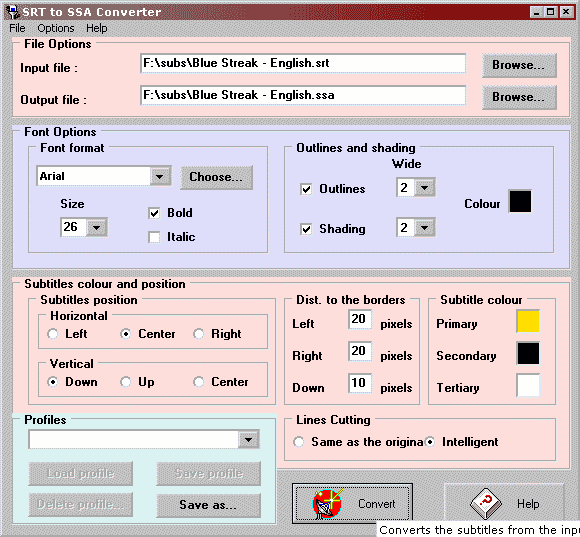
Adding the Subs to the Video
Now Install VirtualDub,
and then extract the Subtitles Filter to the Virtualdubs folder plugins.
Launch VirtualDub
File->Open and open th 22122v2122w e Video, Virtualdubs supports MPG, AVI and DIVX (if
you want to subtitle DVDs use instead FlaskMPG
Select Video->Filter to configure the subtitler filter.
Select Add.
Select the subtitler Filter and Click OK
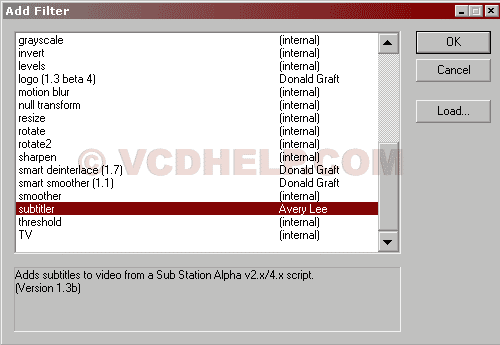
Open the the created .ssa file that you have made with Sub Station Alpha by
clicking on the ...
And Press OK.
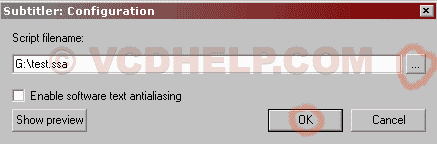
Click OK again and it brings you back to the Virtualdub Preview.
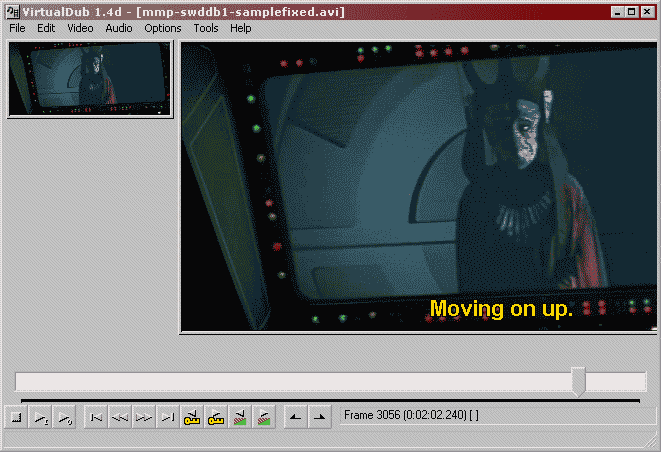
And now it's time to "Frameserve" the Video directly to TMPGEnc.
IMPORTANT, before doing this you have to have installed the
"handler" so go to the Virtualdubs folder and run auxsetup.exe and
hit the button Install Handler and click OK. Exit it and it's
done if you get trouble using the frameserver read
this guide for
more info.)
Select File->Start Frame Server.
A Frame Server Setup window appear, click Start and a save window appears, Save
the file as anything.vdr.
And now should this window appear, and it should say Frameclients installed:
AVIFile only, it it says anything else install the
Handler again as describe above. Don't click on the Stop Serving.
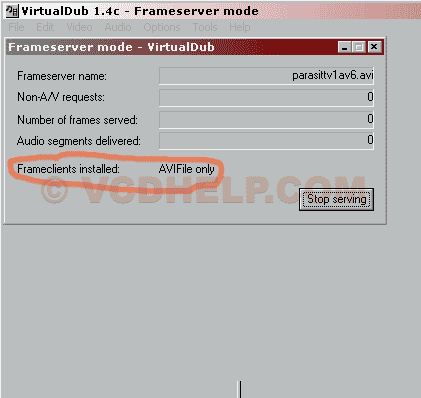
Now it's time to Encode the frameserved video to MPG.
Launch TMPGEnc.
Open the .vdr by select Files of types: All files.
And now it's just to select VCD Templates or SVCD Template and Encode, read
more under the AVI to MPG guides.
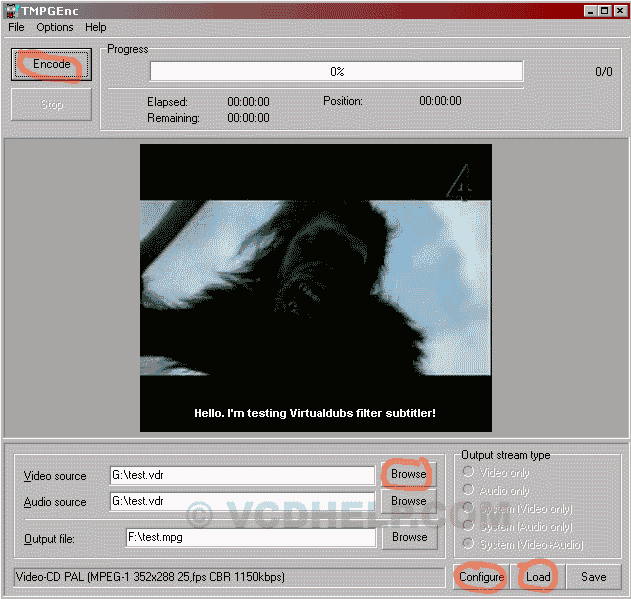
Done.
Problems
Subtool
Download
subtool and launch it.
Select Convert and open the MicroDVD .sub file
Select Output format SubRip
And hit Convert and you get yourself a .srt
subtitle file
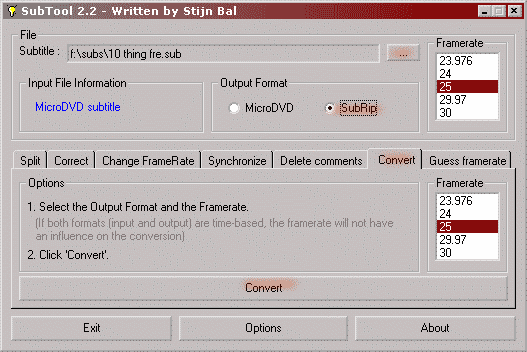
|