Comenzi 3D
1 Suprafete care se obtin prin 3D

1 Box-deseneaza un paralelipiped
- corner point of box- primul colt
- length- lungimea
- height- inaltimea
- width- latimea
- cube-
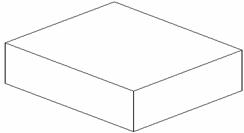
2 Cone- deseneaza un con sau un trunchi de con
- center point for base- centrul bazei
- diameter for base- diametrul bazei
- radius for base- raza bazei
- diameter for top- diametrul bazei superioare
- radius for top- raza bazei superioare
- height- inaltimea
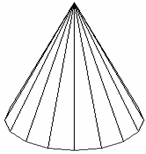
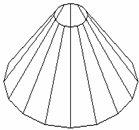
3 Dish- deseneaza semisfera inferioara a unei sfere
- center point of dish- centrul
- diameter- diametrul
- radius- raza
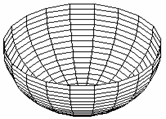
4 Dome- deseneaza semisfera superioara a unei sfere
- center point of dome- centrul
- diameter- diametrul
- radius- raza
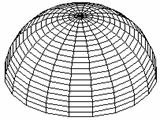
5 Sphere- deseneaza o sfera
- center point of sphere- centrul
- diameter- diametrul 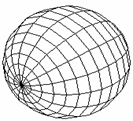
- radius- raza
6 Mesh- deseneaza o retea in spatiu, definite prin punte(vertex-uri)
- size in M direction- nr de vertexuri pe directia M
- size in N direction- nr de vertexuri pe directia N
- vertex i- coordonatele vertex-ului i
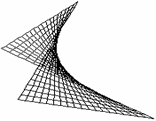
7 Pyramid- deseneaza o piramida sau un trunchi de piramida
- tetrahedron- tetraedru
- apex- varful piramidei
- top- baza superioara
- ridge- creasta
- corner point for base- varful bazei
- corner point for top- varful bazei superioare
- corner point for ridge- colt al crestei
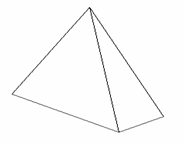
8 Torus- deseneaza un tor
- center point of torus- centrul
- diameter of torus- diametrul
- radius of torus- raza
- diameter of tube- diametrul tubului
- radius of tube- raza tubului
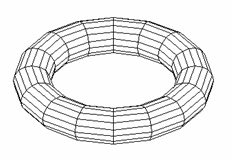
9 Wedge- deseneaza o pana
- corner point of wedge- primul colt
- length- lungimea
- height- inaltimea
- width- latimea
- rotation angle about zaxis- unghi de rotatie oz
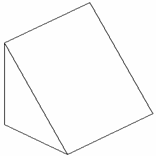
2 Crearea obiectelor 3D
Informatiile necesare construirii imaginii unui corp 3D se afla stocate in baza de date. Aceste informatii sunt multimi de puncte ce vor fi proiectate pe ecran, si ordinea in care anumite puncte trebuie unite intre ele. Punctele sunt organizate sub forma de liste de vertexuri (ca la polilinii). Un vertex este un punct de pe suprafata unui model in care se intalnesc doua sau mai multe linii folosite in reprezentarea corpului respectiv. In AutoCAD, lista de vertexuri este delimitata de doua liste: la inceput lista care ne da tipul entitatii (3DMESH, POLYLINE, PFACE - de fapt, numele entitatii va fi 'POLYLINE', diferenta dintre ele facandu-se prin coduri - vezi Anexa), iar la sfarsit o lista de tip 'SEQEND'. Intre aceste doua liste se afla listele corespunzatoare vertexurilor, care contin in principal coordonatele nodurilor respective:
( (0 . 'VERTEX') (8 . '0') (10 x y z) )
Un obiect 3D poate fi construit din linii (reprezentare de tip
'wireframe') sau din fatete (portiuni de suprafata), adica prin
comanda EXPLODE vom obtine entitati de tip
Crearea unui corp 3D presupune introducerea listei de vertexuri (explicit sau pe baza unor reguli si eventual a unor obiecte existente). In cazul entitatilor simple (linii si polilinii), introducerea datelor se face la fel ca la desenarea in plan.
O retea de linii se creeaza cu comanda 3DMESH, iar entitatea rezultata va fi de tip POLYLINE (putem sa spunem ca este de tip 3DMESH, pentru ca exista diferente intre ea si poliliniile obisnuite).
O entitate de tip 3DMESH poate fi privita ca o matrice, ale carei elemente sunt vertexurile. M reprezinta numarul de linii, iar N numarul de coloane.
Suprafata obtinuta cu 3DMESH este alcatuita din elemente de tip 3DFACE . 3DFACE este echivalentul 3D al comenzii (si tipului de entitate) SOLID. Colturile ei sunt tot vertexuri, unite intre ele prin linii, dar spatiul dintre linii este considerat opac. Poate fi umplut folosind comanda SHADE. Daca am fi desenat o suprafata din linii, am fi obtinut o retea de tip wireframe, asupra careia nu se pot aplica comenzile HIDE si SHADE. O suprafata alcatuita din 3DFACE poate fi obtinuta si cu comanda PFACE, care are sintaxa asemanatoare cu 3DMESH, adica trebuie specificat fiecare vertex, dar nu mai trebuie introduse valori pentru M si N, deoarece fatetele (3DFACE) pot fi asezate arbitrar. Fiecare element al suprafetei poate avea culoarea si stratul diferite de ale celorlalte elemente. Numarul de vertexuri nu este limitat. Pentru fiecare vertex introdus, se vor cere legaturile cu celelalte vertexuri, pentru a forma o fateta. Numarul de laturi ale acesteia nu este limitat decat de numarul vertexurilor.
Alte comenzi cu care se pot genera suprafete:
- Edgesurf
- o suprafata marginita de patru curbe
- Revsurf - suprafata obtinuta prin rotatia unui obiect in jurul unei axe
- Rulesurf - suprafata obtinuta prin deplasarea unei linii (generatoare)
cu capetele asezate pe doua contururi inchise sau deschise
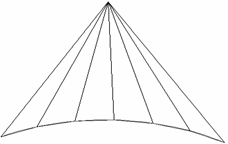
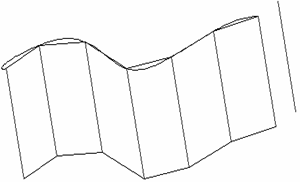
- Tabsurf - suprafata obtinuta prin deplasarea unui contur intr-o directie specificata.
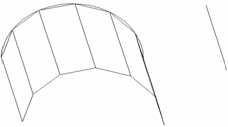
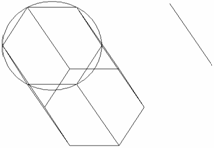
4 Salvarea si plotarea desenelor
Comanda clasica pentru salvarea
desenului curent este SAVE. Daca desenul nu a fost inca denumit, AutoCAD
solicita atribuirea unui nume. Daca desenul are deja un nume, este salvat sub
acelasi nume in starea sa curenta. Extensia fisierului- desen in AutoCAD este
“.dwg” si este atasata automat la salvare. Comanda de salvare este accesibila
si din meniul
Pentru a salva desenul sub un nume diferit de cel momentan atribuit, poate fi folosita comanda SAVEAS
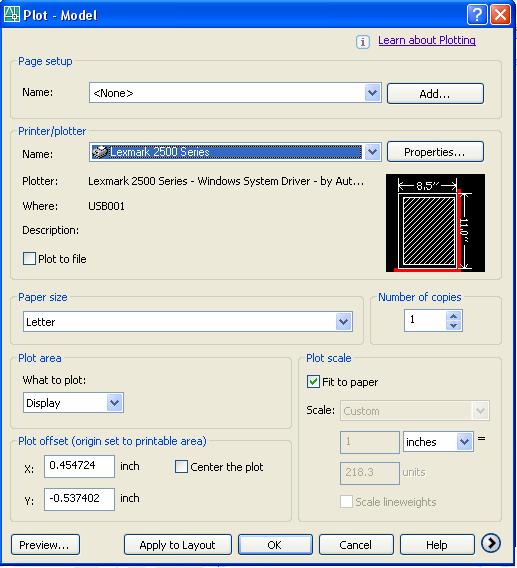
CAPITOLUL V
5.1 Reprezentarea proiectiilor unei piese tip “carcasa
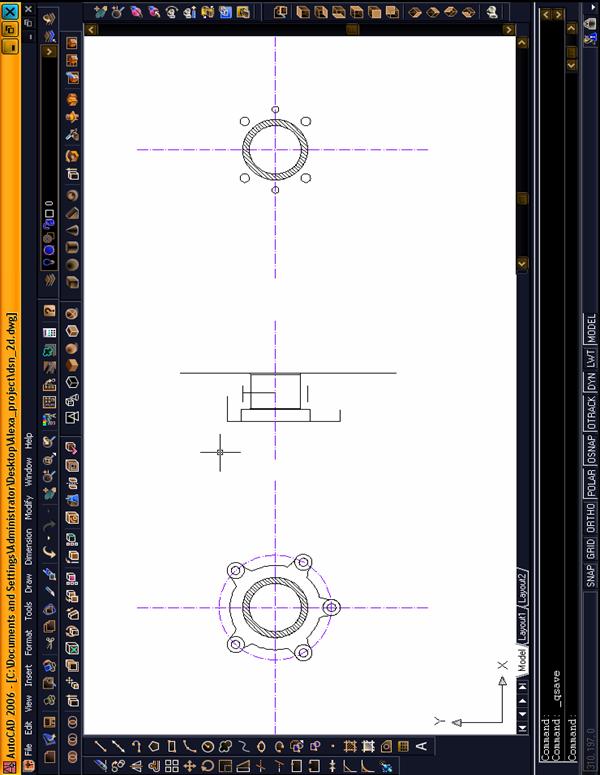
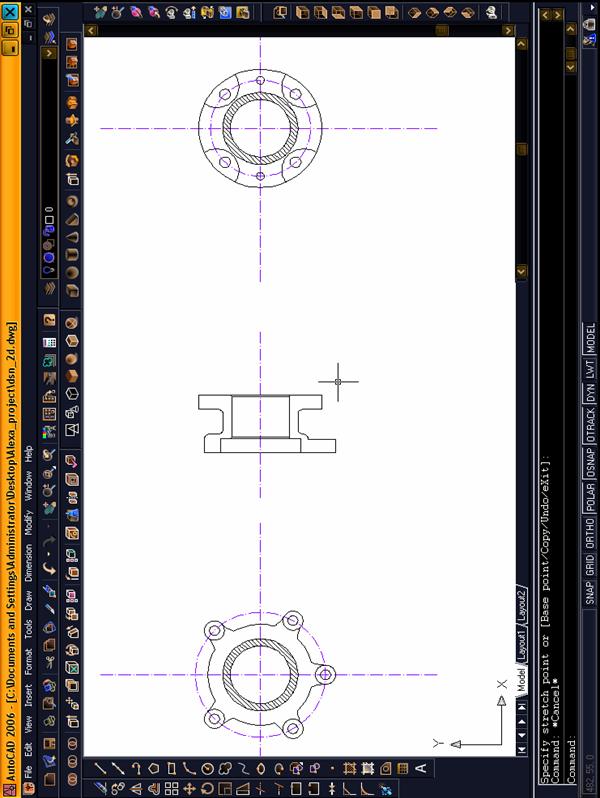



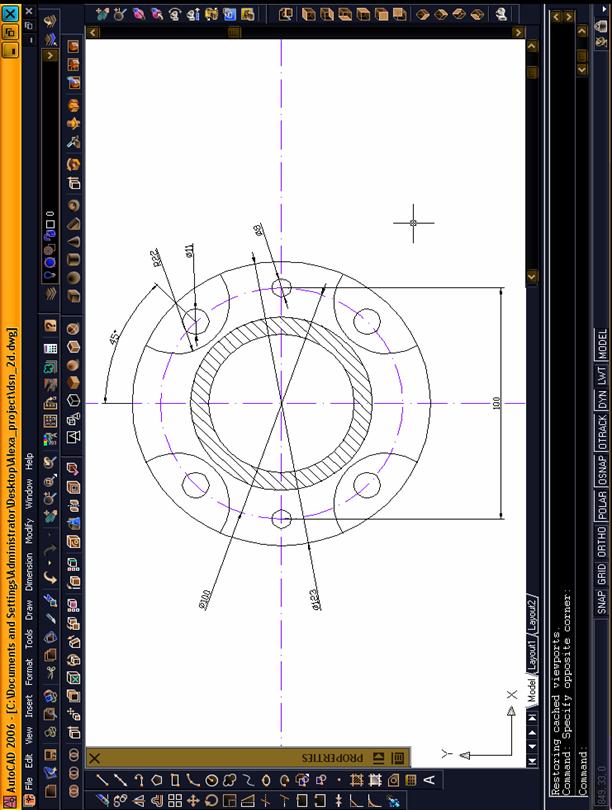
Anexe
Command: limits
Reset Model space limits:
Specify lower left corner or [ON/OFF] <0.0000,0.0000>:
Specify upper right corner <420.0000,297.0000>: 210,297
Command: zoom
Specify corner of window, enter a scale factor (nX or nXP), or
[All/Center/Dynamic/Extents/Previous/Scale/Window/Object] <real time>: a
Command: _-view Enter an option [?/Categorize/lAyer
state/Orthographic/Delete/Restore/Save/Ucs/Window]: _front Regenerating model.
Command: layer
Command: units
Command:
Automatic save to C:Documents and SettingsAdministratorLocal
SettingsTempDrawing1_1_1_0285.sv$
Command: line Specify first point:
Specify next point or [Undo]:
Specify next point or [Undo]: *Cancel*
Command: circle
Specify center point for circle or [3P/2P/Ttr (tan tan radius)]:
Specify radius of circle or [Diameter]: 130
Command: _circle Specify center point for circle or [3P/2P/Ttr (tan tan radius)]:
Specify radius of circle or [Diameter] <130>: 105
Command: _pline
Specify start point:
Current line-width is 0
Specify next point or [Arc/Halfwidth/Length/Undo/Width]:
Specify next point or [Arc/Close/Halfwidth/Length/Undo/Width]:
Command: Specify opposite corner:
** STRETCH **
Specify stretch point or [Base point/Copy/Undo/eXit]:
Command: _mirror 1 found
Specify first point of mirror line: Specify second point of mirror line: @115<45
Erase source objects? [Yes/No] <N>:
Command: Specify opposite corner:
Command: _circle Specify center point for circle or [3P/2P/Ttr (tan tan
radius)]:
Specify radius of circle or [Diameter] <105>: 10
Command: Specify opposite corner:
Command: _.erase 1 found
Command: CIRCLE
Specify center point for circle or [3P/2P/Ttr (tan tan radius)]:
Specify radius of circle or [Diameter] <10>: 10
Command:
CIRCLE Specify center point for circle or [3P/2P/Ttr (tan tan radius)]:
Specify radius of circle or [Diameter] <10>: 20
** STRETCH **
Specify stretch point or [Base point/Copy/Undo/eXit]:
Command: _.erase 1 found
Command: _copy
Select objects: Specify opposite corner: 0 found
Select objects: 1 found
Select objects:
Specify base point or [Displacement] <Displacement>: Specify second point or
<use first point as displacement>:
Specify second point or [Exit/Undo] <Exit>:
Command: _rotate
Current positive angle in UCS: ANGDIR=counterclockwise ANGBASE=0
Select objects: 1 found
Select objects:
Specify base point:
Specify rotation angle or [Copy/Reference] <0>:
Command: ROTATE
Current positive angle in UCS: ANGDIR=counterclockwise ANGBASE=0
Select objects: Specify opposite corner: 0 found
Select objects: 1 found
Select objects:
Specify base point:
Specify rotation angle or [Copy/Reference] <270>: 30
Command: _mirror 1 found
Specify first point of mirror line: Specify second point of mirror line:
Erase source objects? [Yes/No] <N>:
Command: Specify opposite corner:
Command: _mirror 1 found
Specify first point of mirror line: Specify second point of mirror line:
Erase source objects? [Yes/No] <N>:
Command: _rotate
Current positive angle in UCS: ANGDIR=counterclockwise ANGBASE=0
1 found
Specify base point:
Specify rotation angle or [Copy/Reference] <30>: 40
Command: _mirror 1 found
Specify first point of mirror line: Specify second point of mirror line:
Erase source objects? [Yes/No] <N>:
Command: _mirror 1 found
Specify first point of mirror line: Specify second point of mirror line:
Command: _pline
Specify start point:
Current line-width is 0
Specify next point or [Arc/Halfwidth/Length/Undo/Width]:
Specify next point or [Arc/Close/Halfwidth/Length/Undo/Width]:
Command: _rotate
Specify base point:
Specify rotation angle or [Copy/Reference] <90>: 45
Command: ROTATE
Current positive angle in UCS: ANGDIR=counterclockwise ANGBASE=0
1 found
Specify base point:
Specify rotation angle or [Copy/Reference] <45>:
Command: Specify opposite corner:
Command:ROTATE
Current positive angle in UCS: ANGDIR=counterclockwise ANGBASE=0
1 found
Specify base point:
Specify rotation angle or [Copy/Reference] <45>:
Command: _mirror
Select objects: 1 found
Select objects:
Specify first point of mirror line: Specify second point of mirror line:
Erase source objects? [Yes/No] <N>:
MIRROR 1 found
Specify first point of mirror line: Specify second point of mirror line:
Erase source objects? [Yes/No] <N>:
Command: _circle Specify center point for circle or [3P/2P/Ttr (tan tan
radius)]:
Specify radius of circle or [Diameter] <30>: 20
Command: Specify opposite corner:
Command: _move 1 found
Specify base point or [Displacement] <Displacement>: *Cancel*
Command: _pline
Specify start point:
Current line-width is 0
Specify next point or [Arc/Halfwidth/Length/Undo/Width]:
Specify next point or [Arc/Close/Halfwidth/Length/Undo/Width]:
Command: _rotate
Current positive angle in UCS: ANGDIR=counterclockwise ANGBASE=0
Select objects: 1 found
Select objects: Specify opposite corner:
Specify opposite corner: Specify opposite corner: 0 found
Select objects:
Specify base point:
Specify rotation angle or [Copy/Reference] <45>:
Command: Specify opposite corner:
Command:ROTATE
Specify base point:
Specify rotation angle or [Copy/Reference] <45>:
Command: Specify opposite corner:
Command: _move 2 found
Specify base point or [Displacement] <Displacement>: Specify second point or
<use first point as displacement>:
Command: _move 2 found
Specify base point or [Displacement] <Displacement>: Specify second point or
<use first point as displacement>: *Cancel*
Command: Specify opposite corner:
Command: _rotate
Current positive angle in UCS: ANGDIR=counterclockwise ANGBASE=0
1 found
Specify base point:
Specify rotation angle or [Copy/Reference] <45>:
Command: Specify opposite corner:
Command: _move 2 found
Specify base point or [Displacement] <Displacement>: Specify second point or
<use first point as displacement>: *Cancel*
Command: _move 3 found
Specify base point or [Displacement] <Displacement>: Specify second point or
<use first point as displacement>:
Command: Specify opposite corner:
Command: Specify opposite corner:
Command: MOVE 1 found
Specify base point or [Displacement] <Displacement>: Specify second point or
<use first point as displacement>:
Command: Specify opposite corner:
Command: _.erase 1 found
Command: Specify opposite corner:
Command:
** STRETCH **
Specify stretch point or [Base point/Copy/Undo/eXit]:
Command: _rotate
Current positive angle in UCS: ANGDIR=counterclockwise ANGBASE=0
1 found
Specify base point:
Specify rotation angle or [Copy/Reference] <90>: 45
Command: _u Rotate GROUP
Command: Specify opposite corner:
Command: ROTATE
Current positive angle in UCS: ANGDIR=counterclockwise ANGBASE=0
1 found
Specify base point:
Specify rotation angle or [Copy/Reference] <90>: 15
Command: _mirror 4 found
Specify first point of mirror line: Specify second point of mirror line:
Specify first point of mirror line: Specify second point of mirror line:
Command: _move 2 found
Specify base point or [Displacement] <Displacement>: Specify second point or
<use first point as displacement>: *Cancel*
Specify base point or [Displacement] <Displacement>: Specify second point or
<use first point as displacement>:
Specify second point or [Exit/Undo] <Exit>:
Specify second point or [Exit/Undo] <Exit>:
Specify second point or [Exit/Undo] <Exit>:
Command: _rotate
Current positive angle in UCS: ANGDIR=counterclockwise ANGBASE=0
Select objects: 1 found
Select objects: 1 found, 2 total
Select objects:
Specify base point:
Specify rotation angle or [Copy/Reference] <15>: 30
Command: _rotate
Current positive angle in UCS: ANGDIR=counterclockwise ANGBASE=0
2 found
Specify base point:
Specify rotation angle or [Copy/Reference] <30>:
Command: _mirror 2 found
Specify first point of mirror line: Specify second point of mirror line:
Erase source objects? [Yes/No] <N>:
Command: _pline
Specify start point:
Current line-width is 0
Specify next point or [Arc/Halfwidth/Length/Undo/Width]:
Specify next point or [Arc/Close/Halfwidth/Length/Undo/Width]:
Command: _rotate
Current positive angle in UCS: ANGDIR=counterclockwise ANGBASE=0
1 found
Specify base point:
Specify rotation angle or [Copy/Reference] <135>: 45
Command: _mirror 2 found
Specify first point of mirror line: Specify second point of mirror line:
Command: _.erase 1 found
Command: _copy 2 found
Specify base point or [Displacement] <Displacement>: Specify second point or
<use first point as displacement>:
Specify second point or [Exit/Undo] <Exit>: *Cancel*
Command: _rotate
Current positive angle in UCS: ANGDIR=counterclockwise ANGBASE=0
2 found
Specify base point:
Specify rotation angle or [Copy/Reference] <45>: 30
Command: Specify opposite corner:
Command: ROTATE
Current positive angle in UCS: ANGDIR=counterclockwise ANGBASE=0
2 found
Specify base point:
Specify rotation angle or [Copy/Reference] <30>:
Command: _trim
Current settings: Projection=UCS, Edge=None
Select cutting edges
Select objects or <select all>: 1 found
Select objects: 1 found, 2 total
Select objects: 1 found, 3 total
Select objects: 1 found, 4 total
Select objects: 1 found, 5 total
Select objects: 1 found, 6 total
Select objects: 1 found, 7 total
Select objects: 1 found, 8 total
Select objects: 1 found, 9 total
Select objects: 1 found, 10 total
Select objects:
Select object to trim or shift-select to extend or
[Fence/Crossing/Project/Edge/eRase/Undo]: Specify opposite corner:
No objects crossed by crossing window.
Select object to trim or shift-select to extend or
[Fence/Crossing/Project/Edge/eRase/Undo]:
Select object to trim or shift-select to extend or
[Fence/Crossing/Project/Edge/eRase/Undo]:
Select object to trim or shift-select to extend or
[Fence/Crossing/Project/Edge/eRase/Undo]:
Select object to trim or shift-select to extend or
[Fence/Crossing/Project/Edge/eRase/Undo]:
Select object to trim or shift-select to extend or
[Fence/Crossing/Project/Edge/eRase/Undo]:
Select object to trim or shift-select to extend or
[Fence/Crossing/Project/Edge/eRase/Undo]: *Cancel*.
Command: _pline
Specify start point:
Current line-width is 0
Specify next point or [Arc/Halfwidth/Length/Undo/Width]:
Specify next point or [Arc/Close/Halfwidth/Length/Undo/Width]:
Specify next point or [Arc/Close/Halfwidth/Length/Undo/Width]:
Specify next point or [Arc/Close/Halfwidth/Length/Undo/Width]:
Specify next point or [Arc/Close/Halfwidth/Length/Undo/Width]:
Specify next point or [Arc/Close/Halfwidth/Length/Undo/Width]:
Specify next point or [Arc/Close/Halfwidth/Length/Undo/Width]: A
Specify endpoint of arc or
[Angle/CEnter/CLose/Direction/Halfwidth/Line/Radius/Second pt/Undo/Width]:
Specify endpoint of arc or
[Angle/CEnter/CLose/Direction/Halfwidth/Line/Radius/Second pt/Undo/Width]: L
Specify next point or [Arc/Close/Halfwidth/Length/Undo/Width]:
Specify next point or [Arc/Close/Halfwidth/Length/Undo/Width]: A
Specify endpoint of arc or
[Angle/CEnter/CLose/Direction/Halfwidth/Line/Radius/Second pt/Undo/Width]:
Specify endpoint of arc or
[Angle/CEnter/CLose/Direction/Halfwidth/Line/Radius/Second pt/Undo/Width]: L
Specify next point or [Arc/Close/Halfwidth/Length/Undo/Width]:
Specify next point or [Arc/Close/Halfwidth/Length/Undo/Width]: A
Specify endpoint of arc or
[Angle/CEnter/CLose/Direction/Halfwidth/Line/Radius/Second pt/Undo/Width]:
Specify endpoint of arc or
[Angle/CEnter/CLose/Direction/Halfwidth/Line/Radius/Second pt/Undo/Width]: L
Specify next point or [Arc/Close/Halfwidth/Length/Undo/Width]:
Specify next point or [Arc/Close/Halfwidth/Length/Undo/Width]:
Specify next point or [Arc/Close/Halfwidth/Length/Undo/Width]: C
Command:
** STRETCH **
Specify stretch point or [Base point/Copy/Undo/eXit]:
Command:
** STRETCH **
Specify stretch point or [Base point/Copy/Undo/eXit]:
Command:
** STRETCH **
Specify stretch point or [Base point/Copy/Undo/eXit]:
Command: Specify opposite corner:
Command: *Cancel*
Command:
Command:
** STRETCH **
Specify stretch point or [Base point/Copy/Undo/eXit]:
Command:
** STRETCH **
Specify stretch point or [Base point/Copy/Undo/eXit]: <Osnap off> <Osnap on>
Command: *Cancel*
Command: _pline
Specify start point:
Current line-width is 0
Specify next point or [Arc/Halfwidth/Length/Undo/Width]:
Specify next point or [Arc/Close/Halfwidth/Length/Undo/Width]:
Specify next point or [Arc/Close/Halfwidth/Length/Undo/Width]:
Specify next point or [Arc/Close/Halfwidth/Length/Undo/Width]:
Specify next point or [Arc/Close/Halfwidth/Length/Undo/Width]: A
Specify endpoint of arc or
[Angle/CEnter/CLose/Direction/Halfwidth/Line/Radius/Second pt/Undo/Width]:
Specify endpoint of arc or
[Angle/CEnter/CLose/Direction/Halfwidth/Line/Radius/Second pt/Undo/Width]: L
Specify next point or [Arc/Close/Halfwidth/Length/Undo/Width]:
Specify next point or [Arc/Close/Halfwidth/Length/Undo/Width]: A
Specify endpoint of arc or
[Angle/CEnter/CLose/Direction/Halfwidth/Line/Radius/Second pt/Undo/Width]:
Specify endpoint of arc or
[Angle/CEnter/CLose/Direction/Halfwidth/Line/Radius/Second pt/Undo/Width]: L
Specify next point or [Arc/Close/Halfwidth/Length/Undo/Width]:
Specify next point or [Arc/Close/Halfwidth/Length/Undo/Width]: A
Specify endpoint of arc or
[Angle/CEnter/CLose/Direction/Halfwidth/Line/Radius/Second pt/Undo/Width]:
Specify endpoint of arc or
[Angle/CEnter/CLose/Direction/Halfwidth/Line/Radius/Second pt/Undo/Width]: L
Specify next point or [Arc/Close/Halfwidth/Length/Undo/Width]:
Specify next point or [Arc/Close/Halfwidth/Length/Undo/Width]: C
Command: *Cancel*
Command: _bhatch
Pick internal point or [Select objects/remove Boundaries]:
Select objects or [picK internal point/remove Boundaries]:1 found
Select objects or [picK internal point/remove Boundaries]:1 found, 2 total
Select objects or [picK internal point/remove Boundaries]:
Command: _.erase 2 found
Hatch boundary associativity removed.
ct arc or circle:
Dimension text = 5
Specify dimension line location or [Mtext/Text/Angle]:
Command: '_.zoom _e
Command: '_3dzoom Press ESC or ENTER to exit, or right-click to display
shortcut-menu.
Command: *Cancel*
Command: Specify opposite corner:
Command: Specify opposite corner:
Command:** STRETCH **
Specify stretch point or [Base point/Copy/Undo/eXit]:
Command: *Cancel*
Command: _.erase 1 found
Command: Specify opposite corner:
Command:** STRETCH **
Specify stretch point or [Base point/Copy/Undo/eXit]:
Command:** STRETCH **
Specify stretch point or [Base point/Copy/Undo/eXit]:
Command:** STRETCH **
Specify stretch point or [Base point/Copy/Undo/eXit]:
Dimension disassociated.
Command: Specify opposite corner:
Command:STRETCH **
Specify stretch point or [Base point/Copy/Undo/eXit]:
Dimension disassociated.
Command: *Cancel*
Command: Specify opposite corner:
** STRETCH **
Specify stretch point or [Base point/Copy/Undo/eXit]:
Command: _.erase 1 found
Command: _dimlinear
Specify first extension line origin or <select object>:
Specify second extension line origin:
Specify dimension line location or
[Mtext/Text/Angle/Horizontal/Vertical/Rotated]:
Dimension text = 10
Command: '_.zoom _e
Command: Specify opposite corner:
Command:** STRETCH **
Specify stretch point or [Base point/Copy/Undo/eXit]:
Command:** STRETCH **
Specify stretch point or [Base point/Copy/Undo/eXit]:
Command: _.erase 1 found
Command: _dimdiameter
Select arc or circle:
Dimension text = 75
Specify dimension line location or [Mtext/Text/Angle]:
Command: _dimradius
Select arc or circle:
Dimension text = 37.5
Specify dimension line location or [Mtext/Text/Angle]:
Command: _.erase 1 found
Command: _dimdiameter
Select arc or circle:
Dimension text = 60
Specify dimension line location or [Mtext/Text/Angle]:
Command:DIMDIAMETER
Select arc or circle:
Dimension text = 75
Specify dimension line location or [Mtext/Text/Angle]:
Command: '_.zoom _e
5.3 BIBLIOGRAFIE
Mircea Badut, - “AutoCAD-ul in trei timpi”,
Editura Polirom 2006
Ionel Simion, - “AutoCAD pentru ingineri”
Editura Teora 2005
Liviu Pruna, -“Desen tehnic cu AutoCAD”
Editura Tehnopress
- Bolos Codruta, -“Reprezentari grafice 2D asistate
Blaga Petruta de calculator”
Editura Univ. „Petru Maior”
- Smith, B. – “AutoCAD pentru toti”
Editura Teora
|