FreeHand's Spiral tool provides you with more than enough options for creating all sorts of spirals.
To set the Spiral tool mode:
Double-click the Spiral tool i 323k1011d n the Tools panel or Xtra Tools toolbar . This opens the Spiral dialog box


Choose between the Non-expanding and Expanding type.
TIP
An Expanding spiral opens up as it moves out from the center. Non-expanding spirals are evenly spaced.
If you choose Expanding, use the slider or enter a number in the Expansion field. The higher the number, the greater the expansion rate
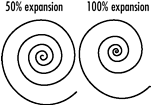
Choose one of the following from the Draw by list:
o Rotations lets you specify the Number of rotations in your spiral.
o Increments lets you specify the amount of space between the curls in non-expanding spirals or the starting radius for expanding spirals.
Choose one of the following from the Draw from list:
o Center starts at the center of the spiral.
o Edge starts from the edge of the spiral.
o Corner starts from the corner of the bounding box that holds the spiral

Click one of the Direction icons to choose either a counterclockwise or a clockwise spiral.
Click OK to implement your settings.
To create a spiral:
Drag with the Spiral tool to create the spiral on the page.
|