When I first started using FreeHand there were times it was absolutely vital to close an open path. For instance, you couldn't fill an object with a color unless it was a clo 828f522i sed path. These days it isn't necessary to close a path to see its fill. However, you still may want to close the opening between the end-points of a path.
To close a previously drawn path:
Use the Pointer tool to drag one of the endpoints onto the other. As soon as the points touch, the path closes

TIP
If Snap to Point is turned on, you see a small square next to the cursor when you are close enough to release the mouse button.
To open or close a path using the Object Inspector:
Select the path using the Pointer tool.
Click the checkbox next to the word Closed in the Object inspector . A line segment is extended between the endpoints of the path
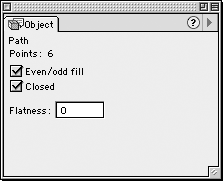
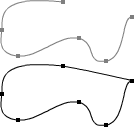
|